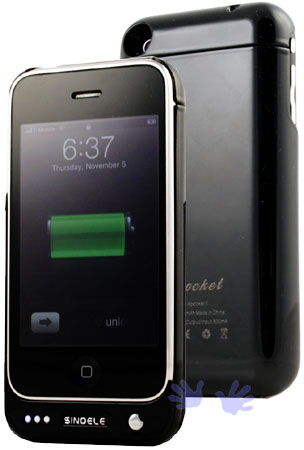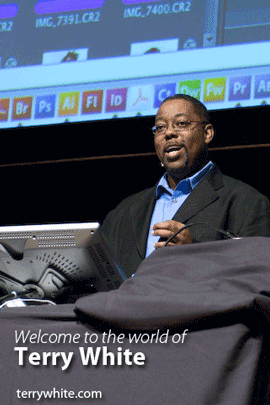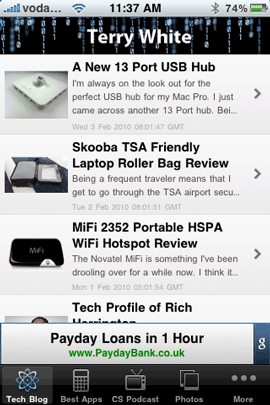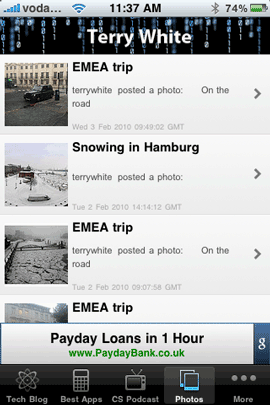As expected Apple introduced the iPad. Here's what it is in a nutshell. First think of it as a big iPod touch. It can run all of the existing over 140,000 Apps (except the ones that are iPhone specific). Apps can and will be updated to really take advantage of the larger screen size. However, even existing apps will fill the screen using built-in pixel doubling technology.
What it has:
- 10 hour battery life/1 month standby
- iWork suite available for it offering Pages, Keynote and Numbers ($9.99 each)
- Can do:
- Photos
- Movies
- Music
- TV shows
- Contacts
- Calendars
- Bookmarks
- and of course Applications
- Height:
9.56 inches (242.8 mm)
Width:
7.47 inches (189.7 mm)
Depth:
0.5 inch (13.4 mm)
Weight:
1.5 pounds (.68 kg) Wi-Fi model;
1.6 pounds (.73 kg) Wi-Fi + 3G model
- 9.7" LED Dsiplay
- Wi-FI 802.11n
- 3G Versions do up to 7.2Mbps HSPA
- Speaker and Microphone
- New iBook Store for eBooks! Cool look. You can choose the font you want to read the books in. Buy and download iBooks right on the device.
- 2 models in 3 configurations: WiFi and WiFi + 3G
- WiFi Models: 16GB $499, 32GB $599, 64GB $699 (All Available in 60 days)
- WiFi + 3G Models: 16GB $629, 32GB $729, 64GB $829 (All Available in 90 days)
- The 3G models will be UNLOCKED! Wow! and AT&T will be the US carrier offering two data plans $14.99/month for 250mb of data and $29.99/month for unlimited. NO CONTRACT! Wow!
What it doesn't have:
- No built-in camera so no video chats
- No Flash support, so web browsing will still be challenging for many sites (still).
- No multitasking improvements (running multiple 3rd party apps simultaneously)
Accessories (the real one more thing)!

The Keyboard dock is cool! However, what wasn't talked about is Apple is doing a "iPad Camera Connection Kit" for being able to bring in your images from your digital camera! Very exciting (not so much for Epson)! This I can't wait for!
What we didn't see
Rumor score card: As usual the rumor sites get a lot of things right and a lot of things wrong. We didn't see anything regarding Verizon. We didn't see iLife 2010. We didn't see iWork 2010 for Mac, no iPhone 4.0 OS announcements, no multitasking improvements and of course we didn't see the Beatles catalog come to iTunes (that one cracks me up every time. Someday it will happen 😉 )
The Bottom Line
It's cool! I was expecting a little more (not sure what, but more). With that said, I'm impressed with what you will get for the price range and the data plans are attractive. It certainly is more exciting than a kindle and fills the need for MANY consumers that need something larger than a touch, but don't need a laptop. I could also see this device being the travel/vacation device of choice. When I travel for leisure I need my emai, web, music, movies, and photos. This does all of that in a nice form factor. I also thought it was brilliant to do iWork for the iPad because with the ability to do word processing, spreadsheet and presentations it means one (or three) less reason(s) to have to carry a notebook.
I'm also anxiously awaiting to see what app developers do with the ability to have a larger display and more power processor wise.
Will I buy one?
Nope, I'm buying two! What? Why two. I'm a tech guy and kind of expected to review these kinds of things as quickly as possible. So I'll start with the 16GB WiFi model (because it will be the one that's available first) to kick around with at home and then hand it over to my family. Then I'll probably go with the 64GB WiFi-3G version when it's available for my own use.
See the complete specs here. See the iPad Video Here.
UPDATE: Watch the Steve Jobs/Apple iPad Keynote Video here.