
I'm excited about getting my hands on the iPad. I think it will be a cool device. However, I have three questions:
Does the iPad have MS Exchange support?
if the rumors are true, I will be a lot less excited than I was on day one. Which rumors? The rumors that the iPad doesn't have MS Exchange support. Now I know that you can't put a lot of faith into rumors. I would also find it hard to believe that Apple would build in Exchange support into the iPhone OS (which the iPad runs on) and even include it in the Mac OS Snow Leopard, but not include in their shinny new tablet. Even the iPod touch has it. Sure there could be licensing issues or issues with allowing users to do corporate email over AT&T's data connection without buying a business plan but it would seem that Apple would work all that out and give users options for checking work email. You can hate Microsoft all you want. You can say how much they suck and that you wish they would die, but the truth is that more corporations rely on MS Exchange for corporate email/calendar/contacts than the ones that don't. So does the iPad have Exchange support?
Apple makes no mention of Exchange support on the iPad features page:
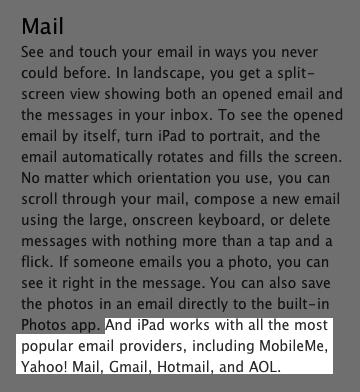
However, on the iPhone page they call it out big time:
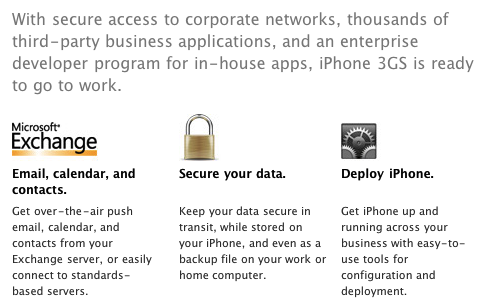
I guess we'll find out soon enough. If it doesn't have MS Exchange support it would be a lot less appealing to me because I'd still need to carry a second device to check work email. If it doesn't, does that affect your buying decision?
Can I put my own EPUB documents on it?
It's a given that Apple will let you put your own music and movies on the iPad. You'll probably also have PDF support and be able to store PDFs on the device using 3rd party apps as you do today. However, the big question that I get asked a lot is "will I be able to put my own documents on it in EPUB format. Apple adopted EPUB as the Book Standard for the iPad. As an Adobe InDesign user this excites me because I'd be able to export my InDesign documents as EPUB as I can already do today. However, I doubt that we'll be able to roll our own books. Why? For the same reason you can roll your own Apps. Sure you can develop an App, but if you want to get it onto the iPhone, iPod touch and now iPad legitimately, you have to do so via the App Store. So it probably stands to reason that books will be treated the same way. Even if you can export your own EPUBs, you'll likely (purely speculation on my part) need to get them published via the iBooks Store to get them on the iPad. I hope that I'm wrong, but we'll see.
Does book formatting matter to you?
Apple likely choose the EPUB format (see a more detailed description of the EPUB standard here in this PDF)because it's already a standard for electronic publishing of books and by choosing this standard they could launch the iBooks Store with a bunch of titles. While the EPUB format does work, it's not visually the same layout as the printed book. If you have a graphically rich book in print, that book is going to be very basic in EPUB format. While EPUB format is great for novels (mostly text), it's probably not going to look the same as the author intended. EPUB has to work on a variety of devices and display sizes. So the content has to be able to reflow accordingly. Traditional ebook readers like the Kindle have focused more on the text readability and battery life than the pretty layout. That's why they don't even have a color display yet. While I certainly don't do a lot of book reading in electronic format, I do appreciate good design and layout. It should also be noted that the EPUB format DOES allow for multi-media content such as sounds, video and dare I say it, even Flash support. The iPad will certainly be able to handle most of these features and I'm sure we'll start to see EPUBs with a little more pizzaz now that we'll have a device that can support these things.
So my question to you is, does the lack of layout focus impact your opinion of the iPad's iBooks feature?
As we get closer to ship we'll soon find out the answers to these questions. It's going to be interesting.


What concerns me most is that while Apple plans to support the open-standard EPUB format, mu understanding is that they plan to use their own Digital Rights Management (DRM) system. That means you won’t be able to share your EPUBs with other devices, for instance the Sony Reader, which uses Adobe’s DRM system.
As much as I would like an iPad, I will never buy another Apple product that requires ATT service to function. My iPhone is now an iPod since I had to get Cellular South to have decent telephone service. BTW, I really like the Blackberry but I miss my iPhone. Somebody please wake up Apple. I could use 3 iPads if ATT was out of the equation.
Martin, one option would be to go with the WiFi version (no AT&T required) and then get a MiFi data hotspot card from either Verizon or Sprint. Just a thought. Granted the monthly plan would be more than what AT&T is charging, but it would free you up from AT&T.
I keep seeing comments that the iPad is tethered to AT&T but it’s not. It’s an unlocked device with a sim card. The only announced data plan is through AT&T but that’s not exclusive and Apple said so during the introduction.
Darryl, you’re absolutely right and thanks for the reminder. The WiFi/3G iPad will come UNLOCKED and even if you do activate it with AT&T there is no contract. However, from what I’ve read the only other US GSM based 3G Carrier which is TMobile uses a frequency that isn’t compatible with it. So unless we see some changes with the carriers, you may be kinda stuck with AT&T service for built-in 3G data whether you like it or not. Again, we’ll have to see who steps up with the support and plans outside of AT&T once it ships.
The iPad does not require you to have a contract with AT&T. Apple just happened to have hammered a very good deal with AT&T to offer a pay as you go 3G service, at a reasonable price. It is also in talk with international carrier to provide the same kind of service for the iPad. This piece of news is electrifying, given that data access for us who love to travel is so expensive. Being able to get reasonable internet access abroad on such a device is absolutely priceless. You can also go to another provider for your 3G access, but you will not be able to get the kind of pricing Apple has wrangled from AT&T. The iPad will offer flexible access as opposed to the fixed contract iPhone. I am extremely excited at this prospect and I simply can’t wait for the iPad 3G to hit the street.
Not having Exchange support would be a show stopper for me. I would like the iPad for short business trips where I could eliminate taking my laptop and that would mean I would need Exchange for email, calendar, etc.
I’m very curious to see how the epub issue plays out. I love my Kindle, and I would love to be able to use the iPad to read textbooks and other books with precise layouts and illustrations. There’s a need there, and I’m hoping the iPad will fill it. I’m not sure that epub can do that, though. But who knows? I guess we’ll see soon enough.
Terry,
I am moving into the epub thing….thanks for keeping a low end tech guy savvy. I think I will hold of on the first gen of IPad, when the swirl around Apple quells.
Question, can I use indesign to make a (epub type thing) publication to post on line and embed in my photo website and have it flip pages like a book? If so, do I need some kind of “plugin” to do this?
Thanks
Ken in KY
“if you want to get it [an app] onto the iPhone, iPod touch and now iPad legitimately, you have to do so via the App Store.”
You can distribute apps that you’ve developed directly to iPhones and iPod Touches. It’s a mildly cumbersome process (requires the unique identifier from each iDevice you’re sending to) and has some limits (you can distribute a given app to a maximum of 100 iDevices I believe).
This system was set up so that developers could test their apps in limited release before submitting to the App Store, but it can be used to distribute your app to a group of friends.
Also, there is a method to distribute your app to up to 500 (I believe) iDevices within a company. I’m not familiar with this but it’s there and it skips the App Store as well.
So possibly there will be similar ways to distribute (on a limited basis) your Great American Novel without going through the iBook Store.
I second the need for MS Exchange – this is crucial. Apple shouldn´t step back on this. Especially considering some of the more business driven ideas for the iPad.
Regarding ePub, I think we see an emerging, but still very low key standard here. eBooks will further develop with a bigger market size (regarding layout and design, interactive content etc.)
Terry, time will tell, but I suspect you are wrong about Apple not allowing you to load your own unprotected EPUB books. Just as they put controls on the music files they sell through iTunes, but let you rip and use your own MP3’s, I suspect the protection on EPUBs will be there to prevent you from giving away content purchased on iTunes, not to prevent you from using other content that to which you have full rights.
ePUB is an open standard. Given how important books are to iPAD offer I would not be surprised to Apple commit resources to improving it’s functionality and them publish them openly as they have done with webkit and some other standards. Every improvement will make iPAD more compelling.
Yes, you can put your own ePubs into the iPad. Just use Stanza.
iBook probably will also allow you to do that – just drop it into iTunes.
Just saw this post on Mashable, “Scribd Makes Online Documents E-Reader and Smartphone-Friendly” http://tinyurl.com/yzpgz52 Maybe this will be the way we get self-published documents into our iPad.
I am another very dissatisfied ATT user, the IPhone is great for aps, music, everything BUT phone calls and data. I will NEVER EVER buy another Apple device that is reliant upon ATT, and neither WiFi hotspots or using a MIFI card from another provider is acceptable. If Apple does not wake up, and realise that their user base is becoming very dissatisfied, they will lose sales…
Fantastic info Terry..Could you explain to me why “Flash” is not a cool thing?
Flash IS a cool thing.
Terry,
We can add ePub files to the iPad!! Woo Hoo! What would you recommend some best practices for building a digital library? Should I use Calibre to convert pdf’s to ePub? What would be a good app for the PDF’s that wouldn’t go so well on ePub (like manuals for things)?
Love your thoughts!
Thanks
B