
All I'll say is check out this App that I reviewed on Best App Site today.

All I'll say is check out this App that I reviewed on Best App Site today.

Sprint says come on over and use our 4G data card with your iPad. Now I get that this is just Sprints way of trying to get in on a good thing with their newly introduced 4G Case for iPad. Clever! However, it reminds of one of the biggest broken promises of 2009.
Last year (June 18, 2009) AT&T told us that iPhone tethering (the ability to use your iPhone as a data connection for your laptop or in theory iPad) was "coming soon". By soon most of us assumed that meant by the end of the year. Well 2009 has come and gone and now it's the later part of April 2010 and official iPhone data tethering support is no where to be seen. To make matters worse or to give us more of a rub, Apple announced and is about to ship the iPad WiFi+3G model, which again runs data on AT&T's network!
You can provide unlimited data to iPhones. You can provide tethering support to every other smart phone you make. You can provide 3G data cards for laptops to anyone that wants them. You can even bring a relatively low cost, contract free data plan to Apple's NEW iPad, but you can't provide tethering support for iPhones yet? I don't get it! No one is asking for FREE tethering support. So chances are you're going to charge for it and because you're going to charge for it, it means that not everyone is going to use it. Is your "improved" network still that fragile? Really?
I have no love or hatred for AT&T. For the most part my service has been fine and I travel all over. I just wonder what's really going on here?
Continue reading “Sprint Reminds Me of AT&T’s Broken Promises”

Apple just took the wraps off iPhone OS 4.0, which is due out this summer for the iPhone 3Gs, iPhone 3G, iPod touch 2nd and 3rd generations. They are touting over 100 NEW Features. Here's a quick run down of many of the hot features with my favorites in bold:
There will also likely be NEW iPhone's this Summer too!
IMPORTANT NOTE: No Multitasking on the iPhone 3G or iPod touch 2nd gen. Also no OS 4 for the iPad until FALL

When the iPod was introduced back in 2001 (yes 9 years ago!), it didn't take long for accessory manfacturers to start giving us ways of listening to our favorite tunes via better headphones and speaker systems. Once the iPod came out with a standard dock connector, this market exploded. iHome has been making iPod compatible speakers and alarm clocks for years. However, this time they've taken it up a notch. They actually gone beyond just using the dock connector as a means of filling the room with music. Instead they've integrated the iPhone/iPod touch with their hardware via a FREELY downloadable App called iHome+Sleep. This App enhances the features of the iA5 and goes way beyond just a simple alarm clock. See my more detailed review of the iHome+Sleep App here. Rather than tell you about this device, I'd rather show you in this video:
httpv://www.youtube.com/watch?v=MXejpJyqFNM

More and more I'm seeing the iPhone being used for some serious photography applications and workflows. Don't laugh, it's true. Chase Jarvis published an entire book of photos captured with nothing but an iPhone. Now that the iPhone 3GS does video, I'm even seeing Steadicam rigs. I'll be the first to admit that I'm not all that impressed with the iPhone as a camera. It's OK! It's fine for the occasional snapshot and of course in the words of Chase, the best camera is the one you have with you. A while back I reviewed an iPhone App by Joby called Gorillacam that allowed you to do timed captures. Here's another App that tries to be the only photography app that you'll need and even adds video capture to the iPhone 3G. With these apps that can do video capture and time lapse photography, the next thing you're going to want is a way of mounting your camera on a tripod. While I love the Gorillapod series, the only way of using one with the iPhone is using their specific Gorillapod Mobile. Well not anymore! The good folks at G Design have come up with the perfect solution. The U+3G is a holder for your iPhone 2G or 3G/3GS that has a standard tripod mount on the bottom. This of course will allow you to mount your iPhone on ANY standard tripod that you already have.


Although I've been a huge fan of the V-Moda Vibe Duo headphones, I actually kinda went back to using the headphones that came with my iPhone 3GS. It certainly wasn't because of sound quality or comfort, it was solely because of the integrated remote. The iPhone 3GS and the latest iPod touch models allow for volume controls on the remote and the Vibe Duo was lacking this function. That all changed last week when I got my hands on the NEW V-moda Remix Remote Headphones. This redesigned headset has an integrated Mic for handsfree phone calls, play, pause and skip controls for your iPod and YES volume up and down controls.
I put them on just for a quick test to make sure the controls worked, and I had forgotten how comfortable these were in my ears. I ended up listening to music for the next hour. I just didn't want to take them off because they felt and sounded so good. Speaking of comfort and fit, I don't think I've ever purchased a set of headphones with this many options for different sized ears. Although I will say that I liked the original carrying case better than this new cloth one:

They even include "sport clips" for joggers and working out so that they don't fall out easily. I'm very happy with the New V-moda Remix Remote Headphones and as much as I love the Bose Quiet Comfort 2 Noise Canceling Headphones, this V-modas fit in my pocket and are with me on my current trip instead of the Bose.
The V-moda Remix Remote Headphones retail for $99.
When I travel I sometimes have to rent a car. Although in the past I had been simply adding on the Hertz Neverlost option (or as my buddy Scott refers to it as Everlost), I stopped doing that once the portable GPS units became good enough. My first one was the Garmin Nuvi 350, then the 360, then the 400 series and finally a Nuvi 765t that I love. I also briefly used the Navigon 2100. They are all great units and I really didn't have any complaints with them. The 765t has performed perfectly for me and never misses a beat/turn. Nonetheless, I was still very intrigued when Apple announced the iPhone 3.0 OS update and that it would allow 3rd party apps to have turn-by-turn navigation abilities. The first one that I tried was Navigon. It certainly had promise, but the 1.0 version was missing key features such as text-to-speech. TomTom also came out with their app and it was also missing many of the same key features in its 1.0 version. This kept me from wanting to go solo with just an iPhone GPS app. Well a lot has changed since then!

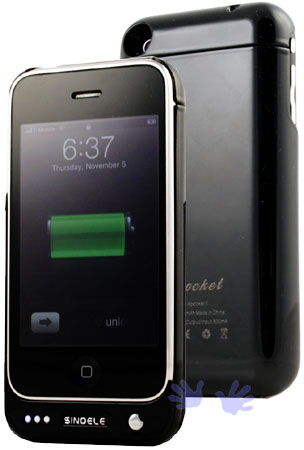
Every now and then I come across a deal that is simply too good to pass up. I subscribe to the DealMac RSS feed in Mac Mail and 99% of the time I hit delete on each deal. However, there are those times where I click to buy within a heartbeat.
I was already quite happy with my TruePower IV external battery for my iPhone 3GS. It easily doubles the battery life and provides charging to other USB devices. It also gives me an LED light to take photos in low light situations. Great! The only downside to this case s that it's big.
The alternatives like the popular Mophie Juice Pack are smaller, but cost almost as much as my more capable TruePower IV.
So when I saw the deal on the Apocket case for only $24.99 I jumped on it. Not only did I jump on it for me, I bought 5 of them for friends and family. I didn't know what to expect. I surely didn't expect it to be great for almost 1/4 the cost of similar products, but when it arrived, I was actually quite pleased. First off it has a 30 pin doc connector on the bottom. So you just charge it using your existing cables and chargers. That's a plus right off the bat and of course reduces costs. No need to include a separate charger. Although 30 pin connector is backwards on the bottom (plug you cable in the opposite way that you would into your iPhone), it works great.
The top of the case is spring loaded for easy insertion and removal of your iPhone.
Continue reading “Apocket proves that technology doesn’t always have to cost a lot”
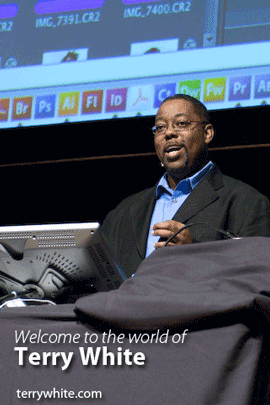
I've just released my second App for the iPhone, iPad and iPod touch. It's called….wait for it…."Terry White".
Well you get one tap access to all of my current and future content (with the exception the exclusive bonus material in my Learn the Adobe Creative Suite with Terry White App) in one spot. The App includes feeds from:
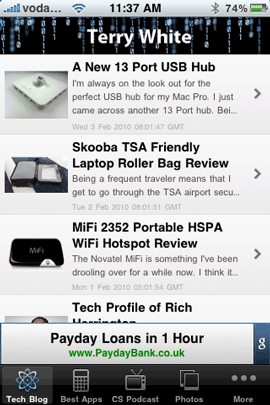
So if you like what you see here and you're an iPhone, iPad (soon), or iPod touch (2nd or 3rd generation) user, then you'll probably like the App.
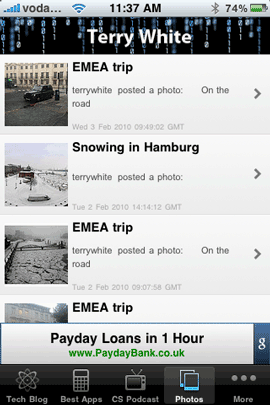
Head over to the App Store and grab it here.
If you'd like the back story on how the App was developed, check it out here.
Frequent international travelers have got the power thing figured out. When you travel from the US to another country the question becomes what do you need to charge/use your electronic devices. My friend Michele who was headed to the UK asked me this very question. So I thought I spend a few minutes here giving you some tips along with my favorite power adapter.
Many of the electronics designed to be traveled with (like notebook computers, iPods, iPhones) are already geared to be used in different countries. An easy way to know is to look at the description on the power adapter for your gear. If it says that it can handle 100-240 volts then you're all set. All you need is a plug "adapter" so that you can plug it in the wall of the country you're going to.
However, if your power adapter has a max input of 120 volts. That means that it was designed to work in the US only and in order to use it in another country that has 240 volt wall outlets you're going to need a power "converter" something that can regulate the 240 volts down to 120 volts. Or you might just go with a compatible 3rd party adapter like the ones from iGo.

If you have a portable electronic device from Apple, your supplied adapter already works in other countries. All you need is an adapter and Apple sells a nice kit called the Apple International Travel Kit. This kit has everything you need to adapter your MacBook/PowerBook adapter as well as a USB power adapter (actually it's there older version with the removable prongs) and sync cable With this kit you'll be all set in the US, UK, Australia, Korea, etc. You can get the Apple kit here.
