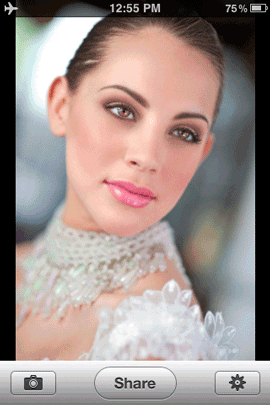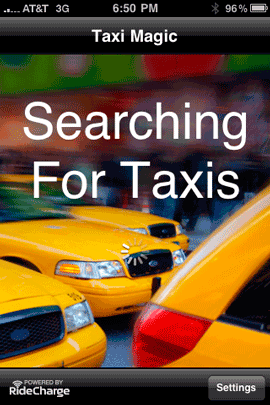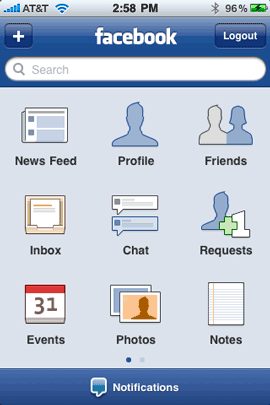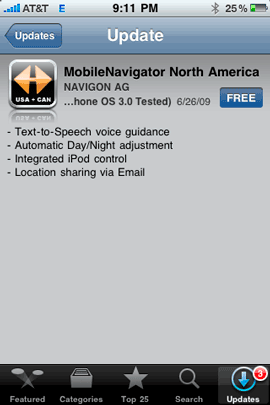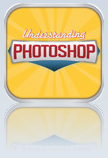
This week’s iPhone App of the Week is actually from my buddy Richard Harrington. I’ve known Rich for years and he’s an excellent instructor.
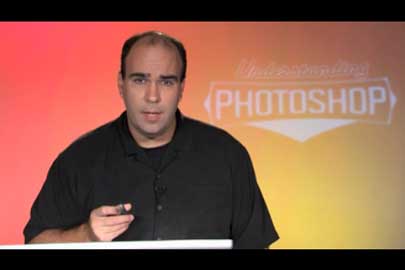
His Understanding Photoshop – Quick Fixes app aims to be a series of video tutorials on how to do common tasks in Photoshop right in your pocket. We’ve all been there when you want to do something and you’ve got the app open on your computer and you just can’t remember how to do it or you want to know the best technique to do something.
Continue reading “iPhone App of the Week – Understanding Photoshop-Quick Fixes”



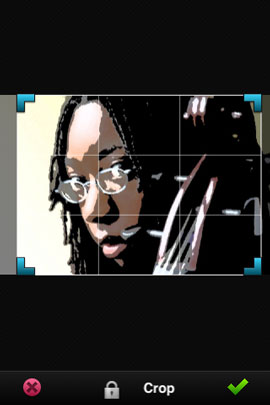 .
.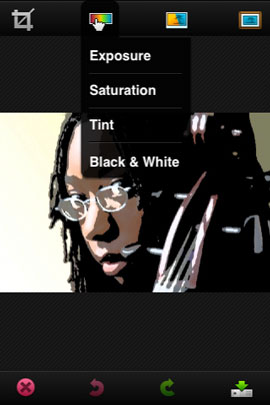
 .
.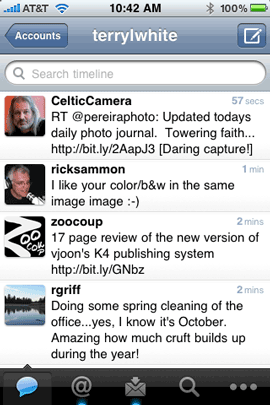

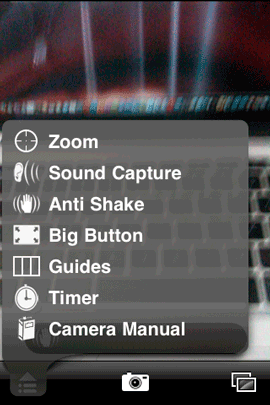


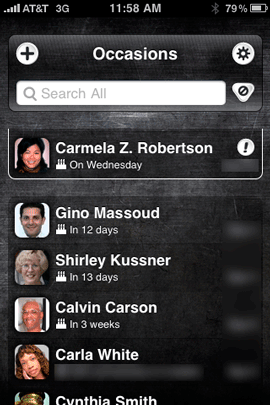

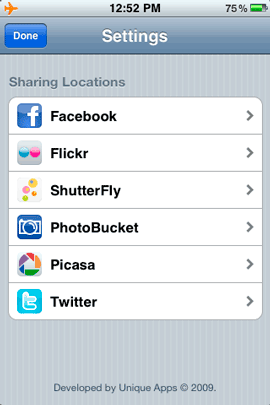
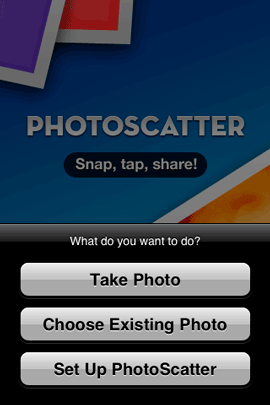 |
|