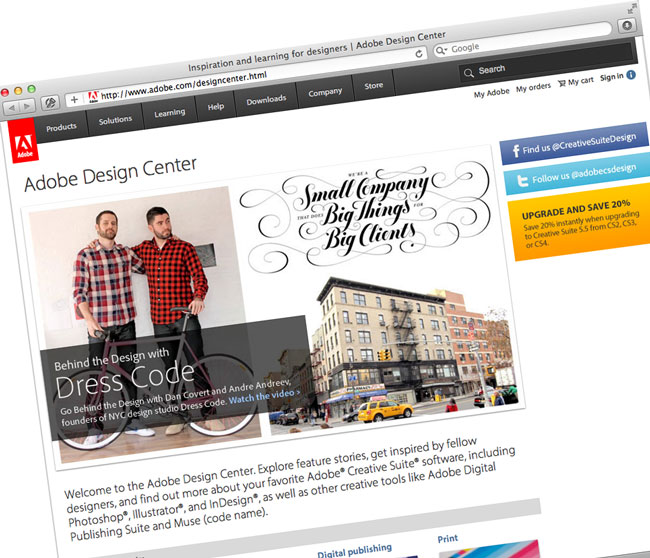![]()
In this episode of the Adobe Creative Suite Podcast, I’ll show you the NEW Adobe Photoshop Touch for iPad. While there are lots of photo editing Apps for iOS, there are none that are truly like “Photoshop.” Photoshop Touch gives you the power and familiarity of Photoshop tools and techniques on your iPad. Best of all the layered files you create can be opened in Photoshop CS5 on the desktop and continued to be refined.
You can get Adobe Photoshop Touch for iPad 2 for $9.99 here from the 
Note:
• Requires iPad 2 and iOS 5. Not available for iPad (first generation).
or here from the Android Market
If you’re looking for a great Stylus to go along with this App, here’s the one I use.
Are you missing out on my Bonus Content?
See more of my Adobe Creative Suite Videos on my Adobe Creative Suite Podcast and get the App here. It features EXCLUSIVE CONTENT that no one else gets to see. This episode has a BONUS CLIP that is available only in the App! My iOS App is a Universal App for iPhone, iPad and iPod touch. I also have an Android version: