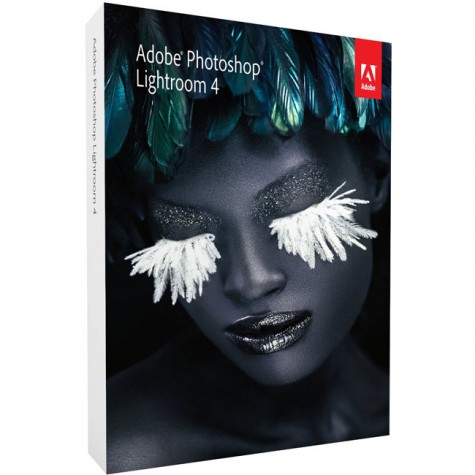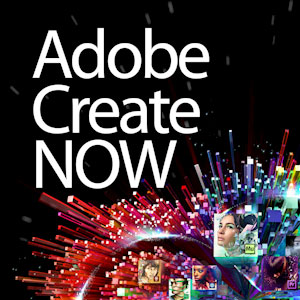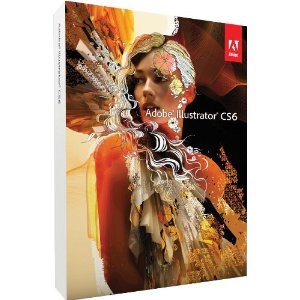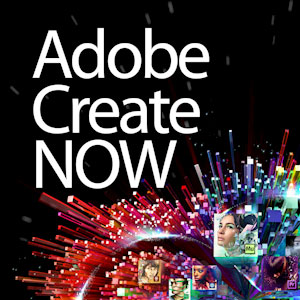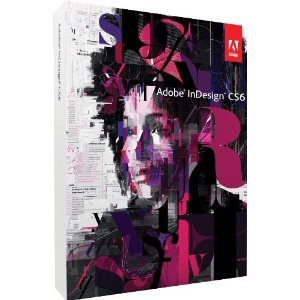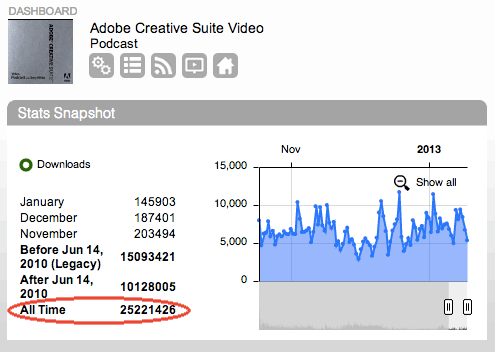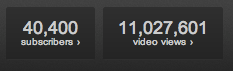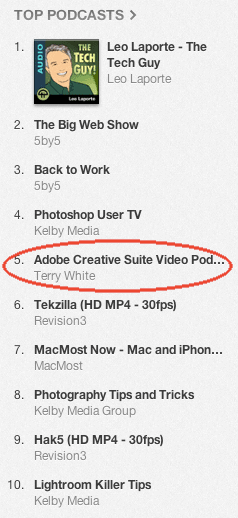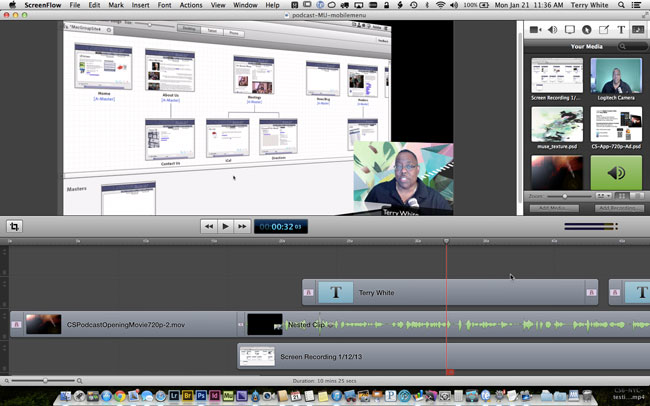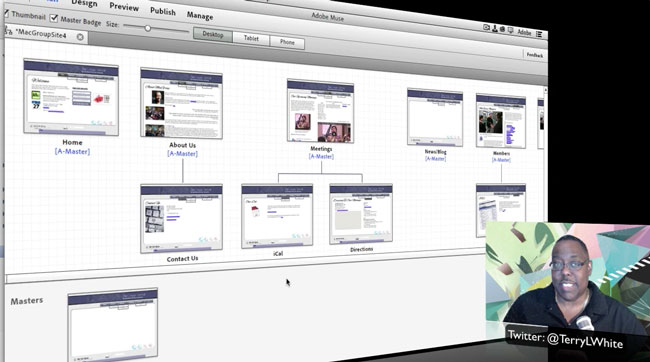Lightroom 4.4 is now available as a Release Candidate on Adobe Labs. The ‘release candidate’ label indicates that this update is well tested but would benefit from additional community testing before it is distributed automatically to all of our customers. The final release of Lightroom 4.4 may have additional corrections or camera support.
Bugs Corrected in the Lightroom 4.4 Release Candidate
The following bugs that were part the Lightroom 4 releases have been corrected. The team appreciates the very detailed feedback the community has provided on Lightroom 4 and we’re excited to correct a number of issues experienced by our customers. These issues have been FIXED:
- The crop overlay tool resized incorrectly when used in conjunction with the “Constrain to Crop” checkbox in the Lens Correction panel
- Background graphics were not correctly rendered within the Book Module
- The supplied lens profile for the Sony RX-1 did not contain vignette information
- Previews of photos in portrait orientation were blurry when viewed in the filmstrip in the Develop module. (Mac only)
- Stack badges displayed the wrong count when creating new stack that included a preexisting stack.
- The Filter scrollbar within the Library module was not rendering properly.
- Auto-tone was not working properly when used in conjunction with the Exposure adjustment slider. (Win only)
- The Black&White button was not creating a History state within the Develop module. (Win only)
- RGB color readouts were specified in the Adobe RGB colorspace rather than the ProPhoto linear colorspace. This occurred when working in Soft Proofing within the Develop module.
- Adding a page behaved inconsistently in the Book module depending on the method used to add a page.
- The state of the “Remove Chromatic Aberrations” checkbox within the Lens Correction was not persistent between sessions of Lightroom.
Please provide feedback on your experience with the Lightroom 4.4 Release Candidate in our Feedback Portal (link – http://feedback.photoshop.com/photoshop_family)
New Camera Support in Lightroom 4.4 Release Candidates
- Canon EOS 1D C
- Casio Exilim EX-ZR700
- Fujifilm X100s
- Fujifilm X20
- Hasselblad Lunar
- Leica M
- Nikon 1 V3
- Nikon 1 S1
- Pentax MX-1
Release Notes
Lightroom 4.4 RC includes a correction to the demosaic algorithms for Fujifilm cameras with the X-Trans sensor. This specifically impacts the following cameras:
- Fujifilm X-Pro1
- Fujifilm X-E1
- Fujifilm X100S
- Fujifilm X20
Camera Raw 7.4 and DNG Converter 7.4 Release Candidates are now available on Adobe Labs This release includes bug fixes, new camera support, and new lens profiles.
New Camera Support in the Camera Raw 7.4 Release Candidate
- Canon EOS 1D C
- Casio Exilim EX-ZR700
- Fujifilm X100s
- Fujifilm X20
- Hasselblad Lunar
- Leica M
- Nikon 1 V3
- Nikon 1 S1
- Pentax MX-1
New Lens Profile Support in the Camera Raw 7.4 Release Candidate
|
Lens Name |
Lens Mount |
| Canon 24-70 f/4L IS |
Canon |
| Canon EF 35mm f/2 IS USM |
Canon |
| Nikon 1 NIKKOR 18.5mm f/1.8 |
Nikon |
| Nikon AF-S NIKKOR 70-200mm f/4G ED VR |
Nikon |
| Sigma 18-250mm F3.5-6.3 DC MACRO HSM |
Pentax, Sony |
| Sigma APO MACRO 180mm F2.8 EX DG OS HSM |
Sony |
| Sigma 35mm F1.4 DG HSM A012 |
Canon, Nikon, Sigma |
| Sigma 17-70mm F2.8-4 DC MACRO OS HSM C013 |
Canon, Sigma |
| Sony E 10-18mm F4 OSS |
Sony |
These items have been FIXED in Camera Raw 7.4 Release Candidate:
- The grayscale visualization associated with Noise Reduction Luminance was visible after mouse release. This occurred when positive Clarity was present.
- The command/control + A “select all” keyboard shortcut did not select all photos.
- Modifying the brush size using the Right-click + Drag method did not increase or decrease the brush size by the desired amount.
- The crop overlay tool resized incorrectly when used in conjunction with the “Constrain to Crop” checkbox in the Lens Correction panel.
- Hovering the mouse over a local adjustment pin would turn off the desired mask.
- Horizontal artifacts occasionally appeared in DNG files.Improved interactive performance at intermediate zoom levels (e.g., 33% and 66%)
Release Notes
Camera Raw 7.4 RC includes a correction to the demosaic algorithms for Fujifilm cameras with the X-Trans sensor. This specifically impacts the following cameras:
- Fujifilm X-Pro1
- Fujifilm X-E1
- Fujifilm X100S
- Fujifilm X20
Thank You