
Adobe Revel (originally known as Carousel) got off to a shaky start. There were features missing that many saw as a show-stopper and originally the only way to use the service was to pay for it. A LOT has changed since then. First off, what is Adobe Revel? Adobe Revel is a photo sharing and storage service. Imagine having access to all of your photos no matter if you’re on your computer or your iPhone or iPad. With Adobe Revel you can upload an unlimited number of photos to the cloud. You can share them with others and have shared albums with family members and friends. Best of all (at least for me) you can use the Adobe Revel iPhone/iPad app to show your photos off.
How do I get my photos into Adobe Revel?
There are a couple of ways to do it. You can import photos using the Adobe Revel desktop App. You can import photos using the iPhone and iPad app or you can upload to Adobe Revel directly from Lightroom 4 or 5 using the Adobe Revel publish service (the method I use).
How many photos can I store on Adobe Revel?
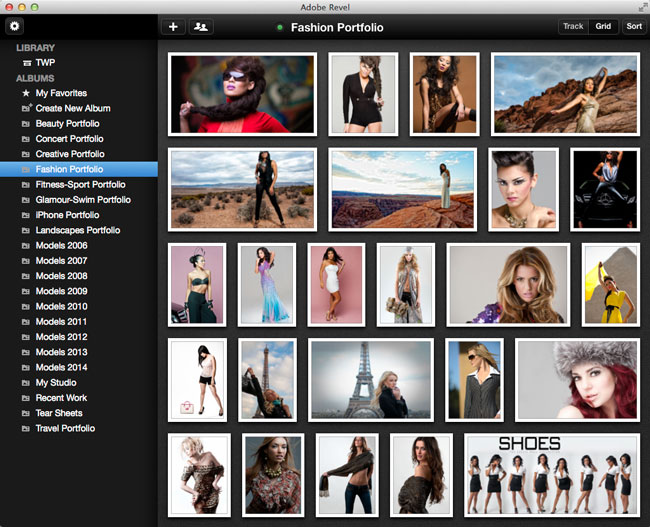
Unlike other services, Adobe Revel doesn’t have a photo limit. You can upload as many as you want. This is important and makes Adobe Revel better than many other services because your photo library is only going to get larger, not smaller.
Once my photos have been uploaded to Adobe Revel how do I view them?
You can view your photos in the desktop app, iPhone App, iPad App or via the web. Since you’re logging in to each app and the web with the same Adobe ID, your photos are instantly available on all your devices.
What if I’m offline, can I still view my photos on my computer or iPad?
Yes, Adobe Revel caches your photos to your device and they are available even if you’re offline.
Terry, why do you like Revel so much?

Adobe Revel gives me the thing I’ve always wanted. An easy way to have my portfolios with me and always up to date. Once I hit the publish button in Lightroom 5 on any of my published collections, I don’t have to think about it anymore. The next time I fire up Adobe Revel on my iPhone or iPad those photos are there. Sure there are more full featured portfolio apps out there, but all of them are a pain in the butt to keep photos updated in. Also the Revel team did a great job in redesigning the iPad App. It looks very elegant now.
If I share an album with others can they add photos/videos to it?
Yes, if you share albums with others they can add photos/videos from their devices. This is great for families on vacations or event photos.
Sounds too good; this must cost a fortune right?
This is why I said it’s time to take another look at Adobe Revel. You can start off with a 30-day trial and during those 30 days you can upload as many pics as you want. After that you can keep using Adobe Revel for free and have a limit of 50 new uploads a month. However, if you want to continue to have unlimited uploads it’s only $5.99/month for Revel Premium.
OK how much are the iPhone and iPad Apps?
They’re free to download. Actually it’s a Universal App and you can get it here:
OK, I want to try it. Where do I sign up?
You can try out Adobe Revel here.


 .
.
I’ve been looking for a cloud based solution and thought Revel would do the trick until I learned it strips all of the metadata from the images and that’s a dealbreaker. Adobe should have a pro version that works seamlessly with Lightroom.
Strips the metadata? Is that true Terry?
Just tried an export to my desktop. Opened the JPG in Bridge and all my metadata was there.
Great, thank you Terry. I will give it a serious look now!
Also, just curious if you download the files back to your computer, will they be full resolution and will the edits be applied? Thanks Terry!
But it’s not part of creative cloud 🙁 I’m looking at my Lightroom to iPad workflow atm, and this looks like a great solution. Simple, supported by Adobe. By realistically I’m going to upload more than 50 images a month, and I really don’t want to pay yet another subscription for a service. It’s only £4.00 – but that’s another “only £4.00” and they all add up. And, it seems that I had a photoshop.com account that was converted some time ago, and I can’t now upload a huge batch of photos to get me started off. So, nice solution, and I suspect one that many professionals will embrace because of the simplicity of the workflow. But how many of those will also be CC subscribers? Shame that free subscription to Behance can’t be used like this!
Would definitely consider Revel if Adobe embraced Android as well as Apple.
Revel is great, but is there a way to manually re-order the images in Revel? It appears you can only do that if you modify the creation date.
Hi Terry,
Hope all is well. Are you still using LR 54 to Revel workflow? Mine does not work, Revel albums don’t update,. On the adobe forums I am reading that Revel doesn’t work with LR! That seems odd. I know you are not tech support, but just wondering if you are still using the workflow?
Andrew
Hi Andrew, yep I’m still publishing updates to Revel from LR 5.4. No problems that I’m aware of.
Terry, I was wondering if you had any insight as to why Adobe no longer honors this “You can start off with a 30-day trial and during those 30 days you can upload as many pics as you want. After that you can keep using Adobe Revel for free and have a limit of 50 new uploads a month. ” I have been a long time Revel user, uploaded a number of photos during my 30 day period, and added 50 in most months after that initial load. I can no longer add the 50 each month as I have exceeded by 2Gb free limit. I wish Adobe would have grandfathered in those of us who were early adopters and chose the free option. Time to consider all options if I’m going to have to pay a fee. Thx…John
I have an android phone (Note 4) and I’ve downloaded the application Revel. I’m able to import pictures with full resolution including LR 5 filters with no issues. 2GB it’s enough for me. I definitely would consider purchasing the application if I needed more space.
Much thanks to Terry for the information
Does this mean that I can delete all my photos from my phone and store them here? I’ve just used up all the storage on my phone and haven’t been able to back up for a while while it was getting close. Deleting my photos should give me some wriggle room for a while. I don’t want to pay for extra storage