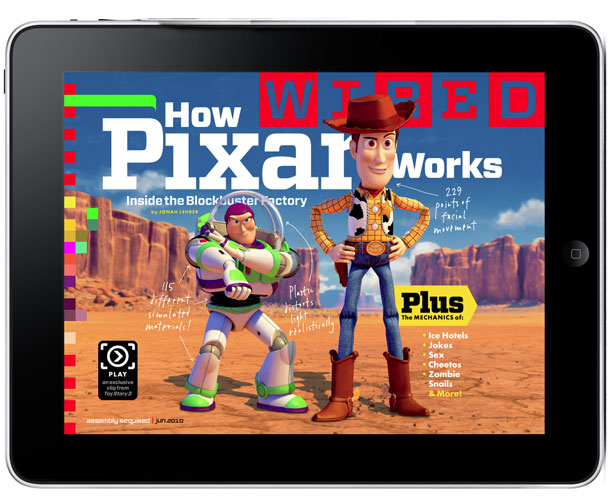
It's been talked about since the release of the Wired iPad App, and now it's here for you to see and explore. Adobe is taking the wraps off the Adobe Digital Publishing Solution today that will allow Magazine publishers to publish electronic versions of their publications as iPad Apps/Issues. Rather than talk about it, I recorded this video to walk you through the process:
httpv://www.youtube.com/watch?v=HlxqsN7HZyU
You find out more as well as download the necessary components for InDesign CS5 to get started here.
Download the Adobe Preview Tool for iPad for Free here from the 


Great video, I hopee I finish and publish next week a magazine from Cancun
I get a bug when I make an image pan bigger than 1024 x1024 🙁
Very helpful video/podcast!
I didn’t quite catch how the wide and tall document are combined for the digital edition; you mentioned that bit had to be created–I assume for each article/stack.
Please do more episodes on this precess and point us to other sources.
Finally, how does the iPad deal with the fonts one uses in a document?
Thanks!
Each stack consists of a Tall and Wide ID document and are bundled together using the Bundler App to create the .issue file.
Fonts are a non-issue since each page is displayed on the iPad as a graphic.
Good new about the font use! Thanks!
I’ve been reading the adobe digital publishing user guide since I wrote you earlier and I see how the two orientations are deal with in the file structure and names.
Now, the next big step is how do you go from having to read in Adobe’s Vw to making one’s publication a “stand-alone” app. like, say, WIRED or iDygest… How does one go about getting to the next step?
Again, thanks!
Charlie
Charlie. Follow the links on labs.adobe.com to the publisher’s beta program.
you mean the Adobe Digital Publishing Suite?
Very Nice Video,
How then can you take the .issue file and get it into a format that can be submitted for review to the App Store?
Thanks Tim,
Actually it’s not the .issue file that goes on the App Store, just like it’s not the October issue of Wired on the App Store as an App. What goes on the App store is the viewer. Adobe will be providing a hosted solution for people that want to create a branded viewer and sell their issues via the App store. http://labs.adobe.com
Great video. Just wondering, how do we create an app to show these magazines????? And do we have to pay or is it all free!!
Jordan,
You don’t have to create the App. It already exists. I’ve added the download link above.
As far as charges go, if you wish to SELL your issues (have a branded player/app) then you should follow the link: http://labs.adobe.com/technologies/digitalpublishing/ to find out more about that.
There is currently no cost to create your own .issue files other than InDesign CS5.
Thanks Terry,
Looks great… 700 + each issue a month is $$$$ I am a small publisher and that could price me right out… BUMMER…
How would stuff like “e-mail this story” (newspaper publisher) or social links work. In the InDesign file or as part of the “stuff” that Adobe is charging for?
Thanks again… CANT wait to give it a go!
hey terry – thanks for the video! been waiting for the tool and will try this one out. btw, glad to see that the wired app is now patched! 😉
Terry, the press release says the solution will be “$699 per month plus a per-issue fee.” (That’s for the base “pro” rate, not the “enterprise” rate, which I assume would be be significantly more.) Do you know what the per-issue fees are?
Does $8,400/year + additional fees seem like a lot of money to you? I’m not sure a lot of clients I work with will be able to afford this.
As with most things pricing is tricky and ultimately customers will decide if the price is right or not. However keep in mind that this will probably be a lot more cost effective than building, hosting and securing your own content/solutions for those wishing to sell what they publish? Also what does it cost those same customers to print and distribute their magazines each month? It was over $300/month for my small non-profit.
Fantasitic!
I have been looking for this like of video for a while.
Hey, you are here.
Can it publish on iPod touch 4 or iPhone 4?
Because I gonna to buy it and take the inDesign class.
iPad only at this point
Terry, lets say I finish my ipad magazine and tested sideloading it, will it have any cost to publish it on the Itunes store, a one time mag, I just want it for my portfolio,
Thanks for the video – eagerly waited for.
Don’t get me wrong, I like gadgets and all that (though I am still to be swayed to spend hundreds on an iPad) but in some parts of the ‘developed’ world, many neighbourhoods and towns are made up of people who use a laptop or PC infrequently, as and when needed; with a sizeable number not having access to technology, internet access, let alone fancy gadgets like the iPad.
As a publisher who embraces technology, I feel that technology is an addon to the printed page. What concerns me however is that these addons are extremely expensive, and to compare the costs of print and distribution with this avenue I think is flawed. With a printed magazine, I can guarantee that it goes through doors, and advertisers (who pay for the magazine, my salary, and social enterprise) are confident of this fact. With apps (as exciting as they are) there is no guarantee that anyone will even access them.
As I say, I’m excited by these advances, but beware of living in a teccie bubble.
Yes
Thanks, Terry, this is just the information I’ve been waiting for! I really appreciate the links and your information! Have fun at MAX!
Thanks for the vid Terry!! I plan on using this for my personal “portfolio magazine”.
Question, why can’t we have the video just play on the page. I assume it is b/c what we are seeing is one big graphic, but couldn’t adobe just add another layer on top of the graphic.
After this product has been release commercially, can we still use it? Will we be able to create our own .issues and install them ourselves as opposed to using adobe’s paid solution.
I see some of my clients who have ipads may want a custom “magazines” on their ipad and maybe even offer download versions of their latest “issues” on a website.
Trey,
You’re welcome.
You CAN have the video play on the page if you want. Just don’t enable full screen mode when you create the video in the Interactive Overlay Creator.
As far as I know you will be able to continue to use this solution to create your own person .Issue files without using the hosted solution.
Thanks. I just got through looking at the iGizmo mag video and the video played inside the mag.
Hopefully some basic animation features will be available when adobe releases the final product!!!!
Thanks !!!
Been waiting for this a time now since the cs5 tour @ Stockholm 😛
Terry,
Thank for the informative video. When you said in a comment that “fonts are a non issue as they are presented as a graphic does that mean that each page is rasterized? What is the graphic – a png?
There has been some criticism regarding file size. I’m assuming that if you’re looking for portrait and landscape support – then each page exists twice – doubling the file size? Also, when comparing an issue of Wired at 466MB against a comparable Popular Mechanics issue at approx. 56MB – is it because the Pop Mech. issue was totally done in Objective C? They both are cool, both interactive, and both with plenty of Video.
Thanks Again.
Terry,
Thanks for the video… HOWEVER – please let me know when the iPad viewer becomes actually usable. When I (and others, evidently, hence the terrible reviews of it on the App Store) sign in using my correct Adobe ID and password AND while connected to the Internet, the activation fails. I wonder how a big company such as Adobe could have released software in this sad condition – even if it is beta.
– On the video you have bleeds on pages
– On Adobe guide PDF they say AVOID using bleeds
What’s the problem with the bleeds? None, since you are using them?
Adobe’s pricing model is targeting large professional publishers. Small independents would be wary to take on such a high dollar recurring fee structure to test out the digital waters for their publications. In addition, one also has to be in the iPhone Developer program (admittedly small change compared to Adobe’s bloated fee structure). And the state of the tools, seem to hardly warrant the cost. (Yes, I have downloaded them and created a test publication). I assume they will be improved, but they are pretty weak in my opinion.
Adobe just doesn’t get it.
hello… is it possible to integrate external content – into the .issue file ?
He Terry, wonderfull article, thanks for explaining it to us. As an Indesign noob, iam now even more enthusiastic to learn it and create my own Digital magazine.
One more thing, iam having the same problem with login to the ipad app. Its give an error saying authentication failed. With the same login information iam able to login a adobe.
Hope you have an solution.
Kind regards
Rick
Okay got the solution. you have to login with the bundle program first, then youll receive an verification email and after verification you can login on your ipad.
kind regards
Rick
Hi Terry,
Thanks you for your video. I succeed my first issue but I have trouble to import video using overlay creator .Are you planning to make a step by step video for the overlay creator ? I tried to follow as you show in your last one but I think I am missing something .
Kind regards
Alex ( France)
Is the resulting file supposed to only be ONE .issue file? For some reason I am getting a .issue file for each stack in my mag. I don’t think this can be right.
Zach make sure you choose the single file option in the export pop up window.
Perfect. Thanks. Tell me you are going to be doing a book on this subject. I would love to see a in depth book about developing for the iPad.
Hi, I hope you can help – When I try to sign in to the Content Viewer app, I consistently get an Authentication Failed message. After some research, I read that you can’t sign-in and activate the Content Viewer app on your iPad until you sign-in to the Content Builder app on your desktop. Whenever I try to sign-in to the Content Builder app. I get a message saying that “Your email has not been verified” and “We’ve sent you a verification email.” But then, I never actually receive an email. I’ve tried Adobe tech support – but they just keep telling me to change/update my Adobe ID password – which I’ve done four times now. I know that my Adobe ID and email are correct (no typos) and my iPad is online. Any suggestions?
The latest version of the Viewer App should remove the requirement to sign in at all.
You’re right – I didn’t have to sign-in to the CONTENT VIEWER to load the .issue. It worked great. THANKS.
Hello, Terry
I am thinking about getting the portable version of Adobe InDesign; however, I am not sure if I would be able to utilize the Content Builder to create iPad Magazines.
What “portable” version are you talking about?
InDesign CS5 only comes in one version (aside from the Education version which is the same) and that’s what you would need.
I just can not publish the file as does the new Adobe digital content received bundler, it constantly reports:
warning: no valid article directories could be found
I can’t get IPad to recognize my Adobe ID? Do I need to verify it?
Hi Terry,
I have been using indesign to create an iPad document, but one of my files does not import into the adobe content bundler. Do you have any suggestions?
My files seem to be in the correct order and naming.
Thanks
I’m getting this error message
Warning: no valid article directories could be found
and it doesnt load. What do you think it would be?
Thank You!
Problem Fixed, Thank you very Much 😀
Can I add my own swf file to the InDesign file without doing interactive elements in InDesign or the Overlay creator? If yes, how do I get the darn thing to play?
Thanks,
Tom
Yes, you should be able to place it and to play it you would need to make a Button that plays it after it’s on the page.
Sweet…Thanks, I will give it a whirl.
Terry, hope your still there, What properties of the button do I use to link to swf file?
Still not able to get my swf files to play. made a button, set to Video and it shows the file, bundled, load to ipad and nothing happens when play button is touched
I misunderstood your question. The iPad will NOT play a native SWF file as it doesn’t play Flash. So while you can put a SWF animation in ID, once it goes to .FOLIO the SWF will not be there or play.
Thank you Terry for this incredibly usefull video tutorial. But I’m affraid i still don’t get how i’m supposed to make the folder structure so that the Bundler will import it correctly.. Hope you can help me with that!
Did you download and read the PDF guide from the labs site. It has an illustration I believe on the folder structure.
I’ve been waiting a couple months for Adobe to release their Professional Edition model of the publishing suite — hoping it might be affordable for small publishers like us. I pay less each month to print a 32-page newspaper publication than Adobe is charging customers! Really want to go this cool digital route, but Adobe has got to be out of their mind if they think that small publishers will be able to afford this.
Really disappointed with the pricing after being so excited and waiting for them to release the pricing model.