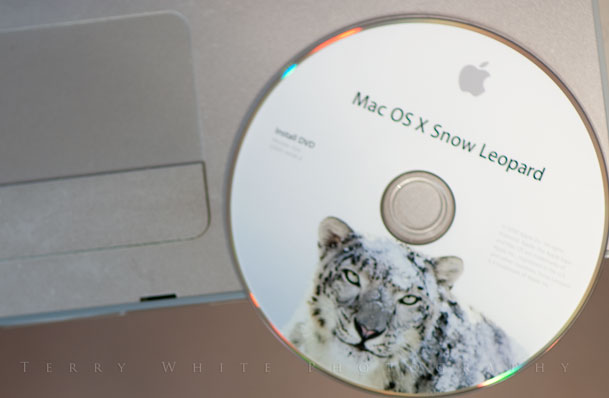
My copy of Snow Leopard (Family Pack) arrived via FedEx Friday afternoon and since I had already done a clone backup using SuperDuper and of course I stay backed up with Time Machine too. I was ready to install the minute I opened the package. As with most Mac OS X installs the package contained the installation DVD and simple brochure that covered the basic installation steps and the top new features.
Installing
The Snow Leopard Installer was quite different than the Leopard installer. I expected to get to choose between an Upgrade and Archive and Install and the next thing I know, it was installing and I never saw the usual options. So I canceled it! Yep, I stopped the installation a few minutes after it got started because I wanted to verify some options. Good thing I did, because there are some defaults you need to be aware of. The first thing is that Rosetta is no longer installed by default. Rosetta is Apple’s technology to run non-intel native apps (apps built for PowerPC) on an intel Mac. While most people are probably OK here, I have a couple of apps that aren’t Intel native. Quicken comes to mind. Now the good news here is that reports say that if you didn’t install Rosetta and you try to run an app that needs it, Mac OS X will offer to install it right then and there via the Software Update utility. However, I just thought that since it only takes a few megabytes, why not at least alert the user and give them the option to install it without the user having to know to enable it it via the Customize feature?
I still never got a chance to choose Archive and Install over Upgrade, but that OK since it appears that Snow Leopard (SL) now does an Archive and Install by default. This is good as I wanted to do this option to hopefully clear up a few weird issues I was having with Leopard (see "What got fixed" later). The installation took somewhere between 40-60 minutes on each of my Macs.
Installing it on my MacBook Air – When I bought the MacBook Air for home/family use, I also bought the external Super Drive. However, I purposely didn’t open it. I still have it in the original shrinkwrap. I wanted to see if Apple’s claims were true and that I could get by with a Mac with no optical drive. So far I have been doing just fine without it. However, this was the first major OS upgrade that I’ve had since getting the MacBook Air last year and I still wanted to see if I could do this without opening that Super Drive. So I put the Snow Leopard DVD in one of my iMacs and enabled CD/DVD sharing. I clicked on Remote Disc on the MacBook Air and within a few seconds I was installing Snow Leopard on the MacBook Air. It worked perfectly and the Super Drive is still in the shrinkwrap.
So What’s New?
Like I said last week, most of what’s new is under the hood. If you want the complete blow-by-blow feature list, it’s here. However, in my few days of using it there are some things (little things) that I’m liking. For one, I like the ability to now put the date up in the menu bar (without a hack).
![]()
I love the ability now to use the QuickTime Player to record my screen. I’ll still use my other apps like iShowU and Screenflow, but it’s nice to have this built-in to the OS.
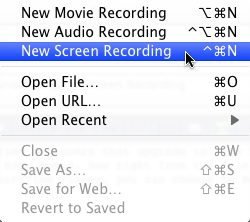
The QuickTime Player also get’s easier trimming and the ability to share a movie right to YouTube, MobileMe or iTunes.
I like being able to re-order the side bar in Mail (a long time frustration).
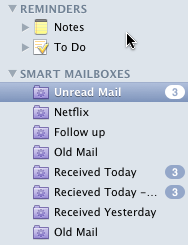
I’m really liking the speed! The overall OS is snappier, but the first time I noticed the speed increase was when I launched Adobe Photoshop Lightroom 2 (running it in 64bit mode). It launched in half the time that it normally takes.
Otherworld Computing is reporting speed gains in Photoshop CS4 too.
I’m also looking forward to testing the iChat fixes/enhancements now that I have a kid who will be away at college. I had pretty much given up on iChat for video chats because it only worked with about half of my buddies on my buddy list. Now Apple has implemented work arounds to get around router conflicts. So the chances of getting a connection now should be much better. I’m looking forward to this working.
Snow Leopard becomes Location Aware
I travel between time zones all the time. However, I usually never reset my computer’s clock or time zone to the local time. Well now SL will do it for you based on your location. I turned this on and within a couple of seconds it detected where I was (using Wi-Fi hotspots).
Not everything made the feature list
I use Image Capture quite a bit to download the photos and screen captures taken with my iPhone. I was pleasantly surprised by the complete redesign of this app in SL. Now the app shows you way more detail about the images you’re bringing in including the EXIF data and Location (GPS) data too!
Any Weirdness or Crashing?
The only thing that seemed a little weird so far was that after the install on my MacBook Pro, I could no longer tap the trackpad with two fingers and get a contextual menu (right click). As a matter of fact, this was also the case on my MacBook Air. So after verifying that the feature was still on in the System Prefs, I finally just turned it off and back on and it was working again. As far as crashes go, i’ve had two so far and they were both on Friday. The first total lockup happened while I was in the new QuickTime Player. I was pulling down the Window menu and all of a sudden, nothing! The mouse was frozen, the clock stopped, it was locked up. I rebooted and went back to work. The second crash was a Kernel Panic and this time my hands weren’t even on the computer. In both cases, Mail was running in the background downloading large amounts of data from my work Exchange server and Time Machine was backing up gigabytes of data, so I’m thinking some buffer got overrun. Haven’t had a crash or problem since and also no crashes/lockups on my other Macs.
Any Apps not working?
The only App I found to flat out not work so far (again it’s only been a weekend), was the TiVo Transfer App (this app allows me to transfer shows from any of my TiVo HD DVR’s to my Mac for burning or converting to iPod/iPhone) that comes with Roxio’s Toast 10. It wouldn’t even launch! Luckily Roxio is aware of the issue and has already made a Beta of the next version available to registered users to download for free. Apple has posted this list of incompatible apps.
Here’s a good site on Snow Leopard compatibility of 3rd party apps.
Adobe has put together this official Adobe Snow Leopard FAQ. So you can check it out ahead of time and get an idea if you need to upgrade or not.
Also Adobe Photoshop Product Manager, John Nack has posted these notes about Photoshop CS3 and other Adobe products: PS CS3 IS Compatible!, other Adobe apps.
What is working?
Now keep in mind that I have not done extensive testing in every app I own. Basically I did the upgrade and went back to work as usual. So I’m only testing the apps I use as I would normally use them. In other words, this is not a testing lab. This is a user doing his normal daily routine. With that said, so far I’ve used the following apps as I always have:
- SpamSieve
- Safari 4
- iCal
- Cisco VPN Client
- Photoshop CS4
- Lightroom 2.4
- Wacom Intuos 4 tablet/driver
- TiVo Transfer (with the new Beta)
- GoLive 9
- Photoshop Elements 6 (just to make sure it works for those that need it)
- Acrobat Pro 9.1.3
- iTunes and syncing my iPhone 3GS
- InDesign CS4
- Transmit
- iShowU
- QuickTime Player
- Adobe Acrobat Connect Pro
- Delicious Library 2
- Drobo Dashboard 1.5.1
- Snapz Pro X 2.2.0
- Citrix
- SuperDuper 2.6.1
- Apple Remote Desktop
What got fixed?
I was having one weird issue in particular in Leopard (Mac OS X 10.5.x) that Snow Leopard did fix for me. I have a Mac OS X Server at home and whenever that server was mounted on my MacBook Pro and I’d put the MBP to sleep, when I’d wake it from sleep the Leopard OS would disconnect it. This wasn’t happening on my other Macs, just my MBP. Now when I wake from sleep after Snow Leopard on the same Mac, the server is still connected! Woohoo! That was driving me nuts.
How’s the Microsoft Exchange support?
One of the main features that Apple is touting with SL is MS Exchange support. This is big for corporate users of Macs. Exchange is widely used in corporate America as the standard for email, contacts and calendar serving. Having native support in SL means not having to depend on MS Entourage. So needless to say I was excited about this. I only run Entourage to handle work email and calendar, but I actually prefer Mail, iCal and Address book.
Setting up my Exchange account in Mail was extremely easy. Mind blowing easy in fact. I just had to give it my email address and password and it found my Exchange server over my VPN connection and configured everything for me! It’s not that easy in Entourage (Microsoft’s own product). I fired up Mail and my thousands of work emails started to pour in. I fired up iCal and there was my work calendar.
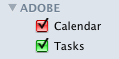
Trouble in paradise – Although SL now has support for Exchange 2007, it doesn’t bring over every feature. For example, in Entourage 2008 I can access the "Out of Office" utility and set my Out of Office email responder. There doesn’t appear to be a way to do this in the Apple apps. So for now I’ll have to use the Exchange Web Interface to do this. Also in Entourage I was subscribed to a few public and colleague work calendars. I haven’t found a way to do this yet in iCal. Lastly and probably the biggest issue I’m having is that in Entourage I was able to "sync" my work calendar to iCal via OS X’s Sync Services. That Entourage calendar came into iCal as a regular calendar which means that it can be "Published" to MobileMe or a WebDAV server. This was great because it meant that I could share my work calendar with my family. However, in iCal the Exchange calendar comes in as a "Subscribed" calendar and although you can make changes to it right in iCal, there is no way to Publish it! I desperately need a work around for this! Anybody? For now I’ve set up a manual "Work Calendar" that I copy and paste the events that I want to share with family and publish it to MobileMe so that they can subscribe to it. The one good thing about this method is that I don’t have to duplicate every single meeting. Just the travel stuff for the most part.
So where is the big must have feature?
If you’re looking for a single OMG type feature, you probably are going to be disappointed. Although Snow Leopard brings some very nice enhancements (some of which are long overdue) and some great under the hood stuff, there isn’t anything here that’s going to revolutionize the way you’ve been working. It was never intended to be a 300 feature rich upgrade. However, if you’re looking for a BETTER Leopard for a relatively low cost AND you’re on an intel Mac, this upgrade is worth it. For the me the speed enhancements and Exchange support are well worth the price of admission. For you it might be different.
The Bottom Line
The upgrade to Snow Leopard has been relatively painless so far. I have noticed the speed improvements and there are little improvements that I’m noticing every day. Granted, I haven’t launched every single app I own and worked extensively in them, but so far in only 3 days time, there haven’t been any major issues here. Also so far I haven’t had to spend a single dime on an app upgrade. Another thing I like is getting close to 7GB of disk space back since Snow Leopard has a smaller footprint than Leopard. This is good!
If I need to follow up with a more in-depth review, I will. However, I don’t think that’s going to be necessary as it looks like this thing is pretty solid (again, so far) and has a good level of compatibility with the stuff I run.
Snow Leopard $29 (only $25 here), Snow Leopard Family Pack $49 (only $43.99 here), Snow Leopard Box Set (includes iLife ‘09/iWork ‘09) $169 (only $149.99 here).
Also check out the TechRadar picks for the Top 20 New Features of Snow Leopard. I agree with most of their choices.
Update: Apple has posted a comprehensive list of Printer compatibility in Snow Leopard.


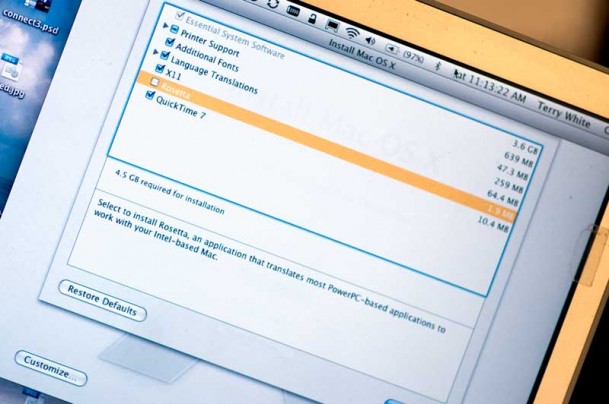

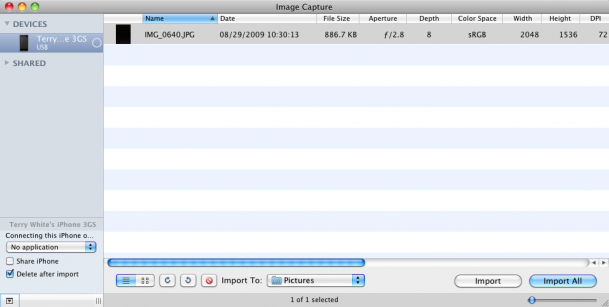
Hi Terry, your install seems to have gone very smoothly. When installing on my Macbook the installation also started before I had realised and I had not set prefs. When I ran up Word 2004 it asked If I wished to load ROSETTA which I did. No problems, so works as advertised.
I did have a couple of small issues on my iMac. It did not seem to find my prinrter driver, but after another reboot now works well.
Also if I export from LR 2.4 to CS4, and then save as a Jpeg and change the name, CS4 crashes! If I just save or save as the same name it appears ok?!!
Thats all, so far. I chickened out and did a standard install. SL has saved quite a lot of HD space and both machines seem a little snappier.
Very happy indeed!
Regards.
Nick
Check the tech note: : ‘Mac OS X 10.6 eliminates the use of creator codes in it’s Launch Services methods’. May be connected with crashes from renamed jpegs.
LTM
Hi Terry,
So TripIt doesn’t give your family what they need w/r/t your travel calendar? It has an iCal calendar feed.
LG
Lynn, yes I am considering the TripIt iCal option. It gets me 90% there, however it harder to add non-travel related work stuff to it. I’m still weighing both options at this point.
Thanks for the article. I can’t wait to get my SL disk tomorrow in the up to date program.
That is a bummer about the Calendar not be able to be published. It didn’t do that with the iPhone and I was hoping they were just waiting for the desktop version to add this.
I use TripIt and personally I would prefer your method of cut and paste for now. TripIt is a bit kludgy and isn’t always able to instantly put my travel emails into the calendar.
If you’re looking for a compelling feature of Snow Leopard, check out Services:
I installed Snow Leopard on Friday (always an early adopter!). Everything went well.
On Sunday I discovered that the installation has caused my Time Machine to erase more than a year’s worth of back-up files.
There is some discussion of this on Apple’s forums.
In the short term, I recommend that anyone who uses Time Machine move their back-up files to another folder until the installation is complete, then put them back in the backup database (it’s a folder-based file structure).
I lost 802 GB of files, and it seems that I cannot recover them.
ALSO: The new QuickTime is missing one very important feature, called Image Sequence. I use it to assemble time-lapse movies from folders full of still photos.
The solution is to install (using the Snow Leopard installer disc) QuickTime 7 (even if you already had it installed. This will put the old one in your Utilities folder, and they can both be there. It automatically acknowledges a Pro serial number if you have one.
When you need the feature(s) removed from QuickTime, run QT7.
And, today I have to reinstall all of my printers. The miraculous feature they claim will keep your printer drivers up to date seems to be unhappy on my machine.
I am seriously disappointed by the Time Machine problem, and I hope that Apple fixes that FAST!!
I don’t think I will need anything in my back-ups, but it would be nice if they were still there.
Great review Terry,
I installed Snow Leopard on my personal laptop (MacBook Pro) on Friday and installed it on my work laptop today. So far I have had no problems.
After reading about TimeMachine missing backups that Brian Lawler mentioned, I checked to make sure I had all my backups since May 2008 (when I first stated using it). They are all there.
Snow Leopard hosed my printers and nothing is yet available from HP or Apple to address the issue. Looking at the message boards of a few Mac sites, this is not an isolated issue.
My print driver (HP PSC 1350) is hosed too. Any ideas? I tried the Open Source one for a similar series (PSC1500) on Apple site. HP only publishes support for this printer up to 10.5. Help!
If you are an Onone software plug-in suite user this new upgrade will not be good to you. About every other time I launch Onone it will crash and completely close my entire Photoshop session, thus resulting in my entire work loss. I have also had a couple of issues using Photoshop where it would just randomly crash but that only happened twice when I first installed it and then all the other times were Onone related. Other then those two issues I haven’t seen any problems.
Cody
I lost the functionality of my wireless printer. I have an all-in-one and i could still scan wirelessly but had to hook up a USB cable to be able to print. That is the only issue I had in upgrading.
Hi Terry,
I did the custom install to make sure I loaded Rosetta, and found it painless and gained quite a big chunk of HD space back. Everything is working fine apart from my regular ISP email – I can receive but can’t send, and discovered about ten pages of the same thing on the Apple forums. I live in London, England, and we have a public holiday today, so will get in touch with my ISP tomorrow. I wonder whether you’ve come across this issue? I also have a Mobile Me email address, which is working absolutely fine.
Thanks for all the reviews and information you post here – very much appreciated.
Christine
I have noticed the “big savings” in hard drive space is actually in how Apple has changed the way OS X interprets hard drive capacity. Apparently they have adopted hard drive manufacturers views in that 1GB = 1,000,000,000 bytes instead of 1GB=1,073,741,824 bytes. This is how my installation of SL has demonstrated a “smaller footprint.” I could be completely wrong but that’s what I’m seeing so far.
The only incompatibilities that I have witnessed so far have been with the iSlayer’s iStat Menu. It will not work at all on SL. The speed increase on my Macbook Pro is noticeable but not significant. Thankfully it was less than $30.
When I installed Snow Leopard, I got back close to 20GB of hard drive space. I asked a friend about it and he also experienced the same result. Does the amount of hard drive space vary that much because you are claiming that you only got 7GB back. Why is there such a difference?
Ryan,
I may have gotten back more than 7GB. I failed to check the disc space before I started the install. I just know that I got at least 7 for sure based on memory of what I “thought” I had available before the install.
Terry,
You are the first person I have heard that has a MacBook Air and installed SL on it. I installed SL last night, using my old 15″ Powerbook G4 as the disc drive. My only complaint was that the installation took nearly 4 hours! Did you experience this? My friend installed SL on his MBP and it took 15 minutes. I was a little unimpressed with the disc sharing capabilities.
Hi, I used an intel iMac as my disc drive for the install to my MacBook Air. The install didn’t take any longer than usual. Probably about an hour, but I wasn’t watching it. The slow down may have been in your network between your PowerBook and MBA. My iMac was on ethernet and my MBA was on 802.11n. Since the Disc Sharing uses your network, a slow connection on either one will definitely slow the install down.
I’m still using Adobe GoLive CS and am concerned it might not perform anymore – this article helped a lot – the Rosetta will probably keep it alive until I learn Dreamweaver CS4. Thanks for the info.
Susanna
Hi Terry:
I installed on Friday too, both on a 12 in Macbook and a 24 In iMac. I really was looking forward to the Exchange integration. That worked ok, though I had some old invites that were declined some time ago, suddenly get resent. That was odd.
I also use Bluetooth Dial up networking through my Blackberry on Verizon. Those settings were hosed, but I was able to recreate them.
A couple of apps that I used broke, but were quickly fixed – Cyberduck namely.
Lightroom and others are definitely peppier; as does Parallels, particularly when launching.
Cheers!
Steve
I installed it this weekend on a MacBook and my iMac. The iMac is my primary, and now neither of my printers work. One of them is a Canon photo printer I bought at the Apple store earlier this year. Okidata tech support says there isn’t a new driver for my color laser printer, and they’re not sure when it will be available. I would hate to switch back to Leopard, but I may have to if I’m not longer able to use my printers.
Terry,
Thx again for spending the time to document your experience for us! 🙂
I just recently moved to Mac, and still getting used to it. One thing I was wondering is where do you go to get news, tutorials, apps, and general good websites dedicated more to Macs?
Tiago
Hi Tiago, thanks and welcome to the Mac. I use MacSurfer kinda as my one stop shop for Mac sites/links: http://www.macsurfer.com/
FYI, the way you get shared colleague calendars is to go to Preferences > Accounts > Select exchange account > Choose “Delegation” tab then add colleagues.
Jake,
Thanks! I looked at that, but it wasn’t clear to me when I first saw it. It works great though.
I installed SL on two machines: MacBook Pro 17 inch (1 year old) and on new iMac 24. On the MBP in Photoshop CS4 one of my actions became blank, and I cannot recreate it. It has to do with Canvas size.
Same set of actions on the iMac 24 work fine. I copied the action file to the MBP with no fix for the actions.
Somehow the dimensions for the canvas size ended up in the Rotate 90° clockwise action on the MBP.
Any suggestions?
Answered my own question: Used a program called MainMenu to clean the System cache and User cache.
Solved the problem right off!
Perhaps this may help someone else.
Terry,
Have installed 10.6 on my MacBook Pro with mostly good results. Am having some hiccups with Firefox and a LogiTec mouse. No biggy.
How can I tell if Rosetta installed? And, if it didn’t, how can I install it?
Many thanks. And have a great vacation.
Stan
Terry, I can’t find in your post if you pressed the 6 and 4 keys while booting. I do NOT have SL yet but may want to take advantage of the $10 upgrade for my new MacPro.
So, when opening LightRoom 2, did you run at 64bit or the default 32bit? If not, did you retry with pressing the 6 and 4 to boot into 64bit or visa-versa and what did you find with LR2?
Sorry if you mentioned this but I’ve read two times and can’t find.
Best to you and yours.
Tom,
I did try the pressing 6 and 4 combo to actually boot using the 64bit kernel. I didn’t see much of a difference. Also it was my understanding that 64bit apps will run in 64bit even if your booted in the 32bit mode. From what I can see (again I could be wrong here) is that booting in 64bit won’t be necessary unless you’re running more than 32GB of RAM. Which I ‘m not.
Makes sense. Thank you.
Hi Terry,
Is Capture NX2 compatible with the new OS Leopard Snow?
Guy, I don’t know because I don’t use it.
Guy,
Lloyd Chambers has a great article on NX2 and Snow Leopard on his excellent blog. Look under Tuesday, September 2.
http://diglloyd.com/diglloyd/index.html
Stan
Hi Terry,
Do you have any comments or experience with people with this issue: MBP are having SuperDrive issues causing some to not be able to install Snow Leopard?
http://www.appleinsider.com/articles/09/09/04/apple_users_report_superdrive_failures_more_ipod_camera_cases.html
I am a missionary living in Russia, and my Snow Leopard is arriving next week (friend is bringing it over for me). I am now very nervous….I like never use my drive, but my son has been having issues with his (identical MBP)…so I popped in one of his dvds, does not work on mine either.
Funny, sometimes when I read about problems that people are having, all of the sudden I start having the same problem (no, I am not superstitious).
Anyway…any advice if you have come across others with this issue would be great. Apple seems to be silent on this so far.
Others have been saying that the remote disc mount to install on a MBA is very slow. I assume I can try that (never done that before) with our MBP’s and MB’s here (we have 2 of each for our family).
A believer in prayer!
Hi Terry,
I hope it’s not too late to get this to youSince you’ve installed 10.6 I was wondering what you’re using for remote camera control/capture. I tried Nikon Camera Control Pro downloaded from their web and discovered it’s not compatible. Then I went to Bibble – again no luck with 10.6. I tried Capture One as well (really don’t want to spend that kind of money) and ALMOST got it working with my D300 and D700. So I came up empty. Now I know a smart guy like you would always leave your options open when it comes to something like this – so what are you using to get from camera to LR 2 to review your captures before committing your shot to final????
Need Help,
Warren Kneis
Warren, Sofortbild is working fine: http://www.sofortbildapp.com/
Dear Terry,
I recently (belatedly) upgraded my G5 iMac to OS 10.5.8. I subsequently lost the ability to scan documents on my HP psc 135 printer/scanner/copier. I checked the drivers available and found that none are available from HP for OS 10. Any suggestions for simple workarounds?
Terry,
I also installed Snow Leopard on my iMac and my HP Photosmart 7150 printer is not supported!!! Any ideas?
I know I’m late to the party with this post, but I ran accross this while researching a few things for a client that uses a macbook with 10.6
Yes I’m a windows user, but mind you I wasn’t always, while I got my start on an 8088 and DOS, I eventually grew tired of the weak OS options available from microsoft, (this was pre win2k and I hated win 3.1, and win95 which I tried working with later).
I got my start with macs around the System 7 days (my first mac was a performa 6320). (later bought a graphite G4, which ended up being my last mac). I made the mistake of installing the beta of itunes which,is obviously now one of the most popular music apps on either patform not just Mac OS but at the time almost no-one I talked to had heard of it yet. Well it ended up wiping every drive I had in my system except the hard drive the OS was installed on and running from at the time, I had 4 total if I remember right. Of course I wasn’t using 500GB drives back then but if I remeber right the amount of data I lost totalled around 200GB.
This was absolutley devastating, I was only able to get back 5% of it or so from CD backups I had made. I simply did not have the money at the time for expensive external solutions and used the 3 internal dives that didn’t have the OS on them for backups, my thoughts were I’d never make a mistake and erase all of them, and there’s no way all 3 would fail at the same time right?
Long story short I never got back the precious data I lost and was put off from ever trying an early release of anything from Apple again, I instead opted to wait for a few months before making the change so that everyone else could lose their data first and then post on forums to warn me.
So, I feel for you Brian, that’s a terrible thing to have happen, 800GB is noting to sneeze at and I hope you have found a way to get it all back by now.
Don’t me wrong I completely respect Apple, I have an iphone after all, and I have nothing against the Mac OS. But I have to say that with all the Win vs mac talk I hear and the bickering between the two camps (which I normally try to avoid since I have respect for both platforms), I can at least say this, niether is perfect and free of these sorts of flaws, while I’ve never had a windows application wipe my drives for no reason I have had my share of other irrating issues on the windows side.
This is just one more reason to invest in the backup hardware needed to completely store all of your critical data outside of the PC (or Mac) and kept separate for times like this when early adopting bite you on the rear.
During the summer the problem also reached Denmark, and for us with professional Adobe programs it was a disaster. Here in DK Adobe’s pro-products are very expensive, and now fx. my Photoshop CS4 Extended is just a peace of junk. It’s not the place to go in details here, but in Adobe blogs and fora all are naming the missing ‘Rosetta’ or what’s the ‘lady’ is called as the reason to the problem for iMac owners with Snow Leopard, and we have all tried a lot to get our printers, programs and so on to work. Will/can nobody make a mac-forum called: We-will have -Rosetta-back in the next update, and if it doesn’t work, contact Apple, the press or…