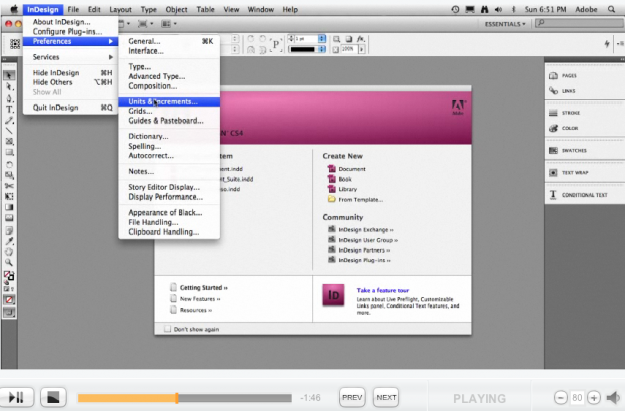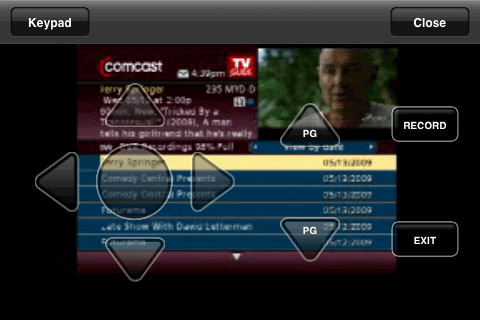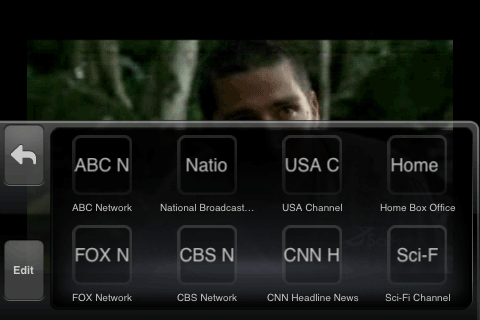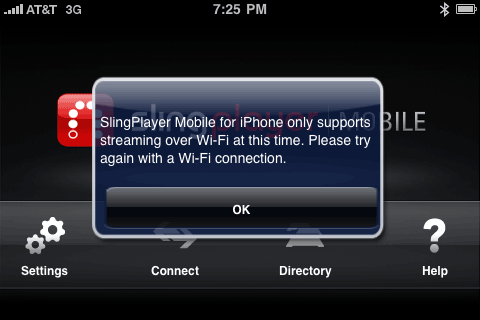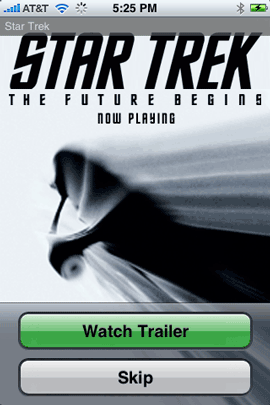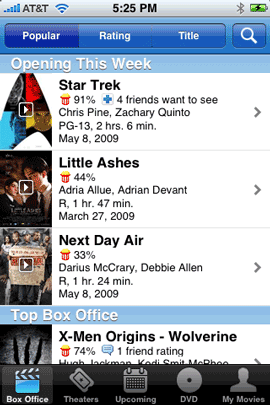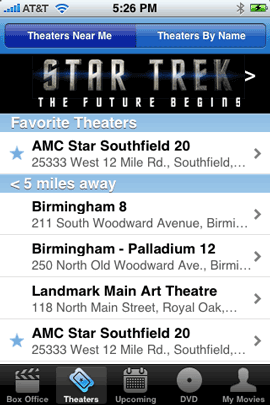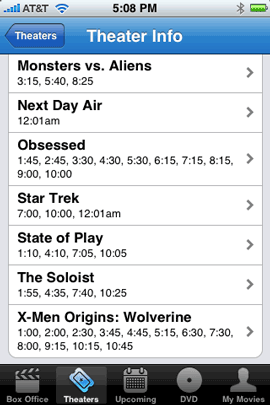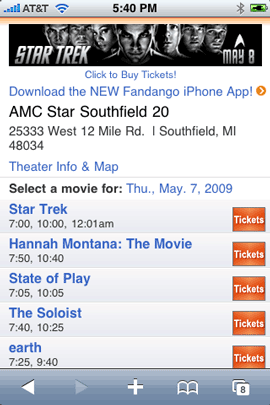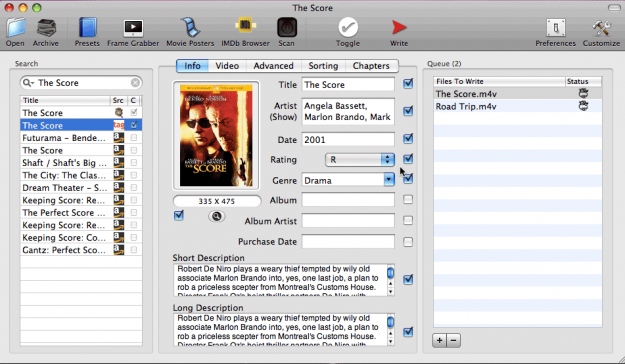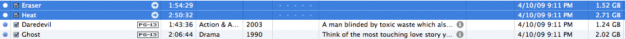A couple of weeks ago I started the discussion about which site(s) are best to do photo sharing and you guys responded loud and clear with your favorites and why they were your favorites, but in the end it was as I suspected that no single site had it all. The two favorites among you guys were Smugmug and Flickr. Well now it’s time to ask the same question, but this time about video sharing sites and I imagine that the answer is going to be the same. What’s “best” will greatly depend on what you’re looking for.
–
What you might want in a video sharing site
I’m finding that I’m really enjoying shooting small clips and sharing them on the web with friends, family and colleagues. I used to cringe looking at YouTube clips because the quality was just so bad. I imagine that back when YouTube first started, they were encoding the video using lower quality settings to keep the file sizes down and therefore the bandwidth costs down. However, now that YouTube isn’t the only game in town, they’ve had to step up their game to stay competitive. I asked on Twitter which sites were people using and why and the four sites that kept coming up over and over again were YouTube, Vimeo, Smugmug and Blip.TV. So I decided to give them all a spin.
Here are some things you might want to consider when picking a video sharing site:
- Quality of the video playback
- Allowable length of the video
- Ability to make a video private or secure with a password
- Embeddable player
- Customizable Player
- Advertising
- Time it takes the video to start playback
- Tools and ease of use for uploading the video
- HD support
- Full Screen Options
- Ability to turn off embedding for others
- How easy can your video be found by others
- Upload video from your cellphone directly
- Ability to turn on/off video downloading by others
- Playable on an iPhone or iPod touch
In my testing I found that each of the sites had many of these options, but no one had it all. I tested all 4 sites by uploading the same HD video to them (my Wacom Intuos 4 video review). Then I embedded the video from each site onto the same page so that we could see a side-by-side comparison. Check out that page here and see for yourself. Also check the page on your iPhone/iPod touch.
–
YouTube

Pros: very easy to get started. It’s free. Probably the largest of all the sites and therefore the most likely site to have your video found on. Support for embedding HD video at no additional cost. Videos can be played back on an iPhone or iPod touch even if they are embedded on your webpage using the Flash player.
Cons: Not as many options to make your video private. Videos are limited to 10 minutes/1GB each.
Final thoughts: For most of the videos I’ll be putting up I’m likely to use YouTube. Although they don’t have as many player options or privacy options as the other sites, YouTube seems to offer the best balance of features and playback options.
–
Vimeo
![]()
Pros: Excellent video quality. Free to use the basic features. Great stats on your video plays. HD Support. You can password protect your video or simply mark it that only Contacts or people that you choose can watch it. You can turn on/off the ability for others to download the source video. You can also turn on/off commenting.
Cons: HD video requires that either upgrade to Vimeo Plus or your viewer will have to see it on the Vimeo website. Doesn’t playback on an iPhone/iPod touch. The free service is limited to 1 HD video/500MBs per week.
Final thoughts: I like the features of Vimeo, although I’m not as crazy about their player. They definitely have the nicest stats page. It’s a little thing, but I also love the fact that you can replace the video with a corrected one without losing your stats and comments. I’ve run into this on YouTube at least a couple of times where there was a minor change to the video and I could only delete the one that was posted and upload a new one. Vimeo Plus is $59.95/year and allows 5GB of uploads per week, unlimited number of HD videos, ability to Embed your HD videos, higher quality video, priority uploading, player custimization, advanced privacy options, and no banner ads.
–
SmugMug
![]()
Pros: Probably the BEST video quality. Support of HD video up to 1080p.
Cons: No free options. In order to upload HD video you have to pay for the Pro service at $149.95/year. Even if you pay, you’re still limited to 10 minutes per movie. If you embed a higher quality video on your page, the playback could take several seconds before it starts. Limited embedding/player options.
Final thoughts: SmugMug would be the site I’d use if I were mostly concerned by the quality of the video. In other words If I were trying to impress you with gorgeous HD video, this is the site I’d use. This would be keeping in mind that the video is not playable on an iPhone/iPod touch and that highest quality settings may mean a delay before the video starts.
–
Blip.TV

Pros: the most options for customizing the player! You can allow for advertising or not and if you do, they will pay you for it! Web, Mobile, FTP and Desktop Client for uploading.
Cons: Although there was an option to make the video iPhone/iPod touch compatible, it didn’t work in my testing. Have to upgrade to a Pro account ($8/month) to make your videos private.
Final thoughts: Blip.TV is awesome when you want to customize the look and feel of your player/video. Also it’s the only one that I’ve seen that is willing to share the revenue from the OPTIONAL advertising generated by your video.
–
The Bottom Line
I’m finding myself producing fewer and fewer DVDs as a means of sharing video with friends and family. Sure there are some older members of my family that aren’t online and never will be, but that is a very small percentage of folks I know and share with. Shorter clips shared over the internet for free is the key. You can’t really go wrong with any of these sites and like I figured going into this, there is no one site that is significantly better than all the rest. Each one has something to offer depending upon your needs. For example, YouTube is great for the video reviews I do on my blog. However, if I wanted to post a family video and keep it kinda private, then I’d use Vimeo. If I were trying to put video on my website and match the look and feel perfectly, then I’d lean towards Blip.TV. Lastly if I were trying to impress a client with the highest quality HD video the first site that would come to my mind would be SmugMug.
There you have it!