click to enlarge
Once again I want to thank all of you who attended my "Evening with Terry White – My Photoshop Lightroom Workflow"! I’m very pleased with the turn out and the enthusiasm that you all expressed. We also had people attending from Europe and it was after midnight their time. So thanks for hanging in there.
The recording
If you couldn’t attend live, I did record the session and you can watch it here.
Some follow up Q&A
Q. How can I learn more about DNG?
A. Check it out here on Adobe.com.
Q. Are there any good deals on Lightroom 2?
A. Yes, here for the full version and here for the upgrade.
Q. You mentioned a 3rd party web gallery that you use for showing client proofs. Which one is it.
A. I use The Turning Gate Client Response Gallery. Check it out here.
Q. You showed how to upload pictures form Lightroom to Flickr, Facebook, etc. How is that done?
A. I use third party plugins. Here are a few: Flickr, Facebook, Smugmug, iStockPhoto.
Q. Which GPS do you use with your camera?
A. I geotag my photos with the di-GPS Pro for Nikon cameras.
Q. Where can we see the Arizona shots you took?
A. Right here.
Q. Where can I see more of your videos, presentations, etc.?
A. Check out my Adobe Creative Suite Video Podcast.
Q. When you were retouching the photo, you said you were using a Wacom tablet. Which one was it?
A. It was the New Wacom Intuos 4 Medium Tablet. See all my gadget and gear recommendations here.


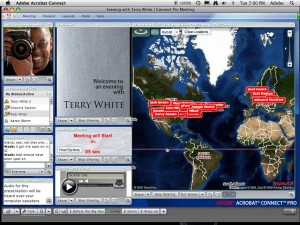
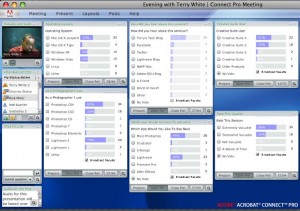

You are the best. I missed it. Thanks for sharing this.
~Hope
Rich.VA
Great job Terry.
Unfortunately, now I have a bunch of questions.
Big C,
Terry – I convinced my wife to attend last night and she loved the hour with you as we participated on my laptop. I’ve been teaching her LR, but she’s so new to photography AND digital image processing that everything is new and difficult for her. She commented that your presentation was very clear, even if she didn’t understand all the technology. She understood your points and understood the differences between your workflow and mine (ours). We had LR open and I was able to show her things during the session after you’d presented them. So, from both of us, thanks. Now I have to get her PS CS4….
another great night, Thankj you and staying up "late" in the uk was not so bad
Cheers
Scot
Great Job!
Nice work Terry! Thanks a bunch.
Thanks for the LR tutorial. I am just beginning to find my way around it and you sped up my learning curve. Thanks again.
Thanks Terry;
I’ve been using Lightroom since it was public beta but you always teach me a way to be more efficient. Of course you make learning fun as well.
Thank you, Terry, for a fantastic learning experience. One thing that I am finding problematic is having to switch over to Photoshop for soft proofing for every image that is going to print. Most of my images don’t really need to go to Photoshop except for this. Is there any hope that this functionality will be added to Lightroom? It would be so much easier to do corrections on a virtual copy with Lightroom’s much better contrast controls.
Thanks, I enjoyed it. Always worth learning new things in Lightroom, best DAM program out there… 🙂
Thank you TW, found you via Lightroom Journal trying to find out more about LR2.3 output sharpening (what really is going on behind the scene). I’d appreciate any comments that you have on this topic and will be bookmarking this site for future news/Connect sessions. As a sidebar I’m running Win XP and my Pick flag(s) stay with my new PSD/Tiff’s upon roundtrip back from CS3.
Excellent. Thanks Terry
Terry, Following your advise, for the first time I changed my imported photos from nef to dng. It seems to me that LR opens the image very slowly. PS too. It is nice to have only one file but why so slow?
Larry, not sure, but I’m not having any slowness at all in opening DNGs. Now of course it will take longer to import as the conversion to DNG is happening on the fly. However, once they are converted there should be no additional slowness. Also are you embedding a copy of the original NEF file? If so, that would make the file larger and therefore potentially slower.
You said something about letting lightroom continuously update your metadata. I always forget to have LR write my metadata. Where oh where is that setting PLEASE. Anyone . . . ?
Mike,
It’s in the Catalog Settings.
THANK YOU! I have been so confused about where to get started with managing my images in LR2 and the other tutorial I tried was too detailed for this busy mom. Your tutorial made it simple and clear. I’m excited to get started now! And the web part was neat to learn about – I had no clue LR could do all that. Thanks again!
Thanks very much for this tutorial. I learned a lot and will watch it again.
Just wanted to let you know that I enjoyed watching the recording very much. There’s so much one can learn from just watching someone’s workflow as compared to just doing specific tutorials. Thanks!
I can’t get your session to start. What happens is that I see your map than an arrow comes up on the right side which takes me to the survey and then another arrow takes me to the beautiful girl. Please let me know where to get the start for the lecture!!
Thanks,
Cyndi
I only shoot NEF. I use LR 95% of the time. Sometimes I need to roundtrip to CS4. I want to keep my file NEF after work in CS4 but it converts to either TIFF or DNG. How do I keep it in NEF?
Terry
First—when are you bringing the show to Denver?
Second—I am desperate for an answer to a problem, and cannot wait as long as October to corner you in Vegas—-so can you plzzzzz help???
I shoot in RAW with a D90 and download to LR from a card reader. LR sees JPEGS fine and downloads with out problem. NEF (RAW) files do not show in the preview panel, which is grayed out. Attempts to download result in the error message * Files Unsupported or Damaged* Yet these same files download fine to The Bridge, Picassa, or Photomechanics. What gives??
Thanks so much for an answer