
I've spent quite a bit of time reviewing GPS based Geotagging solutions for my Nikon DSLR cameras. You might remember my most recent review of the blueSLR solution, which involves attaching a bluetooth module to your Nikon DSLR and using your iOS device to run their App. The folks over at Foolography saw that review and asked if I would take a look at their solution. Since I have a passion (or geeky interest) in this area I jumped at the chance.
The Unleased Dx000 is the smallest one I've seen to date

One of the issues with a GPS device on your Nikon DSLR is that it's not built-in. This means that you either have a module that attaches to the 10 pin terminal port (on the higher end DSLRs) or the GPS port on the side of the body (yes you can have one that doesn't attach and do it later in post, but I hate those solutions). These modules either attach via a cable, which means the module itself has to either sit on the hotshoe (not electronically, just for placement) or on the strap. The potential problem with these types is that as you walk around you're going to bump it and either knock it around or even possibly break the cable/port going into the module (I've done that). The Unleased Dx000 as you can see in the picture above fits very snuggly against the camera body. The only problem in the case of the D7000 is the port door hangs open.
When I first saw this product I almost jumped out of my chair until I realized that this was only one half of the solution….
The Unleashed Modules Require a Bluetooth GPS Receiver

While the module that plugs into your DSLR is in fact the smallest I've seen, there is another piece you need to actually Geotag your photos as you take them. You need a compatible Bluetooth GPS receiver. Luckily there are quite a few to choose from. I received the Holux M-1000C for review. This (Holux M-1000C) module is the actual GPS receiver. It pairs with the Unleashed Dx000 wirelessly via Bluetooth.
How does it work?

Once you pair the Unleashed Dx000 with your Bluetooth enabled GPS receiver, you then just turn on the GPS receiver and your camera. Mine came already paired and ready to go. I charged the Holux via USB and took it out to test it. Per the instructions I turned on the Holux and my D7000 with the Unleashed Dx000 attached. Once the Holux M-1000C locked on to a satellite the Nikon D7000 picked up the location from it wirelessly. At this point I put the Holux unit in my jacket pocket and started shooting.
The Bottom Line
Click the above photo in Lightroom to see where this shot was taken/geotagged on Google Maps
This solution worked as advertised. The accuracy seemed a bit off but that may very well be to the placement of the Holux device in my pocket instead of out in the open. For example, when I took the shot above I was outside on the sidewalk across the street. However, when you click the shot above to see it on Google Maps you'll see that it places me (the green arrow) just inside the building. For this reason you're probably going to want the GPS module more out in the open. It would be nice if someone developed a GPS bluetooth hat 🙂
When I went inside the convention hall the module continued to transmit my last known location to the camera. However, this doesn't work indefinitely. After so long the GPS module will no longer transmit your location if it doesn't get an update. It's hard to say when it stopped, but my guess is about an hour inside. This is fine if you're ducking in and out of locations, monuments while shooting, but it's not suitable for prolonged indoor geotagging.
Battery life was great on both units. I kept the Holux on the entire day and the battery was still going strong until I turned it off for the evening. Also there was no significant drain on the D7000, which I did turn on and off as needed throughout the day.
Yes you can also attach a compatible shutter release for those long exposure shots.
Which one should you get?
There isn't a Nikon compatible GPS that I flat out don't recommend (although the Nikon branded GP-1 would be on the bottom of my list in terms of features). They all do what they say they do. It really boils down to the features you're looking for and form factors. I look at each solution as having a place depending on the kind of shooting you're going to be doing most. So here are my recommendations:
For the all day landscape shooter
If you're out and about all day then battery life will be a concern. While these newer bluetooth units offer better form factors they do pose a potential concern for the additional battery life you'll need in your iPhone/iDevice or your Bluetooth GPS receiver. So if you're out and about from sun up to sun down I would still recommend the Solmeta N2. It's my favorite all around unit that works with all of my Nikon bodies.
For the on location shooter
This is the person that will be shooting both inside and outside, but they will be shooting inside a lot! Monuments, museums, and other buildings where there isn't a clear view of the sky. For this shooter I would go with the blueSLR solution. Because it gets its GPS location data from your iPhone it stands the biggest chance of geotagging shots that the other solutions will miss! Also with the blueSLR solution you get the benefit of a wireless shutter release from your iPhone including time lapse photography.
For the photowalk photographer
If you are doing a lot of walking with your camera, say on a photowalk and you don't want to have to worry about constantly looking out for the GPS attached to your camera body, then hands down I would go with the Unleashed solution. I like the fact that you turn this on and forget about it. The flush mount design is awesome and again it's smallest on camera solution that I've seen. Prices start at 125 Euros for the Unleashed module and about 63 Euros for the Holux GPS receiver.
The good news is that you can't go wrong with any of the solutions above. Pick the one that's right for you!


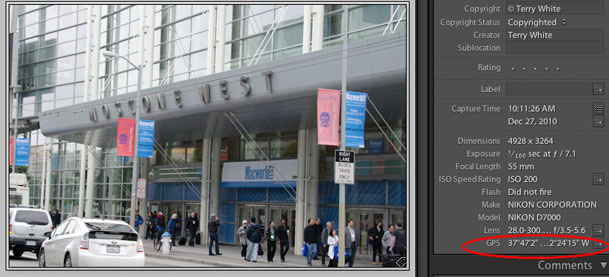
Hi Terry,
I missed any references you made about the Nikon GP-1. Why is it at the bottom of your list? I have been using one for about a 6 or 7 months. It seems to do the job okay. It does not lock on as fast as I would like but then again none of the others that I’ve read about or tested did. I do not think they are using the SIRFstar III chipset, which is the standard by which chipsets are measured, but once locked on it remains pretty constant and does what it advertised to do. Can you lend some additional info about your dislikes? Thanks and great info reporting.
I’m on my third solmeta and its on way out. I wouldn’t recommend it but there’s nothing better.. sad state of GPS and DSLR’s.
The solmeta connection points do not hold up over time, travel, and repeated use. From what I’ve read Nikon’s is worst.
Nikon needs to build it into camera. this should be a no brainer.
Don,
As I said the GP-1 works fine. It’s just that for less money you get more features with every other GPS out now.
Features like:
Built in batteries instead of relying on the camera battery
Built-in memory so that the unit can remember your last location and geotag indoors
Compass for knowing your heading,
etc.
Nikon seriously is behind in this area and either needs to come out with a GP-2 or build in one (as an optional module).
I don’t disagree with anything you said about the GP-1, but I’m a satisfied user. It’s readily available and easy to use, and I’ve found it to be accurate. For my needs that’s sufficient. I’ve considered the memory issue for last location, but I’m not convinced that I would prefer having my images tagged with inaccurate data rather than no data. I think I’d rather create a query in Aperture (sorry, not a LR user) to find images without a geotag and then manually set them.
Your points are all valid and appreciated. I just wanted to share with other folks that the GP-1 works well for what it is.
Terve (Finnis greeting) Terry,
Thanks for the info. Like William, I am pretty satisfied with the GP-1. It does what it is advertised to do, but you have very valid points as well. Nikon should think about updating an aging product, but for some of us, it is more then sufficient.
Cheers
@William & @Don,
Like I said “the Nikon GP-1” works fine! No question. No debate. If you have one and it’s doing what you need it to do, great!
However, if someone were buying a GPS TODAY, it’s not the one I would recommend for the price. You can get more options TODAY for less money.
http://terrywhite.com/archives/5019
Makes sense. Had I not gotten this first I surely would have jumped on one of the new models. This might be what I need to gift my GP-1 to my daughter and me step into something else.
Keep them coming! I’m following your review very closely. As an early adopter of the Dawntech for my D3, I am still waiting for the perfect solution. The dawntech lasted a year, it broke after the camera hit a rock (it was mounted on the hot shoe). It would not have lasted much longer anyway because the connector was braking due to the L-plate and the movement of the camera on the tripod. So, I’ve decided that the hot shoe location is just too exposed. This seems like an ideal solution (short of built-in gps). Do you know if it the little thing would fit when an L-plate is mounted on the camera?
Hi Terry, thanks for the review – I did not expect it so soon!
About the last known position – we limited its duration on purpose, and made it expire after 30 minutes. While this might not be enough for the typical museum visit, it’s already almost too long if you’re cruising on route 66, and your GPS battery dies… even worse if that happens just before a helicopter tour through the grand canyon. As William Beem points out – its worse to have false data in your images than no data at all. However, even for such cases, we provide a solution: the Unleashed flags all the images that are geotagged with a last known position, so you can easily filter those out in your image management software, and check, correct or delete the positions of these photos.
Oh, and the 30 minute expiry time will be user-configurable in the next firmware update, which will be available for free for all current Unleashed models (just don’t expect it too soon – it’s not at the top of our priority list 😉
About the GP-1:
While Nikon shooters can be very happy that Nikon provides any real geotagging solution at all (no other DSLR Manufacturer does), the GP-1 was already outdated when it was released. It is very clear that Nikon did not put any of its top engineers on such a small niche-market accessory – not that they should have – I’m glad that their top engineers are working on the cameras and lenses. 🙂
The chipset used in the GP-1 is the u-Blox Neo 5Q, which, although not bad, is not quite as good as the Sirf III or MTK chipset, and definitely does not live up to the new MTK-II chipset (which is used for example in the Holux M-1000C). Of course many of the improvements can only be noticed in extreme conditions, but one that should become obvious very quickly is power-consumption – the Nikon GP-1 uses about 80mA, which would be much less if a MTK-II chipset would be used.
The worst about the GP-1 however, is the cable & connector – why did they make it so long, and why would they make the connector straight, instead of angled? Not only does that mean you have to unplug it if you want to put it in your bag, there have been quite a few reports of the socket in the camera breaking, because the cable got caught on something…
One thing we still need to figure out (as easily visible in your photos): What to do with the rubber door to the GPS port on the D7000… on all the other cameras, you can just take it off, but the D7000 has a new Hinge system, which makes that a very complex option. Several of our customers simply cut a square hole in the door, as the Unleashed is going to stay on there at all times anyway
Oliver (the developer of the Unleashed)
Hi Terry,
I have the Solmeta on your advice and it worked well with the D90. I can’t figure out if they have a cable for the D7000. Solmeta’s customer service is not very good. They don’t answer multiple e-mail. Do you have any info ?
Thanks in advance,
Vincent
Yes, the do have a longer cable for the D7000. I just sent you my contact via your GMail address.
Hello Vincent,
it depends on your Solmeta Geotagger if there is an exchange cable for your new D7000.
Solmeta changed the configuration of the pins in early 2010. Older Geotagger need a cable of configuration v1. D7000 cables are only available in v2!
To check your geotagger/cable version go to http://tinyurl.com/Solmeta-D7000-cable
There is a table telling the details for N1/2 and Pro. Use google translate in the right top corner for your language.
Hi,
@ Olliver”The worst about the GP-1 however, is the cable & connector ”
Watch this Nikon GP-1 repair movie to see how true this is …http://www.youtube.com/watch?v=PqWRRdyalHc
Your wonderful foolography unleashed is a very smart solution to the cable issue. Still, for people that prefer to run everything on camera battery a cable solution might be better. The cables of and connectors of Nikon GP-1, Solmeta and Dawntech Geotagger are very different! See the pictures here and compare: http://www.gps-camera.eu/index.php?option=com_content&view=article&id=72
I know Dawntech and Solmeta already for about two years before Nikon GP-1 appeared. And as Terry and Oliver I was disappointed. I could not believe that it was not better than the Dawntech “Basic II” that was already replaced by Dawntech “Mini 3 Logger” at that time …
Hi Terry love the blog!!! I have a question about your post but unfortunately its not about the GPS unit in this post.
I noticed you have a 28-300mm straped to a new D7000 in the post photos, do you have a link to any comments that you have made about this combo? Would love to know your thoughts on this set-up.
Thanks again for a awesome blog!!!!
Thanks!
http://terrywhite.com/archives/6119
http://terrywhite.com/archives/6438
Hi Terry,
You really got the thought process in full over-drive. I was looking at the Solmeta Geotagger Pro. It seems to be the best. If you had to buy one cold with what you know now which one would you use? Maybe I missed your recommendations but I am curious for the one you like the most. The Solmeta is the most expensive but is it the best of the lot? My GP-1 is prepared to rest in my daughters camera bag so the coast is clear to pick up a new “tool” for my D3S.
Thanks in advance.
Don,
If your budget allows you to go with the Pro AND you only want to do this once 🙂
then the Pro is the way to go:
http://terrywhite.com/archives/5342
Otherwise the N2 is a nice second choice if you don’t need the features of the Pro.
Hi Terry,
Money is not the issue. It is basically which is the best. The Pro looks nice while the N2 has pretty much the same features for less money. Also, because I work for the govt and live in Europe (Finland to be exact), I plan to get out and about quite often within the next few months and want a reliable device that does not munch on power. I was in Portugal for a week with only my camera, iPad and one battery charger. I like to travel light and stay out all day if possible. By the way, that Portfolio app you recommended is great. I use it all the time. Very handy.
No excuse for Nikon not to build in a GPS. I mean, the GPS units in smartphones are unbelievably tiny.
One work around, if you’re not moving around too quickly, is to snap a photo with your iPhone at each general location. The geo data can then be easily transferred to other photos in Aperture.
I have Nikon D300s camera, I don’t use GPS tagging at all but would like to give it a shot on my next vacation in April. Which one you recommend as the best value, don’t want to spend big money like the GP-1.
Any known solutions for the Nikon D3000 so far?
Thanks for the article 🙂
Another option is to use geotagging software for mobile phones – there are apps for this for both iOS and Android. Advantage of this is, that you don’t have to have another device (mostly you have your mobile phone with yourself) and also – the price. Apps like this costs few bucks.
Those apps simply converts mobile phone into GPS logger – logs positions every few minutes or so. Then geotagging is done on desktop computer – matching timestamp of photo taken by camera and position logged in same time.
Sure this has advantages and disadvantages. The workflow of geotagging photos is little bit more complicated, in compare with GP-1. But you are not limited to use of flash unit (on Nikon DSLRs), you can also use logged data for another purpose (because not only you can geotag photos, but you have also detailed data about your track – can be displayed etc.
I am author of one of those apps – Geotag Photos Pro. Terry, if you want to try, I will be pleased to send you free promo code for iPhone or Android version of this app.
I love your site design is it possible to tell us the name of it or perhaps where you found this? regards mate
are you referring to this blog or my photography site. I have several sites.
Why not just pair the device on the camera to an iPhone and use its gps, can’t believe Nikon just doesn’t build in GPS.