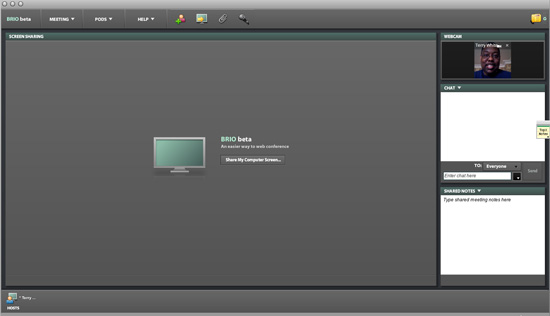
More and more people are wanting to share ideas and and concepts without having to physically drive or fly to where their clients, colleagues or friends are. Typically web conferencing systems are reserved for business use and well, out of the reach of smaller shops, consultants and individuals. Adobe hopes to change all that with a new FREE service code named BRIO. One of Adobe’s best kept secrets is Adobe Acrobat Connect Pro which is a full fledged conferencing and eLearning system for business and education. BRIO is based upon the same technologies (Flash) and aimed at getting people to experience web conferencing first hand without the up front costs and infrastructure.
How could I use this?
As we all know it’s sometimes (most times) easier to show someone something rather than trying to explain it over the phone or via email. Once you set up your BRIO account you get a static URL to your meeting room. You login to your room and invite up to two other people. Once all 3 of you (or 2 of you) are in the room, you can then share your screen and the other folks see exactly what you’re doing in real-time. Although you’re limited to 3 paricipants in your room at once, that doesn’t mean that those participants have to be alone in their physical rooms. This could be 3 conference rooms full of people all watching on a big screen.
This would be a great way to show your client the work you’re doing without actually having to give them the files just yet. You can show the actually apps you’re working in, slides or whatever you want. Not only can you share your screen, but you can upload files for them to download (we all know how hard it can be to send email attachments through corporate firewalls right?). It gets better, your BRIO account comes with the ability to use your webcam to broadcast your live video. You also get VoIP AND a teleconference number to boot. Although the teleconference number is not toll-free (ie. it’s a long distance call), it is free to use. So if you don’t have the bandwidth or microphone setup to do VoIP, just have your folks dial in to the conference on their phones. In addition to screen sharing, webcam video, and VoIP, there’s also whiteboarding and even the ability to request control of a meeting participant’s computer so that you can not only show them how to do something, but you can do it yourself while they watch.
Yes, it really is FREE
Although your BRIO account is in fact FREE, there are some limits compared to the full Connect Pro product. In the full Connect Pro product you’re not limited to just 3 participants. You can also setup multiple meeting rooms, you get multiple room layouts to choose from, the ability to upload video content that plays back through Connect Pro, record meetings and host of other features. However, for just starting out and for smaller meetings, you just can’t go wrong with BRIO. Also keep in mind that BRIO is cross platform and doesn’t require your participants to download or install anything. They likely already have what they need to watch the meeting in their browser, the Adobe Flash Player!
OK, nothing’s free, what’s the catch
Yep, you caught me! You’re right, there is some angle. There must be! Well, it’s true. OK, here goes. It’s FREE! I know, I know, but it is. The only catch is that Adobe hopes that by trying this FREE version out, you’ll get so hooked that you’ll want more and you’ll want to step up to the full version of Connect Pro for your business or organization to get rid of the limits. However, you’re not obligated to do so. So you have nothing to lose. Account setup is painless and if you already have an Adobe ID, it takes about 1 minute to set up your BRIO account.
Um, so what are you waiting for? Go create your FREE BRIO account and meeting room today and give it a shot. Show off that cool work you’ve been doing. You’ll look so good to your clients this way.


Tried it out, and it works very well. The video is a bit small, but the audio (used the built in VOIP) was very clear and worked great. This will be a real help for people like me doing work for remote clients – have have a test web server locally, and now I can show live pages to the client rather than taking screen shots.
Thanks,
Thought this article was very informative. Been in the industry and heard alot about Adobe Connect and were partnered at one point. This new BRIO Beta version looks great but the limits are still in effect and switching to the full service is not affrodable for all. Enjoyed using theis service but when dealing with SME’s its difficult to say how this will go down. Non-the-less thanks for the heads-up.
Cheers,
Hey there Mr. White, thanks so much for the nice review, and I’m glad to hear you’re happy with the product.
A few comments:
– BRIO does have a shared whiteboard like Pro (some people say it’s even better), just go to the “PODS” menu to find it.
– another cool little feature you might have missed: BRIO supports “remote control”, where a viewer can take over control of your computer while you are sharing, good for “customer support” situations. It’s a bit hard to find right now (users can request control by clicking on your name while you share or you can hand someone control while you are sharing by clicking on their name). We’re working on making that a little more visible…stay tuned.
– (for Mr.Beckman): a host can resize all the pods in the room, either by maximizing them or by dragging any corner or edge. That will make the webcam pod as big as you want it! 🙂
– (for the Online Collaboration Consultant). Adobe now offers 3, yes 3 versions of Connect: BRIO is the free, 3 people room; Acrobat Connect is the $40/month (I think), 15 users room; then there’s Connect Pro which is more expensive but much more powerful. I know, I get confused by that as well sometimes 😉 Anyways, the plan is to have Connect (the standard version) move over to this new interface sometimes in the future, stay tuned for updates.
Thanks so much for trying it out and keep that feedback coming! (there’s a “Send feedback” link in the Help menu you can use)
Peldi Guilizzoni
Sr.Eng.Lead, Adobe BRIO
Thanks,
I used it today as a matter of fact. It saved me 2hrs of time, trying to get something approved. Everyone jumped on board and we discussed while we looked, made a couple of changes, and voila’! It was approved! So much easier than emailing back and forth, calling to see if they got it, texting with different ideas…what do you think…blah, blah,blah.
Thanks for the info!
Peldi,
Thanks! I completely missed the whiteboarding and request control features (which I’m amazed is in the free version!) and have updated the post accordingly!
Terry
Thanks Terry!!!!
I’ve been wanting to try the Adobe Connect scheme, but couldn’t justify the cost. BRIO is great. I’ve yet to actually test it by running a live meeting. But, the set up was a snap. I even managed to connect an old Web Cam that I had, by finding and downloading new drivers for Leopard.
I’ve been looking for a solution like this. Occasionally, I have someone that would like to know how to do something in a particular program or that has a system issue (or, vice versa). Or, even to handle last minute changes with clients. What a fantastic way to make that happen. And, the fact that PC users can connect is another huge plus.
Thanks again,
Mike
Got nothing to say about your Web conference, You really got an awesome informative blog, would you mind if i ask you for a link exchange? Regards…
Informative article and well written too!
Maybe next up we can get more information about on-premise web conferencing appliances. They are so much more secure than hosted softwares and you buy them outright. They are also fast and easy to use, and have ongoing IT support.
Like the one my company is trying out called TurboMeeting from RHUB (http://www.rhubcom.com).
I am sure a lot of people will benefit from such information! 🙂
Hi Terry,
Perhaps you remember me from the Detroit MacUser Group days. I always knew you were going places, especially after I took several of your Photoshop courses sponsered by GM in the late 80’s.
I am back at it with Photoshop using CS3 after I purchased a Canon xsi SLR and joined NAPP. I think your teaching style and relaxed manner in presenting the software applications from Adobe is fantastic. It was great to see how far you have come since the early MacUser days when you had your little operation in Southfield, MI that was growing by leaps and bounds.
A Big Fan, Tom Gilmore
Sitting with the doctors in a room and talking with other doctors via video conferencing was very exciting for me when I first time sat for a meeting. I first felt like a movie going on until when one of the doctors asked me for my comments. It was really weird and exciting.
Hi! I was surfing and found your blog post… nice! I love your blog. 🙂 Cheers! Sandra. R.