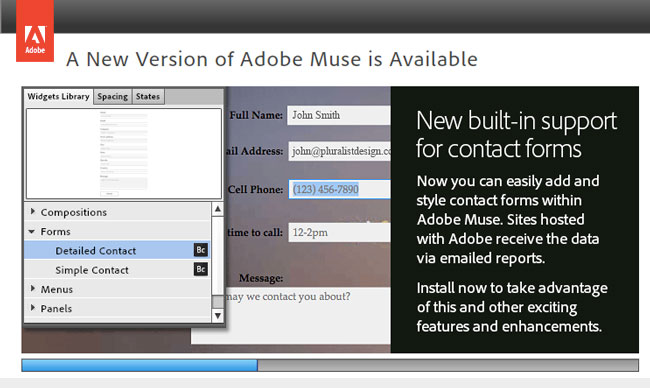
Delivering on the promise of Creative Cloud and subscriptions Adobe has released a major feature update to Adobe Muse in just 3 months after its initial 1.0 release. This update brings many of the most requested features to Muse without having to wait for the typical 12-18-24 month cycle. Creative Cloud Members and Muse Subscribers will simply be able to click update the Adobe Application Manager or from launching Muse to get these new features.
In this episode of the Adobe Creative Suite Podcast Terry White shows the main new features in the Adobe Muse 2.0 update:
- Align Panel and Ruler Guides
- Asset Upload (link to external files)
- Contact Forms
- Drag & Drop Styles
- FTP Upload (for non-Adobe hosting)
- Adobe Edge Integration (place Edge HTML5 animations directly into Muse 2.0)
- Sitemap.xml (for non-Adobe hosting
- Adobe Muse 2.0 now generates CSS for gradients, shadows and glows instead of images.
- More optimized code
- Japanese Language support
- Several UI tweaks, better font handling and bug fixes
Also be sure to check out Edge Animate 7
Edge Animate preview 7 is here! This is a huge update with new resizable layouts, rulers and guides, shadows, enhanced text editing, timeline grid and SO much more. Download it now! Download it here.
Do you have my App?
See more of my Adobe Creative Suite Videos on my Adobe Creative Suite Podcast and get the App here.



Muse seems to be a wonderful concept, and I love how it behaves much like InDesign. I’ve never really gotten into the UI of RapidWeaver.
But the price for a small, one-Mac author and publisher is way out of line. I pay about $4 a month for full-featured web hosting, so it’s hard to justify almost four times that–$15 a month, for the couple of hours I might spend adding a new book every few months. I’m not getting rich as a writer, so every penny counts.
Since Adobe is tracking Muse usage online anyway, it might want to consider offering a new option, that of charging light users $2-3/hour. Make it like cell phone prepay, where we fill up an account and get deducted for use.
That’d add a whole new category of customers for the product, some of whom might move on to the monthly plan as their business grows.
Feel free to pass the idea on to the right people at Adobe. And I’d be happy to be a beta tester for the concept. I’m already n the loop to beta ID CS 7.
–Michael W. Perry, author of Untangling Tolkien: A Chronology and Commentary of The Lord of the Rings
I will never consider using Muse until I can buy it. The statement that you’ll get updates faster via subscription is pure nonesense. So Photoshop users won’t get their updates as fast? BS. Final Cut Pro X has been updated 5 times in a year and I bought it.
Squarespace is $16 per month and that includes hosting, webdesign and much more.
Can you imagine one day after you stop paying Adobe’s monthly ransom you would not be able to update your website?
Great program, currently I use it to mock pages quickly to better communicate to UI developers. It REALLY needs mobile support somehow, responsive ect. (not an easy task I know), I’m sure I’m not the first person to mention it and I’m sure it’s on Adobe’s list. This is an exciting product though, it reminds me of when InDesign 1.0 came out—and look how FAR that has come.
I will never … never … buy a subscription …. it’s a ridiculous
Hi Terry, just curious to know if Muse will allow a blog option or show a feed for WordPress blog?
Hi Terry,
I’ve downloaded Adobe Muse trial because I need to design my food blog. I’m on wordpress now and cannot figure out html! I’ve been watching your youtube videos to walk me through Muse. I’m at that point where…hmmmm, this isn’t going to work for a blog! Is it? I can’t seem to find any info on designing a blog with Muse.
Unfortunately Muse is NOT really geared toward designing wordpress templates. Existing blogs can be incorporated in a Muse site as I’ve done here: http://macgroup.org , but Muse isn’t going to design the actual wordpress files for you.
Thanks for the quick reply Terry. You’re awesome! I’m back on wordpress today forcing myself to figure it out. I can get the basics done, but the creative side of me wants to revamp it all! You are an excellent teacher, by the way. Your videos helped me so much. You wouldn’t happen to have one on html, would you? 😉