
For years TiVo has been my favorite set-top box! There's no question about it I'm a TiVo fan. However, even as a TiVo fan that doesn't mean I like upgrading just for the sake of upgrading. When I upgrade ANYTHING I weigh the pros and cons and decide if the upgrade is necessary or will benefit me. I encourage EVERYONE to do that! When TiVo introduced the TiVo Premiere I looked at it and decided that there wasn't really anything there to justify an upgrade for me. My TiVo HD's were (are) working just fine and although for anyone NEW to TiVo the Premiere is a great choice, it just didn't offer "enough" things for me to spend the money. As a matter of fact the only real advantage for me would be the larger hard drive (which I could do to my existing units). See TiVo's own comparison here. If you look at that comparison you'll see that most of the differences between the new Premiere boxes and the HD boxes revolve around the user interface and searching. The New TiVo Premiere definitely has better searching and suggestion features than the older model. However, I'm not usually trying to discover "new" shows.
So what changed my mind?
You're going to laugh! Actually I replaced one of my TiVo HD XLs with a TiVo Premiere XL because I was forced to! No I'm kidding. No one can "force" you to upgrade. However, there was something that TiVo announced that I've been wanting and waiting for for years and that's…here it comes…an iPad App!
httpv://www.youtube.com/watch?v=s6w3RUE8mhY
I was both excited and ticked off at the same time when I saw their announcement (and cool video by the way) of their upcoming TiVo iPad App. I've been beating up TiVo for a while now for not having an iOS App for scheduling, remote control, account management, etc. and when they finally announced it I cheered until I saw that it will only support the TiVo Premiere and Premiere XL. ARGGGHHHHHHHHH! While it's easy for me or anyone else to say c'mon! Really? You can't make that app work with the thousands of TiVo HD's out there? I know how these things go from a development standpoint. You want this really slick experience that takes complete advantage of your new UI on your new box, that will take twice as long and twice the development effort to make work with a box that you don't even sell anymore. Anyone who has been using a computer for more than a couple of years has faced this already. Some new OS or piece of software you want won't work on your older hardware. If you want those capabilities you "have to upgrade". So here we are! I want those capabilities and "I" decided to upgrade ONE TiVo HD to get them.
Two Upgrades for the Price of One
After I got over the emotional part of upgrading something that was working fine, I decided to plan a box swap. I have an existing TiVo HD XL with a larger drive in my theater. The XL has the larger drive which means it can hold more shows without having to delete as often. I decided to move that one to the living room (which is always running out of storage space) and eBay the TiVo HD from the living room. The New TiVo Premiere XL would go in the theater. This plan made me feel a "little" better about it as I would be solving two problems with one purchase. I would also recoup some of my money on selling the perfectly working TiVo HD. That brings me to another point. TiVo.com offers UPGRADE pricing to existing customers. This means that you don't lose out on your Lifetime subscription and you get a bit of a price break. I'm feeling even better now.
The Comcast CableCARD Factor
The other thing that always makes me think twice about a TiVo upgrade is the fact that I have to get Comcast involved. Since Comcast is my cable provider I have to get a CableCARD from them to go inside the TiVo. My experience with CableCARDs has been hit or miss. Sometimes everything works on the first try. Other times I've had to have the tech come back multiple times before it worked. The problem is that they don't deal with them often and not many reps know how to configure them on your account. I planned and scheduled my appointment for one day after the TiVo Premiere XL was to arrive and in typical (sorry but I have to say it) Comcast fashion they screwed up the appointment. Let's just say they went to the wrong house! As they called to apologize and reschedule it dawned on me that I had a CableCARD sitting in my hands. I had the one from the old (now factory reset) TiVo HD that I was going to turn in. I figured I could just swap them myself, but I've had bad experiences trying that in the past. The CableCARD must first be UNPAIRED before putting it into a different TiVo. I know that now after having to send two TiVos back in the past. Luckily since I went through the factory reset process I saw on screen where it said that it was going to unpair the cableCARD during the process. This made me feel a little safer in suggesting to the Comcast rep on the phone, "well I have a card from the old one can someone just configure this one over the phone and then you won't have to send anyone out?" She informed me that she could and away I went to the Premiere XL to plug the card in. The result: A happy ending! It WORKED! No problems whatsoever. She knew what she was doing (rare when dealing with Comcast and CableCARDs). I was up and running without having to have a tech/contractor come out . Rant alert: By the way (Comcast if you're reading this) I never understood and still don't understand why Comcast has to come out for this anyway. Why can't I pick up a CableCARD from the office? When you order a CableCARD the tech comes out and plugs it in! That's all he/she can do anyway. This brings up a dialog on screen with the necessary ID numbers. The rest has to be done over the phone anyway (by anyone that can read off numbers!) I can go to my local Comcast office and pick up a Cable Modem or Comcast DVR but not a CableCARD , which is the EASIEST thing to install. You just PLUG IT IN and READ OFF NUMBERS. End of Rant.
Online Season Pass Manager: Gotcha!
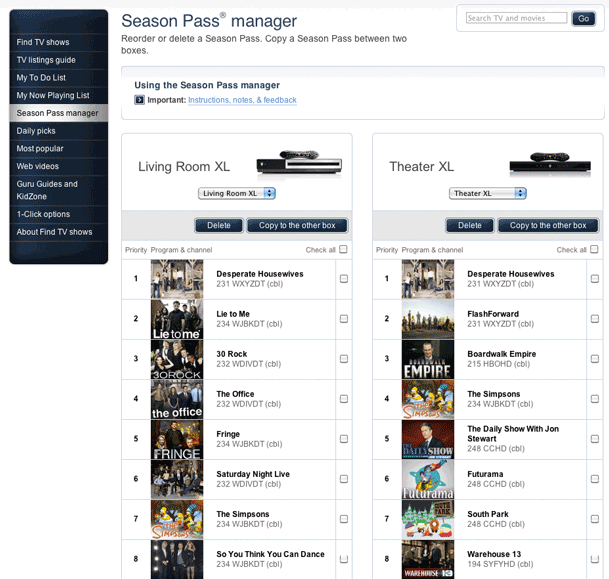
One of the recent additions to TiVo.com is the new online Season Pass Manager. One of the things that TiVo brags about during the upgrade process. They say you'll be able to easily copy over all your Season Passes (show scheduling) from the old TiVo to the NEW one. Great! Except for one problem. When I ordered the new Premiere, it was done as an upgrade. Therefore replacing one on my account. TiVo in their infinite wisdom replaces the box on your account with the New one even before it arrives at your door. When I logged into my account the new one was there and the old one (along with its Season Passes) was GONE! When I called TiVo to complain about this to their credit the tech rep was able to temporarily put the old TiVo back on my account long enough for me to copy over the Season Passes. I will admit that this feature definitely makes it much easier to upgrade, but TiVo you should think about upgraders and the way your process works now. The old TiVo should go in an inactive state so that the user can grab the info they need for the new one!
Now that I have it and it works, how is it?
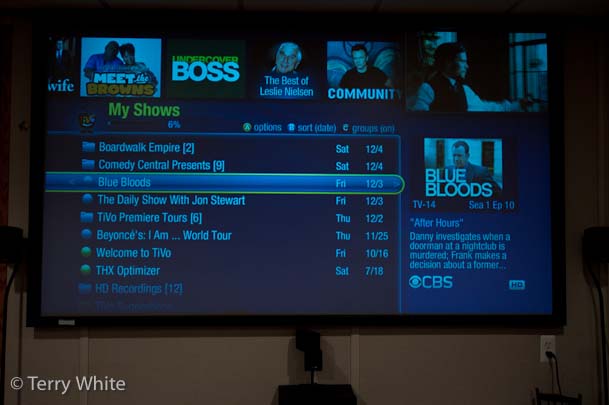
The TiVo Premiere XL has a much more modern looking interface! It's hands down easier on the eyes than the previous UI (user interface). Being a visual guy, I love the movie poster art all over the place. TiVo HD already had integration with Netflix, Amazon Ondemand, YouTube and Blockbuster, but the TiVo Premiere interface brings that content closer to the surface and makes it easier to get to. I still think that the new Apple TV has the best Netflix integration, but the TiVo Netflix integration works just fine.
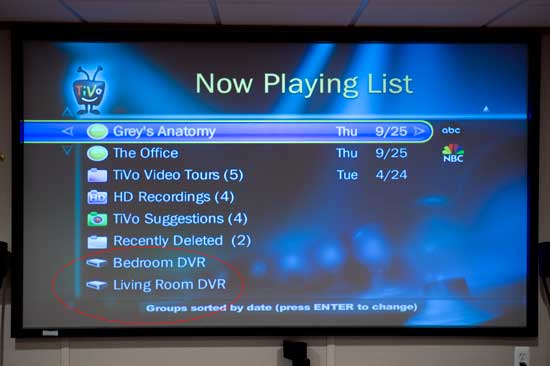
The "old" TiVo HD interface
A couple less ports. The Premiere drops the S-video out port, which probably won't be a big loss to many. It still has Component, HDMI, Optical audio and Composite, which are all active at the same time. There is also only one cableCARD slot so you'll definitely have to get a Multistream CableCARD. Again not a problem as there probably aren't very many single stream cards being handed out these day by the cable companies.
1080p is here! Another nice update is that the Premiere goes up from 1080i to 1080p. I'm happy to see this for sure, but not sure how often I'll see it in use. My cable service still maxes out currently at 1080i. Perhaps some of the online ondemand content will stream at 1080p at some point if not now. My old TiVo HD XL was THX certified and so is the NEW Premiere XL. This new one even comes with a set of glasses to allow you to tweak your TV for optimum THX performance during the setup process. I love the THX trailer that plays at the end! They even suggest that you "crank up your sound system" before it plays. Nice! Lastly I like the smaller physical footprint of the Premiere. The case is noticeably smaller than the HD and leaves me more room on the stand I have it on.
It is very smart! As you know famous actor/comedian Leslie Nielson recently passed away. One of the "finds" at the top of my TiVo Premiere Screen was the "The Best of Leslie Nielson". It's basically a list of every movie that he has been in. While you could go through and choose individual favorites to buy or search for recording, my favorite feature in this case was a ONE BUTTON add all to my To Do List. In other words if ANY of these movies come on TV in the future TiVo will now automatically record them. Now that is freakin' sweet!
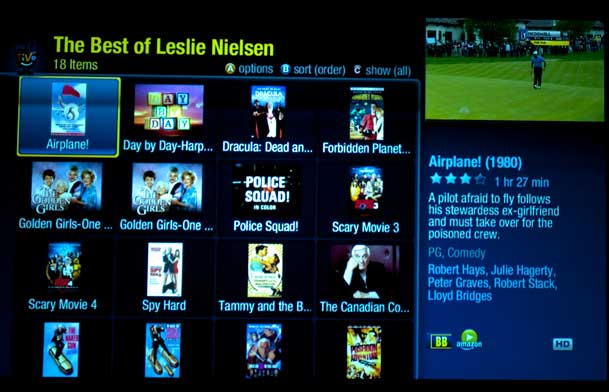
Why not just get a DVR from your service provider?
It's easy to say "why do any of this? my provider hands out FREE DVRs!" That's a good question and I can certainly see someone asking that who has never used a TiVo. I would throw it back at you and say "why not just get a generic mp3 player? what's so special about an iPod?" or "why not get a ___________ cell phone? what's so special about an iPhone or Android?" "why not get a Windows Netbook or generic PC? What's so special about an iPad or the Mac OS?" I could go on and on with examples about cars, sports equipment, cameras, etc., but I don't want to start a fanboy war. The point is if you're OK with just getting something that's functional then the FREE DVR is probably good enough! However, if you want more of an experience and features that aren't available on the FREE DVR then TiVo is the way to go! There will always be people that just want to schedule a recording and come back later and watch it vs. people that want more than that. There's room for both. The bigger question is are there enough people that value the differences to keep TiVo in business? With that said I have to give big kudos to Comcast for stepping up with their FREE Xfinity iPad App for their DVRs. Although not as feature rich as the upcoming TiVo App, it's very well done nonetheless.
Here's TiVo's comparison over the service provider's DVRs
and here's one comparing TiVo Premiere to Google TV & Apple TV as well.
How would I change the TiVo Premiere?
This is a very refined DVR. There's little that I can find to complain about. However, if I were TiVo and fighting the "free DVR mentality" I would continue to build in exclusive features. For example, I would partner with Sling Media or develop my own way of streaming recorded content over the internet to computer and mobile devices. It would be great to have a TiVo with a Slingbox built in. I would also make it easier or FASTER to transfer shows to your computer for watching on the go or ripping to an iPad. Currently it takes 2-3 times real-time for the process of transferring a show from the TiVo to your computer and converting it. As it stands now you have to plan far in advance. It's not something you can do as you're heading out the door on the way to the airport.
Although the last thing I would want to have to do is deal with yet another CableCARD, it would be nice to have the option to have a second "functional" slot so I could have 4 tuners going at once and record up to 4 shows at once. AT&T U-verse brags about this capability and while I rarely need 4, I have needed 3 in the past. Today I just record the 3rd show on a different TiVo. Also no built-in WiFi? C'mon! It's the end of 2010. If Apple can build in 802.11n in a $99 Apple TV, sure you can do it in the TiVo Premiere. Or at least drop the price of your external 802.11n adapter. For God's sake please either come out with a basic scheduling App for mobile phones OR update m.tivo.com. That site needs more options and hasn't been touched in ages! Lastly I want you to stay in business! What scares away most people is having to deal with THREE purchases. They have to buy the TiVo DVR from you (or a retailer). Then they have to buy cable service (rent a CableCARD) from their provider. Then on top of this they have also pay for TiVo Service! While two fo these aren't bad the three combined turn off a lot of people, you should try to reduce or eliminate one of them. Make the TiVo DVRs free if people are willig to sign a two year contract for the service (yes I see that you are doing this with the Premiere, but why not the Premiere XL?).
Also deliver on your promise with Comcast? It's been a while since this was announced.
The Bottom Line

The TiVo Premiere is a nice evolutionary upgrade. There is nothing earth shattering here if you already have a working TiVo HD and you're happy with it. However, if you do want to be able to use the iPad app when it's available and have a better overall UI with increased storage with a smaller footprint then you should check out a TiVo Premiere Upgrade here. If you're new to TiVo you can get a TiVo Premiere here cheaper.


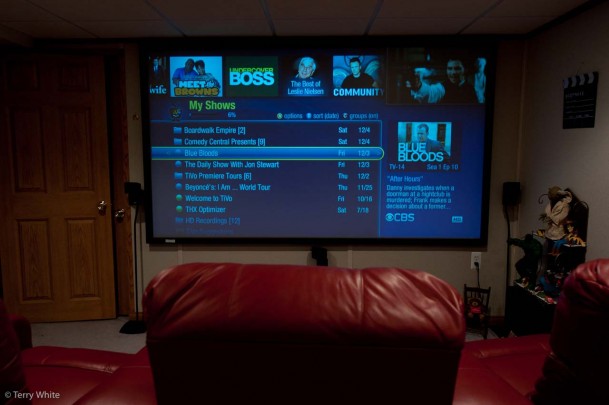
I don’t understand why TiVo doesn’t have an iPhone/iPod touch app. I can program my series 2 TiVo with their BlackBerry app!
There is an iPhone/iPad/iPod touch app for TiVo: i.tv.
Yes, but it’s not by TiVo and while it’s a great App (I use it), it’s not optimized for TiVo.
Terry, this really interests me…if you have this do you still want apple tv or google tv. What is ideal setup? Do I still need all the cable channels or sat? Do I just use hulu?
Help?
1st off the Hulu+ Integration is listed as “coming”. The TiVo HD and Now Premiere have always had most of the features of an Apple TV (buying/renting content, streaming music, movies, photos from your computer, etc.). However, TiVo won’t be able to play any DRM’d iTunes content nor does it have AirPlay to stream from an iOS device. As far as your cable channels go (TiVo doesn’t work with sat), that would depend on if you thought you could get the same content from: Netflix, Hulu+ when it arrives, Blockbuster, YouTube, etc. As far as Google TV goes I would say you really don’t “need” both. Google TV still has a standard web browser and broader searching, but that’s about the only advantage it has over TiVo Premiere.
The Bottom Line: If you said “Terry you can only have ONE box, pick one – it would be TiVo Premiere!”
Those “free” DVR’s from the cable company are not free. Time Warner was charging me roughly $17/mos for the Motorola unit we had. I got a Tivo Premiere for $99, and qualified for $299 lifetime. The cable card for the Premiere is $3/mos saving us $14/mos. Sure we had to outlay almost $400…but after 28 months we will be saving $14/mos…considering we had our Series 1 Tivo for nine years I am sure we will save a bundle in the long run, with a much better product.
How about ATT Uverse-does it work with that. I had a series2 Tivo box that “kind of” did, but it didn’t work great, so I have just shelved it (still has the lifetime on it).
Also, when you ebayed your old tivo, it had no service contract on it correct? Thanks for your Tivo input. Scott B
AT&T Uverse is not supported.
I also upgraded to the TiVo premier. I like it and I am excited for the iPad app, but the menus run much slower for me than on the older TiVo’s. Going through the menus on the TiVo premier seems to just take that little extra second to the point that it’s a little annoying. I wish they would have made it quicker.
Terry…..I have been looking into the sling box for a little while and my only reservation is that on their website it states that the sling box is connected between the DVR and the tv but the sling box doesn’t use the hdmi. In your review you said that all the output ports are on. Instead of connecting the sling box in between the TiVo and the tv could I just connect it to one of the other TiVo outputs?
Hope I was able to explain myself without too much confusion.
Hi Keith, yes I use the Slingbox connected via Component while the TiVo Premiere is connected to my projector via HDMIl. In other words I don’t use the passthrough feature of Slingbox, I just feed it the Component signal and all is good!
Wow thanks for the quick response. That is good news. I really didn’t want to use the passthrough. Looks like my chrsitmas list just got longer!
You are the only one out there that is doing a good job of keeping up with the TV technology. I am finding (and I know I am not alone) all of this to be so confusing and over complicated. I have an older Tivo that now won’t work with my new HD TV, Apple TV is just not quite there, Hulu has too many limitations. I was hoping that Google TV was going to be the solution, but it seems that it is just not there yet either. It is no wonder why people just don’t know what to do with the TV options. I am somewhat of a Techie and I can barely get a grasp of all the seemingly (poor) options. I guess I will wait to see who ends up winning the battle over all the options and technologies and take another look at things down the road.
I just started the Fios service with Frontier and have much the same Tivo upgrade fears.
I currently use the DVR provided by Frontier because its free for six months as part of my sign up deal.
Tivo was just 100 percent easier to use (and more reliable) and I’d like to upgrade to Tivo Premier but I have a great fear of how Tivo might integrate with Fios? Research on the web indicates it does not work well but who really knows.
When my six months are up and I have to pay for the Frontier DVR the cost will about equal to what I’d have to pay for a Tivo subscription and Cable Card fee …
I love Tivo but I hate Tech issues…. ahhhh… whats a person to do. heh….
It just felt good to talk about it!
GS
Well, to answer the rant? $75 is why they won’t let you do it. But it’s probably also because there are so many problems installing. In my case, it did take a wily Cox cable guy to get mine working this past Saturday. He put a good few hours into trying to make it work. Finally, he had to move onto another call – another cable card. (He usually does one a month.) Turns out it was also a Permier XL like mine.
He finally figured out that he had to disconnect the cable from the box for about 20 minutes after the TiVO downloads the programming information. It appears there’s a bug where it never sees the end of the download, and it finally times out with an error message, resetting the process. Unplug it from the box, and voilá. The programming information was there all the time!
I had one TiVO HD, and thought I would lose my lifetime membership when I upgraded, but that’s not the case (as happened when I upgraded from my TiVO 2 to the HD). And with the $200 discount on the lifetime membership ($199) it was a bargain I couldn’t pass up! So now I have two TiVOs and one TV. Doh!
Now, for the first time in my life I have a TV in the bedroom. Talk about blowing away the savings from the lifetime membership! But in the end, it’s still a bargain, because in less than two years, that Lifetime membership has paid for itself. And I can record four programs at the same time! And watch them on either set once the 802.11n adapter arrives for the bedroom TiVO.
Not that there are ever four programs on at the same time that I would want to watch.
Terry, I took your advise and bought the Tivo Premiere! Wow! I love your site. You are putting info that really interests me. Keep up the good work. Now I am trying to decide if I need apple or google so I can work out and watch kelby training on my tv’s? I love apple. So I am planning on maybe getting that.
Thanks! The Kelby podcasts should be viewable on your TiVo.
If I want to access On Demand on Comcast with a cable card and a Tivo Premiere, will I need to also have a digital cable box?
yes.
I read another review when the TiVo Premiere first came out last year that said that it was really slow for streaming Netflix and for navigating the menu screen, etc. Have you noticed that as well? Maybe there have been some software updates since then that have addressed that problem? I had a Series 2 TiVo for a number of years, which I loved except for the slow menu navigation. I never did transfer a show to my laptop completely because it seemed to take like 8 hours. I also never used it for the internet streaming radio because it was so slow (with the wireless network adapter). I am currently using Comcast’s HD DVR, but am interested in going back to TiVo and upgrading to the Premiere. The main reasons are so that I can just subscribe to the most basic cable package possible and still have get some HD channels and a DVR. I also want it for streaming Netflix and/or Hulu Plus (when it becomes available). Do you think the box would be good for those things (and not be annoyingly slow)?
No slowness here. As a matter of fact a friend was here a couple of nights ago and commented on how much “faster” he thought it was over his HD. I think you’ll be happier than you are are with your Comcast DVR although Comcast has come a long way since the days of my boxes locking up on a daily basis.
Just ordered a Premier; we don’t have digital cable, just regular cable. we won’t need the cable card, correct?
that depends on your cable company. Here a box is required now no matter what (if you want any more than just a few basic channels). If that’s the case then yes you will need a cableCARD in lieu of the box. So if you’re able to just plug your cable into your TV and you’re getting your channels now then you won’t need a CableCARD.
I am trying to determine if the XL version of the box is worth the extra money. I do have a new Samsung LED TV but the manual doesn’t mention THX so is there any benefit in the XL aside from the extra storage capicity? Also, I have read some older reviews in which the TIVO units are prone to intermitent freeze ups. Is theis the case with the newer boxes?
If you don’t need the extra storage (save shows longer) and you’re not plugging this into a home theater sound system, then no you can probably get by just fine with the Non XL version.
Thinking about upgrading from TiVo series 2 to premiere or premiere xl. Total cost will be about 750 with lifetime service. Is it worth it? We are thinking about buying an HD tv which we do not have now, would our old tivo work on an HD tv? Is it difficult to watch shows recorded on one TiVo from another room to another room?
Old tiro and new TiVo?
Yes it’s worth it. You’re going to be fighting a losing battle with your old one once you go HDTV.
Are the transfer rates any faster on the Premiere than the HD Tivos? Trying to transfer HD shows between HD Tivos is horribly slow, taking many times longer to transfer than to actually watch. What good is having HD recorders that you can’t transfer shows between in realtime (like you can with SD shows)? Please say the Premiere has fixed this problem.
I don’t have experience with HD Tivo. But I have 2 Tivo Premieres and I transfer recorded (in HD) TV shows from one to another without any speed problems. I started using wired networking and I can now watch a show almost immediately (5 secs after starting transfer) while the transfer goes on the background. I am using Powerline-based ethernet for connecting all my equipments – all Tivos, TVs, BD player, etc. When I was using Wireless (G), it was slow and I had to wait for the transfer to complete before I could start watching. I highly recommend powerline solution. I am using WD Livewire ($89).
I got a flier with my netflix movie that came in the mail about the tivo premiere xl. I currently am using a digitil converter to watch network TV because I don’t watch enough to costitute paying for cable. On tivo’s website, it sounds like I can use their product to meet my needs. I relize there is a monthly fee, but I see alot of benefits. I am also curious to know if one can surf the internet, or check e-mails with this device, or is it strictly for movies,TV, and music.
Upgraded to the TiVo Premier XL several weeks ago. We have Frontier Fios (formally Verizon). Other than being on hold with Frontier for almost half an hour, they were very prompt and completed the installation of the m-card quickly. TiVo has corrected the problem with sending the Premier out pre-activated by putting a 60 day free account status on the TiVo it replaces. However, the TiVo rep I spoke to actually kept the old TiVo as an additional bocx on the account at $9.95per month. When I called on this they said I could just call and cancel the box after the 60 days and get my money back. At least I am not on the phone forever with TiVo as their wait time is usually less than 5 minutes.
Now the only problem I have with the TiVo Premier XL is that I cannot transfer programs to my other TiVo 2 or to the computers except local channels. Any cable channel is blocked for transfer stating copyright agreements. Neither TiVo nor Frontier have any explanation for this. If anyone else has this problem and been able to circumvent it I would appreciate your help.
Terry – First time to your site and your information and insight is great!
Hope you can answer my question – I am considering upgrading to the Premier, can I use my HD XL as an inactive box in a secondary room and pull shows recorded on the active box to the inactive box for viewing in the secondary room?
Felix
Hi, I don’t know as I’ve never tried this nor have I used your camera/box. Easiest way to find out is to download the free 30 day trial and try it for yourself.