
As a frequent traveler I’ve been a long time fan of Slingbox TV streaming devices. For those of you who are unaware of what Slingbox does, let me give you a quick description: A Slingbox is a physical device that you connect to the output of your cable/satellite box, DVR, etc. You also connect it to your Internet router via ethernet and once it’s set up you can remote control and stream content over the Internet to your computer or mobile devices while you’re on the road. I primarily used Slingbox units to stream shows recorded on my TiVo DVR to my laptop or iPad while on the road in hotel rooms. Since I do in fact use TiVo DVRs I was interested in TiVo’s relatively new solution called TiVo Stream. Much like a Slingbox, TiVo Stream connects to your router via ethernet and allows you to stream recorded shows from your TiVo DVR to your iPad or iPhone either in the home our outside the home over the Internet. If you get one of the newer TiVo Roamio DVRs this capability is actually built-in. So the real question is…
Which is Better?
I’ll start by saying they take different approaches and each has its pros and cons. Some users even use both devices because of this. Let’s start with the pros and cons of Slingbox:
Slingbox Pros

- Doesn’t require a specific kind of DVR or set-top box. Depending on the Slingbox model you get you can either connect to it via HDMI or component cables.
- Better streaming quality in low bandwidth situations. Slingbox has been around for years and has spent a lot of time tweaking their products to work in a variety of different situations and Internet connection speeds.
- Slingbox supports playback on your Mac, PC, iOS or Android devices.
- Allows streaming of any shows (like HBO content) regardless of copyright/copy protection.
- Slingbox allows streaming over WiFi or Cellular
- The Slingbox iOS App allows AirPlay to Apple TV.
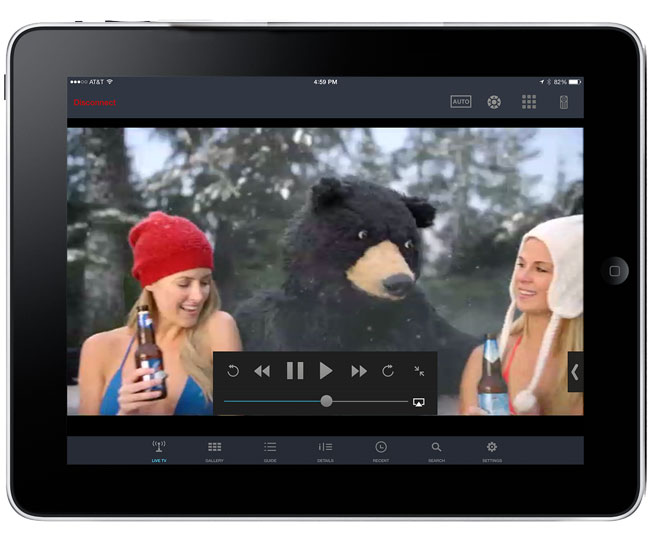
Slingbox Cons
- You can only stream content. There is no option to download to view offline.
- It ties up the TV at home while in use. Since Slingbox is allowing you to control your DVR/set-top box live it means that no one in the home could really watch that TV while you’re using Slingbox. Unless of course they want to watch what you’re streaming.
- You have to pay for the mobile Apps. This has always bugged me. Slingbox now charges $15 for each platform (used to be $30 per app). They even charge separately for the iPhone and iPad versions. I feel that if you’re paying for the hardware you shouldn’t have to also pay for the apps to use the hardware.
- Remote control can be sluggish and the responsiveness can be several seconds behind.
TiVo Stream Pros
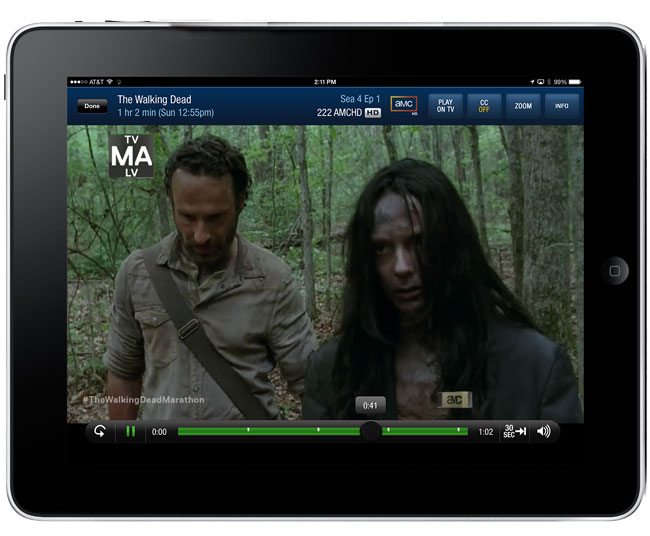
- The video quality is better as long as you have the bandwidth to support it.
- TiVo Stream allows you to download shows directly to your iPad or iPhone for offline viewing whether you’re at home or on the road.
- The TiVo iOS app is Free
- TiVo Stream is built-in to the new/current Roamio TiVos
- TiVo Stream doesn’t tie up your TV. Someone can be watching the TV at home while you’re streaming different recorded TiVo DVR content remotely.

TiVo Stream Cons
- TiVo Stream only supports iOS devices. No PC/Mac playback or Android support (promised in 2014).
- Playback can be sporadic when you don’t have good bandwidth/Internet speeds
- Only works over WiFi <- this really sucks seeing how I was grandfathered into an unlimited iPad 4G data plan via AT&T. I can’t think of a single reason why they wouldn’t support streaming over cellular if you’ve got LTE speeds.
- No AirPlay mirroring. If you wanted to watch a show on your Apple TV say in another room or location, you can’t. Mirroring is not allowed in the app.
- You may not be able to stream all of your shows due to copyright/copy protection. For example, let’s say you record a show from HBO onto your TiVo, you probably won’t be able to stream or download that show because of the license agreements with HBO and various providers.

The Bottom Line and My Recommendation
If you’re looking to get a streaming solution so that you can watch your recorded shows on the go then I’d probably go with Slingbox. While it is more expensive and I’ve had my issues in the past with Slingbox units dying early deaths on me just outside the warranty period, it’s the best overall solution with the least restrictions. If you are going to be upgrading or getting your first TiVo DVR and you’re going to get a Roamio with Stream built-in then I’d test Stream in your environment first before spending the extra on a Slingbox. TiVo’s limitations can be easily addressed, but they have to actually do the work. I would start with opening it up to more platforms besides iOS. I’d like to see a web browser option just like Slingbox has as well as the ability to stream over cellular networks. Not sure if they can get past the copyright issues since they have to play nice with providers too, but if they can they’ll need to do this before they can give Slingbox any real competition. I like having both options, especially being able to easily transfer shows to the iPad before heading out on a flight. If you can afford both, you’ll have the best of both worlds. If not, go with a Slingbox 350 or 500 for the best overall streaming solution.
You can get the Slingbox 350 here and the 500 here.
You can get the TiVo Stream for your TiVo Premiere here or the TiVo Roamio here.


Thanks for the comparison! I guess I have a question about the last “con” for TiVo stream. Am about to buy a Roamio Plus box to replace my Tivo Premiere HD, and asked tivo reps (on phone and online) lots of questions about copyright restrictions because I didn’t want to be unpleasantly surprised as I was when I first tried “multi-room viewing.” According to these reps, I should *not* expect any restrictions on content as long as I am not attempting to download the shows, i.e. if I am merely streaming them to a device. Was I misinformed as far as you’re concerned? Thanks for any info.
Yes the restriction relates to downloading.
So … streaming should be unrestricted? (Sorry, just need to make sure this point is unambiguous.)
Yes it “should” be.
I’d like to discontinue cable TV service at a second home and Slingbox looks like the better option. As I understand it, at my second home I should be able to watch live TV on my iMac and/or airplay it to my Apple TV. I assume I can hook up the slingbox to a “remote” wireless cable box at my first home so I won’t disturb anyone watching TV on the “main” TV. I have AT&T U-Verse internet and TV service at my first home. I understand I’ll have to pay for the Slingbox, iMac and iPad software, but after that there’ll be no monthly fees, other than internet service. Can you confirm the above? Thanks!
Yes, you can subscribe for data only and cut video on your second home.
You will need a Slingbox connected to your AT&T cable box of your first home. The Slingbox apps (Sling Player) for tablet and smartphone has a one time charge of $15 each. The Slingbox apps (Sling Player) for desktop (Mac or PC), is FREE, but it has commercials on its side. Just use full screen to avoid them.
You can also buy media player with built in Slingbox “Sling Player” apps – ie:
Sony Internet Player with Google TV, the Netgear NeoTV, and the WD TV media player by Western Digital and connect it to your TV in your second home. Of course, you could always use your laptop with the Sling Player apps and connect it to your TV. Just make sure you have the right connector for your laptop and TV.