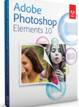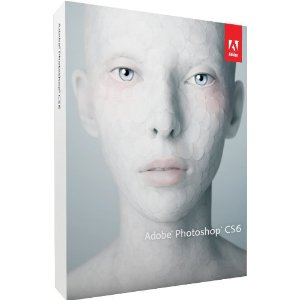
In this episode of the Adobe Creative Suite Podcast Terry White shows beginners How To Get Started with Photoshop CS6 – The 10 Things Beginners Want to Know How To Do. Photoshop has infinite possibilities and it’s impossible to cover all there is know even for a beginner in any one video. This video takes the approach of showing beginners how to do the things they usually want to know how to do right away. Including the most asked for topic of “how to remove an image from a background.”
Are you missing out on my Bonus Content?
See more of my Adobe Creative Suite Videos on my Adobe Creative Suite Podcast and get the App here. It features EXCLUSIVE CONTENT that no one else gets to see. This episode has a BONUS CLIP that is available only in the App! My iOS App is a Universal App for iPhone, iPad and iPod touch. I also have an Android version on the Amazon App Store: