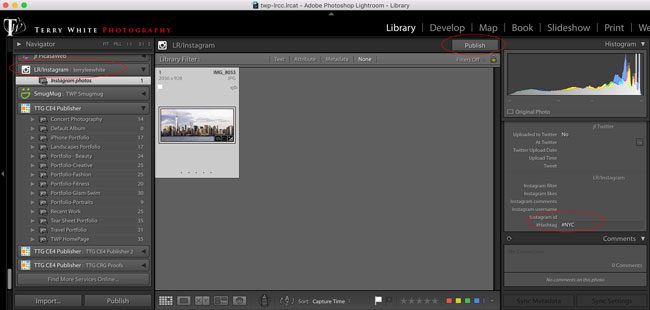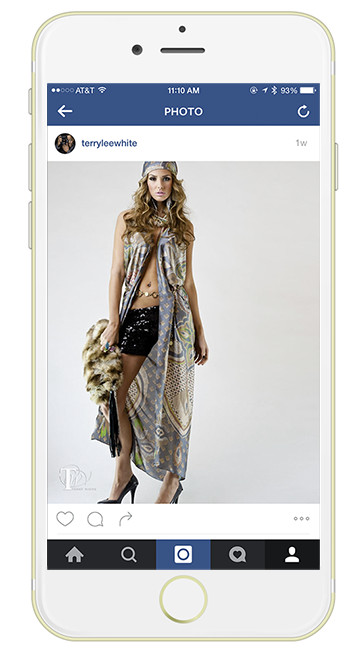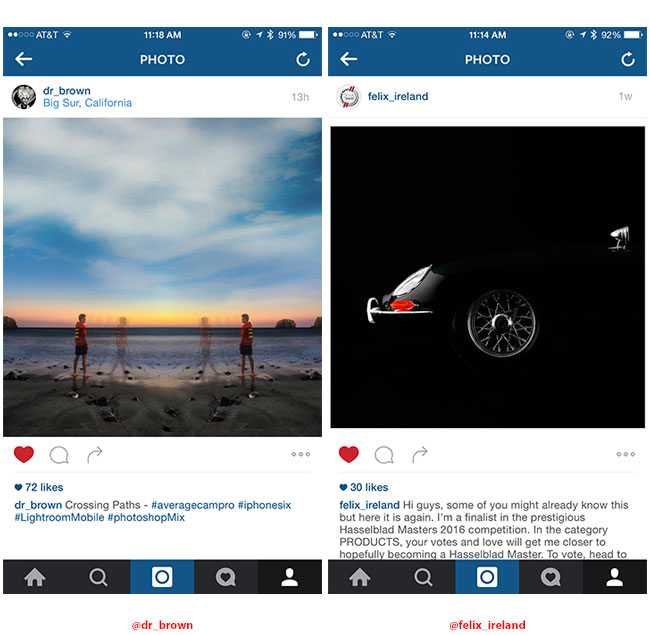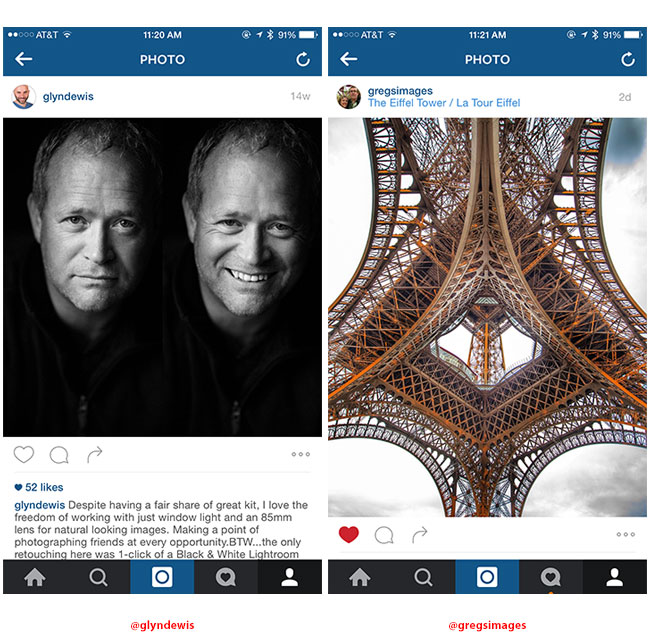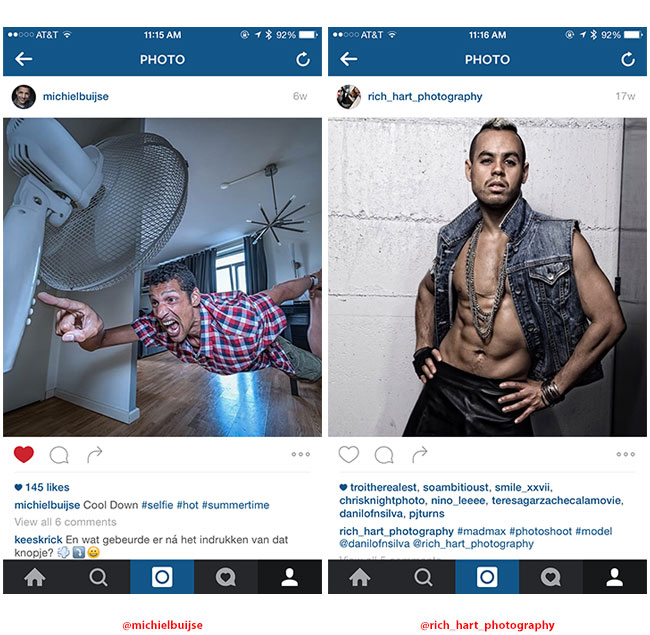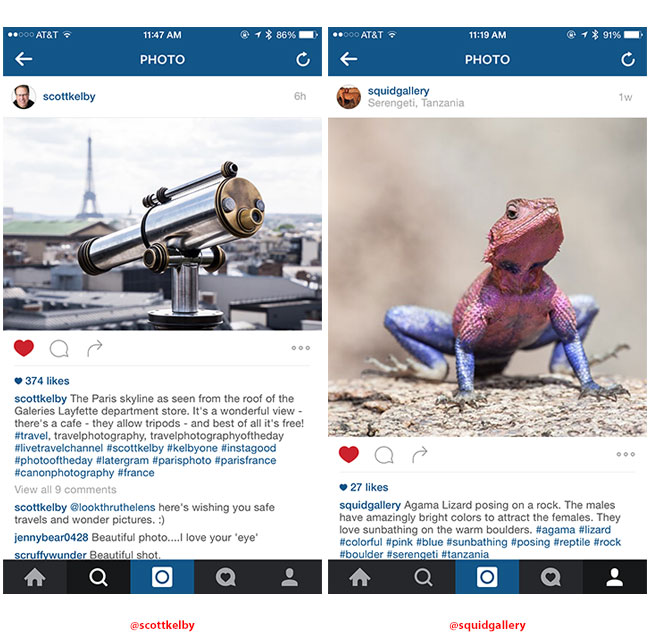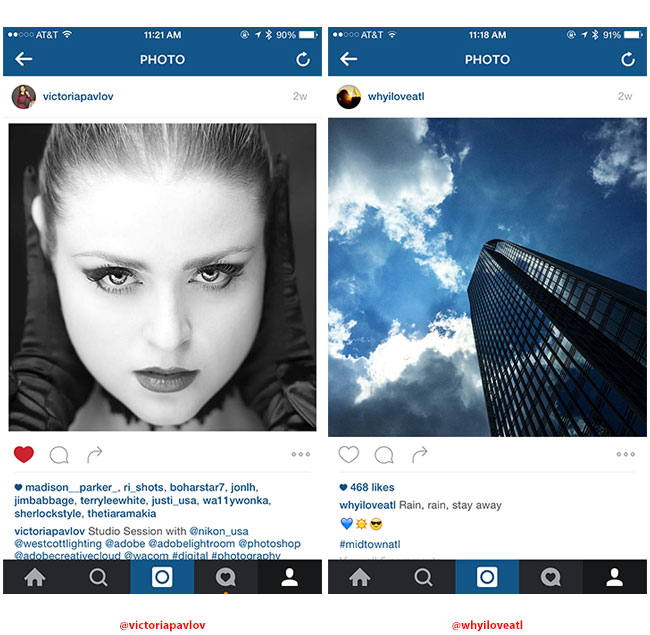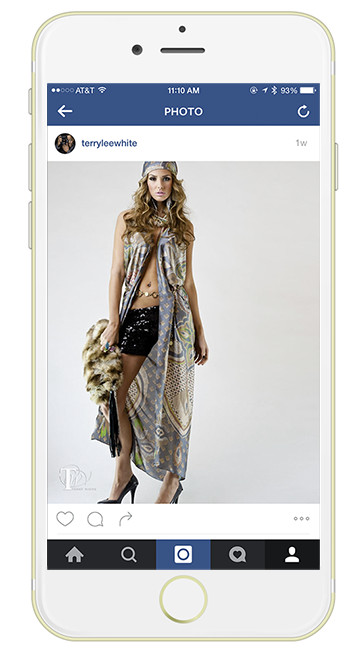
When I read my buddy Scott Kelby’s post yesterday on “7 Reasons Why Photographers Need to Be on Instagram” I was reminded why I like this platform so much. I’ve been active on Instagram since January 2012. At first I looked at it as “oh boy, one more thing to have to post to.” That was before I realized that I could use Instagram as my starting point any time I want to share a photo. Unlike most other sites, Instagram allows me to simultaneously share to my Instagram, Facebook, Twitter, Tumblr, Foursquare (check-ins), Email and Flickr. If for no other reason I’d use Instagram for this feature alone. However, Instagram actually became the social media site that I visit the most. For some reason (maybe it’s because I’m a visual person), I’m way more likely to scroll my Instagram feed to see all the posts from the people that I follow than I am on Facebook and Twitter. Even when I don’t post, I will still scroll through my Instagram feed checking out posts of others all the way down until I get to the post I saw last. To make the sharing experience even better to Twitter and my Facebook Fan Page, I created an IFTTT script that if I tag my Instagram post with #f it will post it directly to my Facebook Fan Page (as opposed to my personal Facebook page) and #t to post it as a NATIVE Twitter pic instead of just a link to the Instagram post.
Instagram is no longer just for squares. Probably one of the biggest reasons for photographers to rejoice and start using Instagram more is that Instagram now supports landscape and portrait images/videos directly in the Instagram app. I no longer have to use the Squaready Pro app to get the full image into a square format.
Here are 10 Photographers to Follow on Instagram
They each have a unique style and often post pics that make me pause when I’m scrolling my feed:
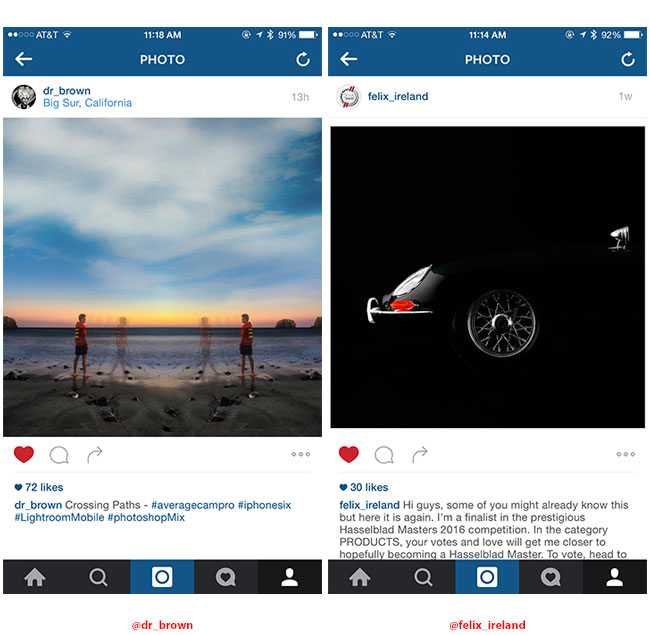
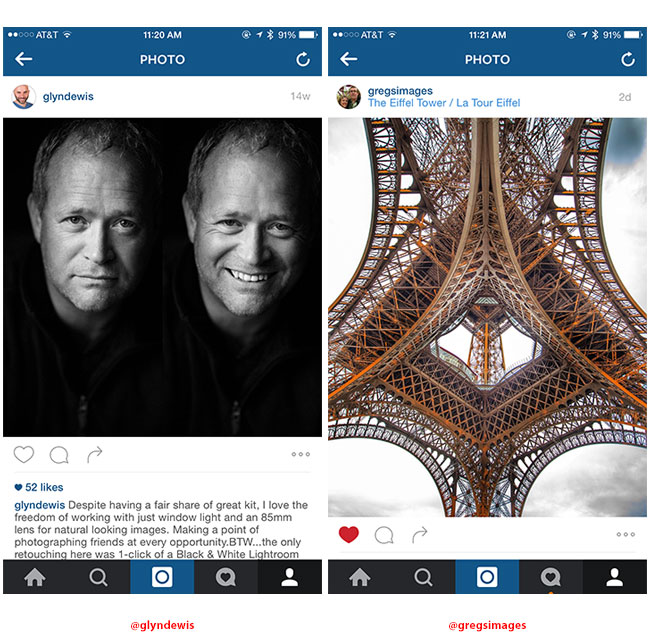
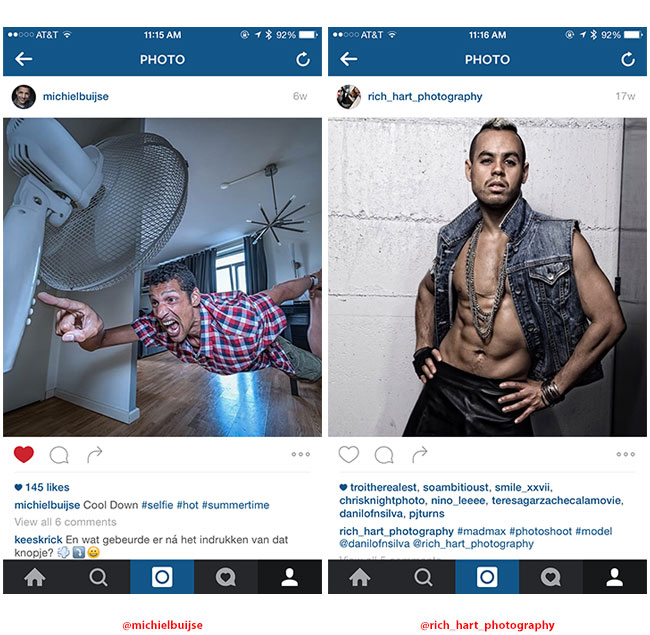
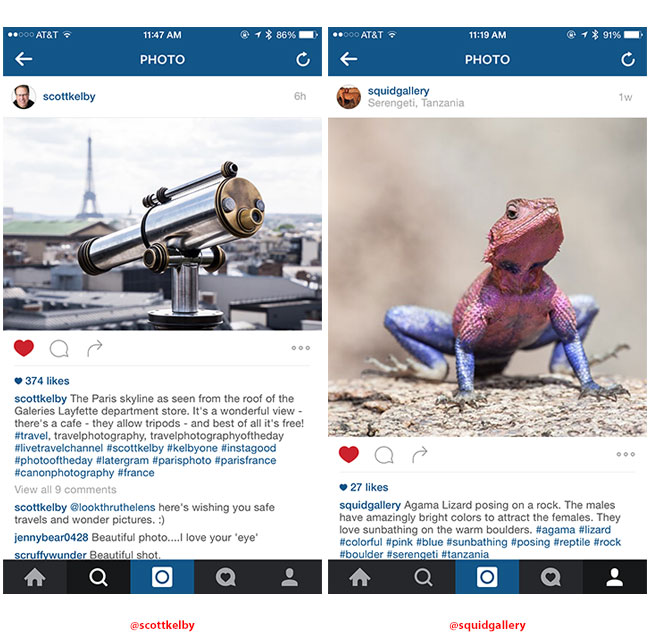
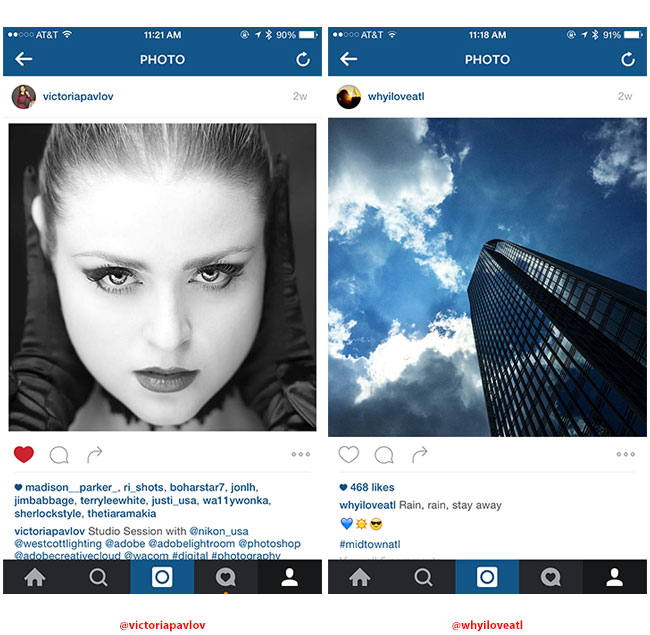
Here’s the recap of the people to follow above with links: @dr_brown, @felix_ireland, @glyndewis, @gregsimages, @michielbuijse, @rich_hart_photography, @scottkelby, @squidgallery @victoriapavlov @whyiloveatl
And since you’re in such a good mood to follow people, be sure to follow me too @TerryLeeWhite on Instagram! Thanks in advance.

See more of my photography on my photography site: terrywhitephotography.com