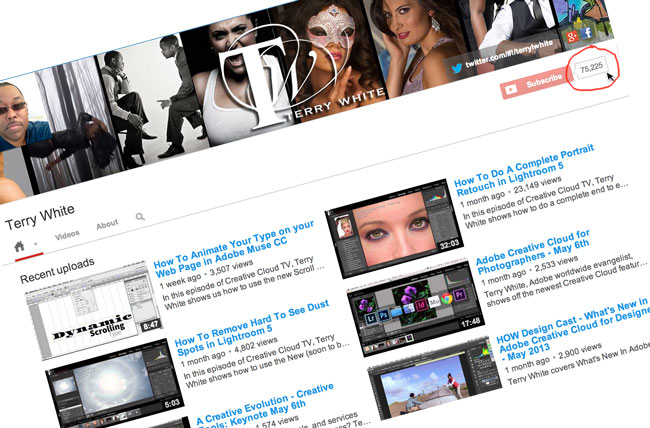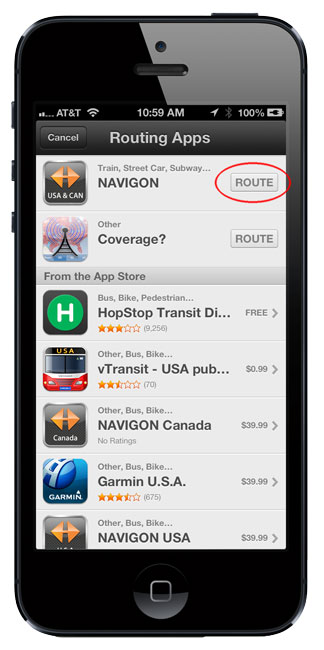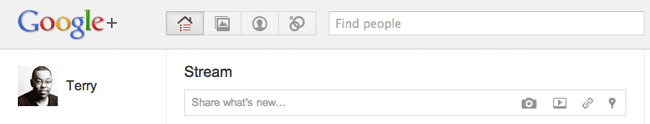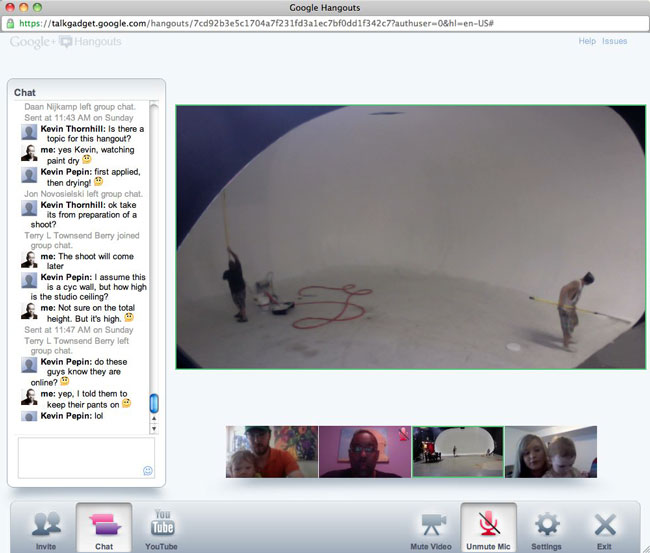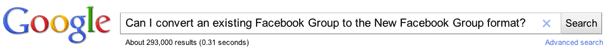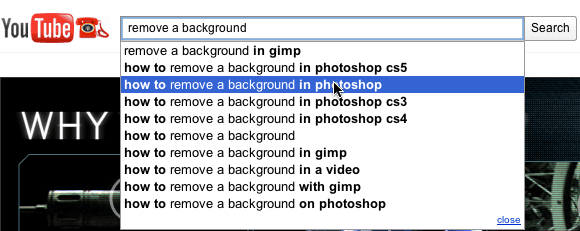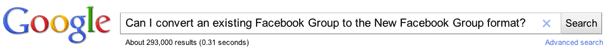
As you might imagine I get lots of questions every day. I get them via the comments section of my blogs, I get them via email, I get them on Twitter, I get them on Facebook and I get them on YouTube. As you might also imagine, while I don't mind answering people's questions, I simply don't have the bandwidth to get to them all.
How do I decide which questions to answer and which ones not to?
It's not really a conscious decision. Like anything in life the easier something is to do the more often we'll do it. To that point if I see a question that I can answer off the top of my head and it's a short answer, chances are I'll answer it right there on the spot. If I know the answer, but the answer is long and drawn out (more than 3 steps), chances are I won't have time to answer it (even though I may want to). Also I tend to answer questions based on how they are asked. If a person is asking a question of clarification on something I wrote or said, then I'm more apt to want to respond immediately. If the person is asking for a 1:1 class via email (show me how to do ______), then chances are I'm not going to respond. It's nothing personal, I just don't have the time. My job here is not tech support or to train you via Q&A. If the question is Adobe related I'm also more likely to respond since I do work for Adobe. However, if I feel that you're just being lazy (see Can you do it for me? below), then I'll probably be less inclined to respond.
What if I don't know the answer?
If I don't know the answer I'll probably just say "I don't know." However, if I don't know the answer and I want to know the answer then chances are I'll look it up because the question you've asked has me curious too. This is what brings me to today's topic! How do I find the answer?
I ask Google
Sometimes I feel like I'm on an episode of Star Trek. However, instead of saying "Computer" and asking my question verbally (wouldn't that be coo?), I pop up a browser window and key in my exact question. Long gone are the days of having to use specific keywords and operators between them to get the information you want from a search engine. Sure it still helps to do so today, but more often than not you can just pose your question in simple English. Just the other night I wanted to know if there was a way to convert the OLD Facebook Groups to the NEW Facebook Group format. While I could have searched through the Facebook Help Section, I always think Google first. I do this because 99.9% of the time someone else has already posed the same question online and someone has already answered it OR the very help system that I would have had to search has been indexed by Google and those tech documents show up in the Google results too. I fired up a browser window and keyed in "Can I convert an existing Facebook Group to the New Facebook Group format?" The answer was in the top 10 results that came back and sadly the answer was NO. However, that's just how easy it was to get the answer to my question. I do this multiple times a day and very rarely am I ever disappointed. Not only do I usually get the answer I was looking for IMMEDIATELY, but a lot of times even if the answer is NO, someone has developed some cool work around, setting, workflow or App to solve the issue.
Did you try it?
The other thing that kinda bugs me is when someone asks a simple question about something that would be easy enough for them to just try for themselves. This is what I meant above about being lazy. We're so used to relying on people to spoon feed us the answers that we would rather post a question, wait for a response (sometimes days) than just trying it ourselves. This is especially true when it comes to software. Much of the good software out there today is available in fully functional trial form. This means that you can download it, install it and bang on it all you want. Instead of asking is ________ feature better in the new version, why not see for yourself? That's what trials are for. For example, you can download a fully functional trial of Adobe Creative Suite 5. You can test each Application to see if it does what you need it to do and if it does it the way you want it done. If not, then you haven't lost anything other than the time to download and try it. However, at least you know with your own eyes whether or not it works. I love it when someone asks "how will that perform on my computer?" I have no idea. It depends on so many factors not to mention all the other stuff you're running on "your computer." The best way to be sure is to install it on YOUR computer and see for yourself.
Can you do it for me?
My favorite (the ones that make me laugh) questions come from YouTube and I swear sometimes that YouTube needs to implement an IQ test before allowing people to post comments or send questions. Granted I know that YouTube is full of kids and you have no way of really knowing if you're dealing with an adult or an 8 year old. However, on more than one occasion I've had someone ask me "I'm having a problem doing ___________ to this photo. Can I send it to you and have you do it?" I literally laugh out loud when I get one of those. I guess it would be pretty sweet if we could all just send our work to someone else and have them do it for us 🙂 I would have had slightly more respect if the person would have said "Hey, I'm having a problem with this photo can I send it to you and perhaps you could use it as an example in one of your upcoming tutorials?" At least then the person would be showing that they want help and to LEARN how to do it themselves and with such a file It could be used to help others. There's no guarantee that I would take anyone up on that kind of offer, but at least I would respect it more. Another favorite is "How much does _____ cost?" In the same amount of energy that it took you to type that in an email you could have typed it in Google and gotten your answer!
Someone has probably recorded a video
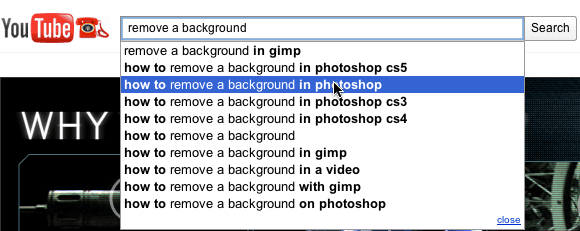
In this day and age if there is something that you want to learn how to do, chances are there is a YouTube video on the subject. For example, one of the most common questions that I get from new Photoshop users is "how do I remove a background in Photoshop?" When I searched YouTube for this topic 922 videos showed up. I could be wrong, but I'm going to go out on a limb and say that you'll probably find some good techniques in at least one or two of those videos and if nothing else you'll see lots of different ways to do it. Also you'll notice the titles of the videos are in plain English ie: "How to remove a background in Photoshop".
Speaking of YouTube, check out my YouTube Channel Here. With close to 3 Million Views I'm blown away with the response!
Oh yeah and YouTubers please stop sending me this one: "Where can I get a free download of CS5?" Really?
The Bottom Line
Google is AMAZING and a resource that I would not want to be without. I get so much more done each day because I can easily look stuff up without having to rely on my friends and wait for responses. Give it a shot the next time you're thinking about posting a question somewhere else. You may be surprised at just how much easier it is.