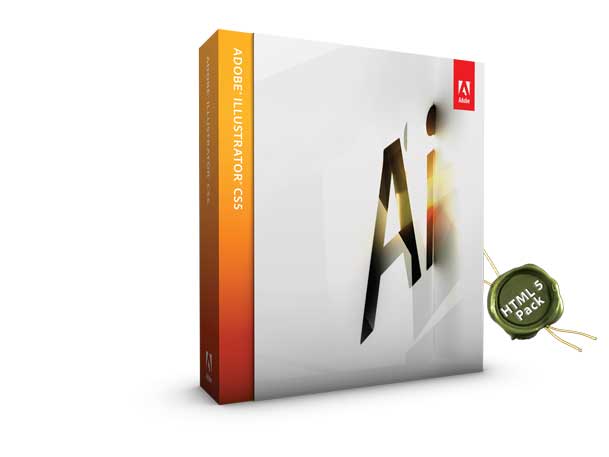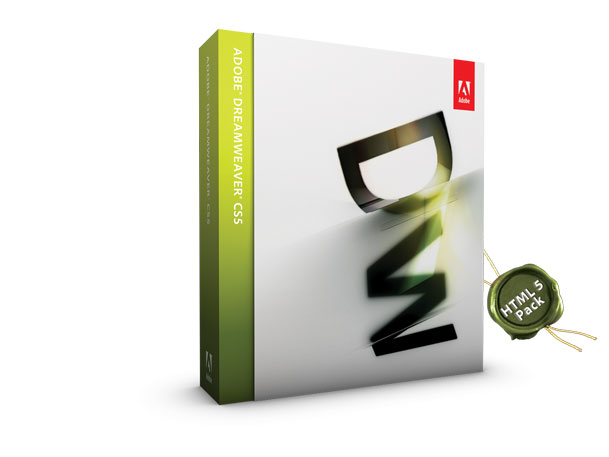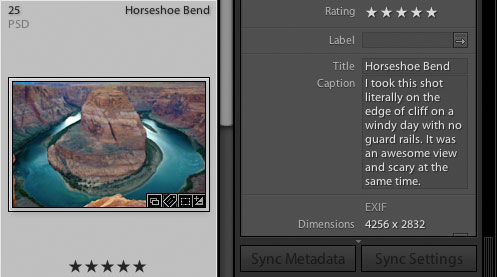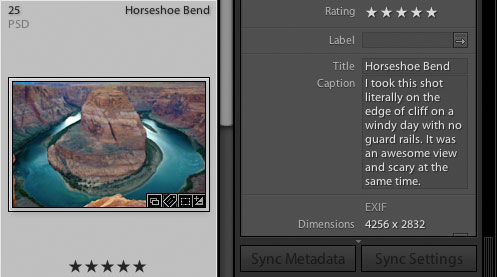
Some photographers keyword their images religiously. Some don't. Some even go as far as to put in Title's, Descriptions/Captions and other useful metadata in their images, others could care less. I think that the reason people don't take the time to add metadata to their images is that they don't see a benefit. Up until now you were told that the benefit would be so that you could more easily search for your images and while that certainly still holds true, if you've got a good organized catalog and folder system setup in Lightroom then you probably don't have many problems finding your images. Right? 😉
Now there's another reason to use metadata
With the introduction of InDesign CS5, designers and layout artists around the world can now have InDesign pull in the info directly from your photos AUTOMATICALLY and have it appear right along side your images as captions. So if you've taken the time to describe an image just right and you've put your copyright info in and given your photo a descriptive title, your vision both visually and textually will appear in the layout.
I recorded this video to show you how it works
httpv://www.youtube.com/watch?v=vKLgid7QUOw