Hey everyone, I wanted to share some news many of you have been anticipating and waiting for. Today, Tuesday, October 10, at Adobe MAX in LA, Adobe has released new versions of Lightroom, Lightroom Classic, Lightroom on Mobile, and Lightroom on Web.
Here are the highlights and main new features:
Local Storage in Lightroom
Available on Lightroom only
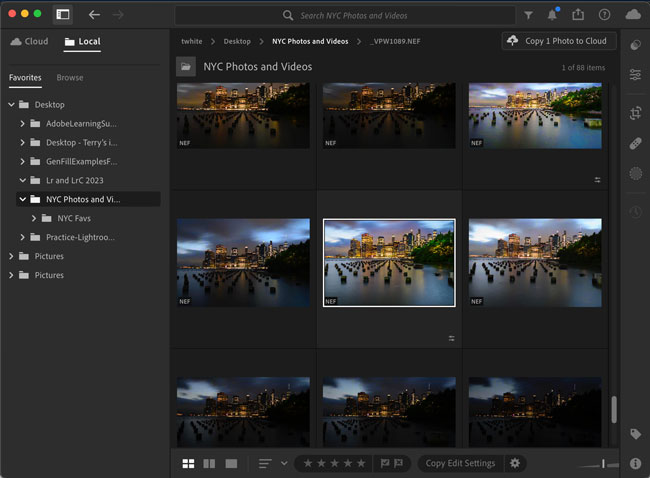
This is a major change for Lightroom that many users have asked for. With Local Storage, you now have the choice to store and work on your images and videos in Lightroom’s cloud, OR now you can choose to work locally. Working locally means clicking on the Local tab and immediately accessing your local drives and network storage. You can click on any folder to see its images and videos. You can click on any locally stored photo or video and immediately start editing it without first adding it to Lightroom or syncing it to the cloud. The Local tab is essentially a file browser. If at any time you decide to sync your photo/video to the cloud to back it up and have it available on all your devices, you can click the Copy to Cloud button. The photos/videos will still be stored locally in your folders, but a copy with the edits will be synced to the Cloud. You’ll have the option to continue working locally and sync any future edits that you make.
HDR Optimization
Continue reading “New Lightroom and Lightroom Classic Features Released at Adobe MAX 2023”


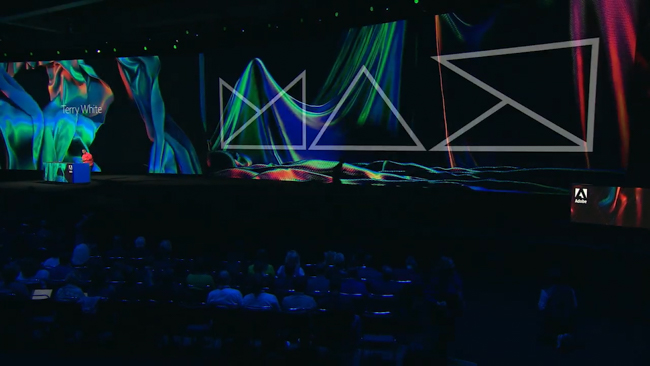
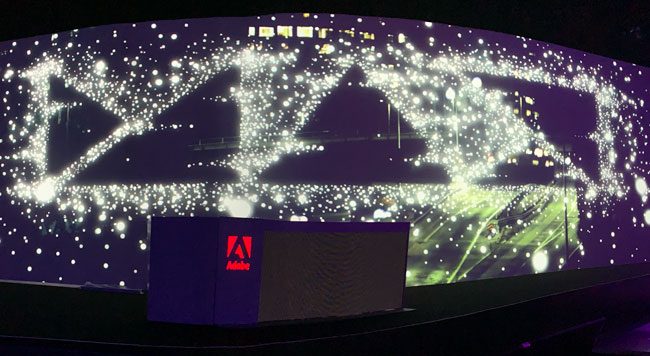

 .
.






