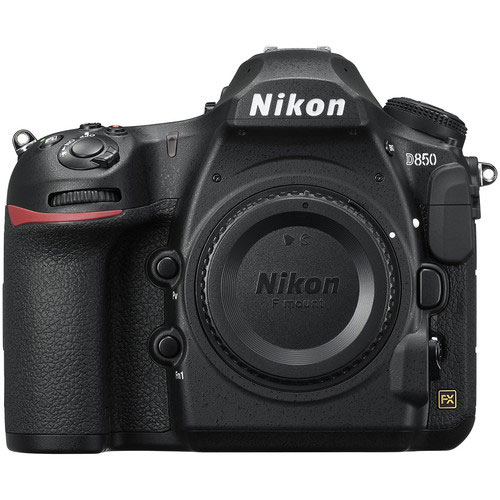
I gotta admit that I was suffering from DSLR fatigue. I haven’t been excited about a new DSLR for a long time. However, I had a wishlist for whatever my next DSLR would be have and low and behold Nikon built 99% of it in the NEW Nikon D850!
- 45.7MP FX-Format BSI CMOS Sensor
- EXPEED 5 Image Processor
- 3.2″ 2.36m-Dot Tilting Touchscreen LCD (on my wishlist “tilting and touchscreen”)
- 4K UHD Video Recording at 30 fps (on my wishlist)
- Multi-CAM 20K 153-Point AF System
- Native ISO 25600, Extended to ISO 102400
- 7 fps Shooting for 51 Frames with AE/AF
- 8K Time-Lapse, Negative Digitizer Mode (wasn’t on my wishlist, but damn!)
- 180k-Pixel RGB Sensor, Focus Shift Mode
- SnapBridge Bluetooth and Wi-Fi (on my wishlist)
Still missing from my wishlist: built-in GPS, sigh…, but at least I can still use my external one.
You can pre-order the NEW Nikon D850 here.

Whether I go with the NEW D850 or whatever the successor is to the D750, I will keep my current D810 as my backup/second body.










