It's Nikon DSLR GPS review Week!
I'm a Nikon shooter (you knew that) and I have a fascination for Geotagging. I love the BUILT-IN support that Nikon DSLR cameras have for GPS modules. I've tried a few different ones and of course this lead to different manufacturers wanting me to review theirs. My policy has always been if you want to send me something I'll take a look at it and I'll review it honestly. So you may or may not like what I have to say and as long as you're OK with that, ship it! So I decided to dedicate today, tomorrow and Thursday's posts to this topic and on Thursday I'll declare a winner! By winner I mean that I'll put up a comparison chart detailing what you get with each of the ones I've tried and I'll tell you out of the 4, which is my favorite.
Let's start off with a second look at the Solmeta GPS

You might remember a few weeks back I reviewed (or attempted to review) the Solmeta Geotagger N2 GPS unit with direct support for Nikon cameras. My initial review was cut short due to a cable mishap. Turns out I had the wrong cable and while the cable that shipped with my first unit worked, it was in the wrong orientation and therefore caused unnecessary stress that ultimately broke the connector at the base. I reported the problem to Solmeta and they were very responsive and offered a replacement unit. The replacement has arrived and I decided to give it another shot.
You're not going to believe this…
I got the replacement and it came with the D5000 cable. I was happy to plug it in and give it a shot. However, when I fired it up, all seemed well with the GPS itself, but my D5000 didn't detect the GPS unit at all. I figured it might be the cable, but I wasn't sure. So as luck would have it, the cable for the Easytag unit that I'll be reviewing tomorrow, looked to be the exact same cable. So I figured, I'd try it. It worked! So I do appear to have a defective D5000 cable from Solmeta.

I also tried the 10 pin terminal cable with my D700 and it worked fine. So it's definitely the supplied D5000 cable that is bad. With a working cable, on to the review…
The Basics

The Solmeta GPS is a unit that attaches to either the GPS port of your Nikon DSLR or the 10 pin Terminal Port of your Nikon DSLR. The latter is found on the higher end Nikon DSLRs. Once you plug it in (with a working cable) and turn it on as long as you're outside it will be able to detect a GPS satellite and put the longitude and latitude into into the metadata of your shots whether you're shooting in JPEG or RAW. All of the models I reviewed do this. So now we get into what makes the Solmeta different
What I like about the Solmeta
Although I've been a fan of the di-GPS (and still am), I can't help but like the fact that with the Solmeta I can use the SAME GPS on either of my DSLR bodies. Since the cable is detachable, you can attach either the cable for the D90, D5000 or the higher end models like the D300, D700, etc. For most shooters this won't be an issue because you'll probably only have the one kind of body. However, for me it makes a difference. The next thing that sets this one apart from the ones I've tried to date is that it features a built-in compass to not only give you location and altitude, but also HEADING! In other words, which way you were facing when you took the shot. Now this really isn't a big deal to me. Frankly I could care less, but you wouldn't believe how important this is to many of my readers. I get this question all the time. I tested the heading feature and it seemed very responsive and accurate. It would update live on the back of my camera as I turned around.
Shoot indoors – The one problem that the older GPS models had was that once you went inside or under cover, the GPS would no longer know your position. So if you walked into a museum and started shooting, those shots would not be geotagged. The Solmeta and most of the newer models remember your last known position and continue to geotag your shots even inside a building.
More power – The N2 has a built-in rechargeable battery that can last up to 10 hours without consuming any juice from DSLR. Once the N2's battery is run down, then it will draw power from your DSLR. So there's isn't a time when it doesn't operate. You recharge it over standard USB power (cable supplied)
Remote Trigger Included – Another question I get a lot, especially when I talk about plugging one of these into the 10 pin terminal adapter is what about a remote shutter release? The di-GPS PRO model has a 10 pin terminal passthrough. What Solmeta did was simply to supply a wired remote that plugs right into the GPS. So on the one hand problem solved, but on the other hand you have to use their remote. If you do want to use YOUR remote, you can get an optional 10 pin Y Splitter ($50) to plug both the N2 and your preferred remote or other accessory in at the same time.
No it doesn't have to sit in the hotshoe – the other question I get is "what if I want to use another accessory at the same time as the GPS. No worries. The Solmeta can either go in your hotshoe (for position only, doesn't connect electronically this way at all) OR it can attach to your camera strap. I actually prefer it on the strap be cause then it's not as easy to knock of the hot shoe and less stress on the cable too.
What I didn't like about the Solmeta
Um, nothing! Give me a working cable and I really don't have any complaints with the Solmeta. I'm sitting here trying to think of one thing I wish were better and I really can't come up with anything! OK OK, the one thing I would like to see is either a lower price on the 10 pin Y splitter OR a integrated pass-through port like the one on the di-GPS Pro. There, you happy now? 🙂
The Bottom Line
I'm glad that I had the chance to try the Solmeta again. I really like it and would have no problem recommending it. I'm hoping that I was just unlucky with their D5000 cables and that this is not a large issue with quality control. As far as their site goes, It looks like based on my last encounter they've made improvements to the N2 ordering page so that you get the right model with right cables! Thank You!
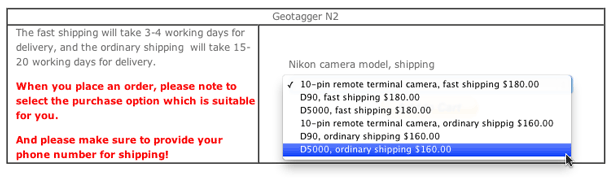
The Solmeta N2 is compatible with the: Nikon D3, D3X, D700, D300, D2XS, D2X, D2HS, D200, D90,D5000 and Fujifilm S5 Pro Cameras
Get it here for $160 including standard shipping
Tomorrow we'll take a look at the Easytag.


Interesting review Terry.
I shoot Nikon, (D3s +D700) professionally, and am left wondering why I need to “bolt” this, or indeed any other geo tagging device on my cameras?
For starters you lose the use of the Hot Shoe, there`s the additional cost and frankly the less clutter on the body the better.
My solution is cheap & unobtrusive: An iPhone and Aperture! Absolutely brilliant!
But I guess you probably knew that and are just waiting for LR 3.0 to catch up; I guess?
Have you ever shot overseas? Willing to pay exorbitant international data roaming rates? For most American iPhone users, the iPhone becomes just a phone overseas, especially away from Wifi.
And my attempts to use a logger and importing GPX file into Aperture 3 and having it assign locations has not worked. Poor results, which has me looking at one of these devices.
Actually, using the iPhone GPS to tag photos doesn’t use cellular data. Just keep data roaming off, open the map app and you’ll get a blue dot with no map. Then, take your pictures and you’ll get the geotag information.
At least that how it’s worked for me in the UK and Japan.
Thank you Terry for the review,
But in your review I didn’t see the D3s with the compatible cameras, can you please tell us if its compatible or not.
Regards
Yes you should be fine using any of these on a D3s or D300s since they have the same GPS support.
Nick,
Not sure if you read the review or not where I clearly state that you don’t need to use the hotshoe. It can go on the strap.
As far as to the Why? you would use one question: like anything if YOU don’t need it then don’t buy it.
Um OK. So let me get this straight. You would rather remember to take a shot with your iPhone AND your DSLR and then come back and merge the GPS data in Aperture (which I’m sure is great), than having a device that does it for you as you shoot?
I have an iPhone too. However, I find it a lot less convienent to have to remember to pull out my iPhone and snap a photo everywhere I go (especially on photowalks) and then later remember to merge the data in post when I can just do it all at once as I shoot. To each his own. If your method/workflow works for you, then great. I think I’ll stick with GPS units.
BTW: nice Aperture plug 😉
You’re right, transferring data from a separate gadget is an absolute hassle. I’ve juggled this task many times between the Garmin Oregon400t and various cameras. I’d explain my system for efficiently geotagging images from one unit to the other, but it’s ridiculous. The Oregon 550t (with built in digicam) locates and tags images almost instantly, but the camera is painfully crude.
Hi Terry, yes I did read the article, it interested me, and you are correct it can be positioned on the strap – that is good but still represents yet more add-ons to the body. I don`t like that.
Just to be clear here, you do NOT have to take an iPhone shot for each image. That can be a pain. You simply load the app (I use iTrail but there are others) and it records your track and waypoints as you shoot. Importing that data is very quick, and the track/waypoints are recorded automatically and the images assigned.
A very elegant process I`d say and yes I do prefer that method.
Anyway I enjoyed the article Terry and I do hope Adobe get their act together soon (BTW Aperture handles Video quite well too!) (:-
Horses for courses ……….
All the best.
Ahh, so I see you’re using the iPhone with a 3rd party App that is basically doing what these GPS’ are doing. Then you’re bringing that data in later and merging it with the photos in Aperture.
So, you’re still using a separate GPS (the iPhone), you’re still having to do it in post. Right (elegantly in Aperture)?
Like I said, if that’s working for you, GREAT! Clever use of the technology.
Keep doing what you’re doing. Thanks for the alternative method.
All my best,
T
Nick,
Have done that for years with none GPS enabled cameras using a GPS logger and RoboGeo on Windows and HoudaGeo on the MAC. Works fine as long as the date and time of each unit is in sync. One thing I like about the iPhone is the automatic geotagging of photos. I would prefer having it done in one step like Terry, but however one does it, it really adds a nice feature to your photo.
Aperture does make it easy to import GPS tracks, but I’d rather not bother with that additional step. Suppose you toss your GPS in your bag for a shoot, but you end up wandering away from your bag for part of the shoot. The GPS track may be close to where you were, but not quite on the mark. Depending upon your needs, that may not be acceptable.
To me, it’s much easier and more desirable to use a GPS adapter on the camera to capture data and embed it into the file right away. I chose the Nikon GP-1, but I presume most of these devices achieve the same result.
One of the things I like about the GP-1 is the optional cable release, since I can’t use my MC-36 in the 10-pin connector while using the GPS. That cable release makes it easy to geotag my long exposures or HDR shots.
William,
Agreed!
Also note that the Solmeta INCLUDES the remote trigger which is an added bonus.
I’m not a professional so this may be the reason for my question…
What’s the purpose of having GPS data? Is it something to do with professionally used commercial images?
Just curious…this post kinda went over my head but it was still interesting 🙂
Holly,
The idea here is that as you take your shots the longitude and latitude info is embedded right in the images themselves. This means automatic mapping in the Apps that support it like Lightroom, Aperture, iPhoto, etc. as well as auto mapping of the shots on services like Flickr.com.
Whether or not you have a commercial use for it depends on what you shoot and what your clients need/willing to pay for.
I do it for the fun of it!
ohhhh I see…..well that’s cool 😉
Holly,
I am looking to get something like this as I take lots of photos when flying light aircraft. It would be good to know where a certain land feature was like a lake (Lochs here in Scotland 🙂 ) so having the photo GeoTagged with compass heading will be very very useful. That is just one example of a consumer use of this product.
Rich
Am curious if the addition of GPS to the camera body (Nikon) is likely in the next iteration of Nikons? Would seem a natural. One things for sure. If I buy one of these external GPS units, Nikon’s will introduce it within a year.
Bill,
I’ve been waiting for the to be built-in for years as well as many other things that should be built-in like WiFi, etc. Even if they left the compartments OPEN so that you can buy the modules if you wanted them would make sense. However, there is no sign that this is about to change anytime soon. I could be wrong, and hope that I am.
I couldn’t agree more with these statements! Both GPS chips and WiFi chips are dirt cheap in bulk. There is no reason that these shouldn’t be included in all DSLR’s now. I think manufacturers are just trying to figure out the marketing angle. Canon does have a ridiculously sized WiFi “adapter” for the 7D but it comes with an equally ridiculous price tag. Thanks Terry! Love the site!
Terry, I use a Dawntech GPS on my Nikon D300. I think all digital cameras should have a GPS receiver built in, and there are some coming out now that do. The GPS receiver chip is so small that it could be incorporated in even the smaller cameras. What I would be interested in is a GPS unit for cameras like my Nikon D70. Any suggestions?
Hi
is Nikon GPS uint so bad that we need to consider others options??
Regards
I’ll answer that very question in tomorrows results!
Hi Terry, great review, thank you. Could you please comment on accuracy of your Solmeta? My Solmeta (purch. Fall of 2009) seems to record a location that is “off” from my exact location (viewed in Google Earth) by never less than 30 to as much as 200 feet. This is after I’ve been careful to let it lock in, have a solid green light, a wide sky above me, etc. It could just be my unit and perhaps I should exchange it if so; I do like it otherwise. In the past, using a hand-held GPS and geotagging tracks to photos with software, I found the accuracy to be under 20 feet or even under 10 feet.
Mine has been pretty accurate thus far.
Terry,
Great review. I went with this product after reading what you had to say about it and have not been disappointed. I tested it in a helicopter and it worked very well. About 10% of 250 photos weren’t tagged and I’m not sure if it had to do with the dynamic environment (speeds up to 95 kts) and possible interference from the aircraft structure, or the Auto Metering setting in the camera. All things considered I felt it was very acceptable.