
Along with the iPhone 4S introduced this week, Apple also did minor updates to the iPod line too. With the iPod nano Apple added additional clock faces. The original iPod nano 6th gen only had a black face and a white face for the clock. There are now 18 clock faces for the iPod nano including Kermet, Mickey and Minnie Mouse as well as some digital faces and even faces with moving gears. The good news is that you don't need to buy a new 7th gen Nano to get these faces. Apple also released a software update for the existing iPod nano. I installed it Tuesday and got all the new goodies.

It could be better

There is one thing stopping this from being near perfect and that's the fact that you still need to press the physical button on the side to see the time. I wish there was a way to set it so that it stays dim until you touch the screen or perhaps use the accelerometer to shake to see the time. Other than that, it's great having so many clock face choices that I can change anytime I feel like it.
The Bottom Line
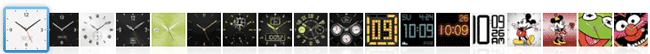
At the end of the day the iPod nano is an iPod first that just happens to have a clock display. If you need a watch that you can just look at and see the time, then this is not for you. However, if you want to carry a sizable music collection, some photos, have a way to track your runs/walks and have a stylish watch, then check out the new lower priced iPod nanos. Here's the band I use.



Assuming you wear this all the time, how often do you have to charge it? Do you plug it in each night?
Usually every 3-4 days.
You can also use this Nano as a flash drive by enabling Disk Mode…. IPod, watch, pedometer AND storage!
It would be pretty funny if you shook your hand every time you wanted to see the time. People might look at you funny.
I, on the other hand, am a beach bum and would most likely destroy it in the first week. I need water-proof.
How do I keep it from going off the watch face and back to my song list. Every time I set my watch face and then go back to see what time it is, it is in my playlist. Frustrating.
2 things:
1. in your iPod settings for Date & Time make sure “Time on Wake” is ON
2. it will always go back to currently playing track that you may have paused FIRST (yes frustrating). When this happens I usually play the last song in a playlist so that it finishes and therefore nothing is paused.
Hi Terry. Thanks for the good information. I agree if you want a watch, buy a watch but if you like a multi-tasker, this is fun.