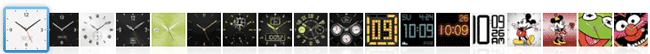Although I love gadgets, when it comes to my watch I've always gone with something pretty simple. It's not even digital. I've worn an analog watch for years and have been happy. I remember when the 6th generation iPod nano was released and Steve made the joke about it being warn as a watch I smiled and really didn't give it a second thought. Actually I had no plans of ever buying the new nano simply because I didn't need one. My personal iPod is my iPhone 4. If I want to watch a movie on the go I usually do that on my iPad. I just don't need to carry around another iPod. The only other iPod I use is an iPod touch in my studio during photo shoots. I do own some of the older nanos and there is one dedicated to the glove compartment in my car. The only reason I would ever upgrade that one is if I needed more space or if Apple ever saw fit to provide WiFi syncing of media (that one I'd buy in a heartbeat). Nope, the new nano just never appealed to me.
I got a gift!

My buddy Bruce bought me the New nano as a belated Christmas present. The only reason the gift was delayed because he didn't just want to give me a nano (that I didn't need) he wanted to give me a cool tech watch! In order for that to happen he had to wait for the shipping of arguably the best wristband solution for the new iPod nano. It's called the TikTok. This was actually a Kickstarter seed project that got off the ground by individual donations/investments to the project and Bruce invested in them. The interest in this product was staggering! They originally only wanted to raise $15,000 to do the project and to date they've raised $941,718! While the concept of wearing an iPod is certainly not new, it appears that there are lots of people that want to wear one as a watch.
Using the nano as a watch
First off while the band totally rocks! There are a couple of pros and cons to wearing an iPod nano as a watch though. The first one is that while the nano is a small iPod, it's a fairly large watch. I have large wrists so I can pull it off 🙂 The iPod nano has a multi-touch screen. This is cool because you have instant access to your music, pictures, FM radio, and other features like a pedometer, stopwatch and of course a clock. Speaking of the clock that's built-in to the nano you would think that the options to customize it would be endless. However, there are only a couple of choices. You can choose a black or white face. You can, umm….that's about it. There's no choice for a digital display or any other visual features. I'm fine with an analog display because that's what I was using anyway but it would be nice to have more options. The nano also offers an option to display the time upon touching the button no matter what App you are running. Again, this is an iPod that has a clock, not an Apple watch. It's clear that Apple didn't spend a lot of time trying to make this the ultimate "watch." The only real downside is having to press the button to see the time. Like all Apple multi-touch devices you can't just tap the display to wake it. You have to press the hardware button. I'd love to see a "shake" to display the time feature or a low power OLED continuous display. Although the nano doesn't run iOS, it's begging for Apps. I could see developers going nuts making "mini" or nano Apps for the wrist. Lastly even as an iPod the one other feature that is painfully missing is Bluetooth. I would LOVE to be able to use wireless headphones with this "watch". That would be killer!
All-in-all I'm happy with my gift! Thanks Bruce! It's my main watch now.
You can get the iPod nano here on sale starting at $134.
You can get the TikTok band here starting at $34.95.
Continue reading “My New Watch is an iPod nano”