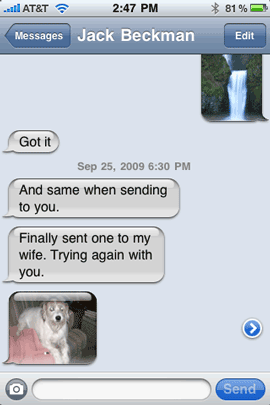
As you know AT&T finally enabled MMS (Multimedia Messaging) on the iPhone last Friday after Apple introduced the feature back in July with the iPhone OS 3.0 update. Although the iPhone officially had this capability when 3.0 was introduced earlier this summer, AT&T iPhone customers had to wait until the end of summer before being able to use it. Now that it’s on and working for most of us (some are still having issues. If you are having issues, you may want to check out this troubleshooting document), the big question that I’ve been getting from a few friends is:
Why MMS? Why not just use email?
After all if you’re an iPhone user, you’ve been able to send pictures via email on your iPhone since day one right? In an iPhone only world, sending emails is a good way to go. However, most non-iPhones, especially non-smartphones, something as simple as email can be a real pain. Many (probably most) non-smartphone users don’t even have email setup on their phones. So the email would go to their computers and they would see what you sent then. OK, what’s wrong with that? Actually nothing at all. Desktop email is a rich experience and once the picture is received it can be printed, added to albums and managed in a photo management program. It can even be edited. So then why MMS? I don’t think that it’s one or the other (MMS or email), I think it’s a matter of using the right one for the right situation. Think of why you send SMS (text messages) vs. email today? Usually if you send someone an SMS message it’s because you want them to read it right then and there and usually you want a response. "Where are you?", "Bring home dinner." "What time does the movie start." "I’m running late." etc. etc. You could easily send each of these via email, but the problem is they may not get it in time. So you send an SMS message instead because you want immediate attention.
The same goes for MMS. MMS is just an extension of SMS usage. Instead of just sending text, now you can send pictures, movies, voice memos, locations, and contact vCards directly to someone’s phone. Sure you could send each of these things via email, but usually you’re sending MMS when you want the person to see it or have it right then and there. "Hey look at this ______ I’m thinking of buying, what do you think?" "Wow the baby just took his/her first steps, here’s the video." "hey you’re in NYC, here’s a great steak place. vCard attached." " I still don’t see you, send me your location."
Beyond Pictures and Video
It’s pretty obvious that you can send Pictures from your iPhone 3G or pictures or video from your iPhone 3GS via MMS. After all there is a camera icon right in the Messages window for you to either snap a photo or choose one from your camera roll or library. However, what many don’t realize is that you can also send Voice Memos, Contacts and Location info via MMS as well. You can send each of these different things from their respective applications.
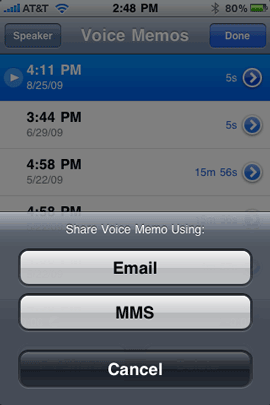
So if you want to record and then send someone a Voice Memo, you would do so from the Voice Memos app. They would be able to play it right then and their on their phone.
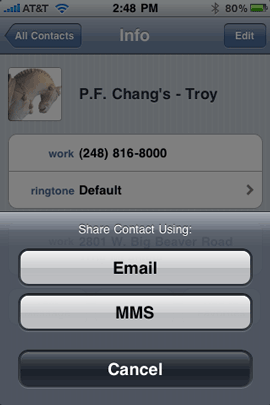
If you want to send someone a Contact vCard via MMS you would do so from the Contacts app. The contact comes over as a vCard that they would be able to immediately add to their phones address book/contact list.
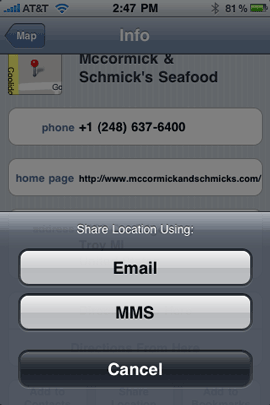
If you wanted to send someone your location or the location of a meeting place, you would do so from the Maps app.
The Bottom Line
MMS can be useful and that’s why there such a demand from the iPhone community to have this feature. There is no doubt that AT&T will continue to see an up tick in data traffic as a result of millions of iPhone users here now being able to use this. That begs another question that I want to discuss here. If MMS is really not a new technology and has been around for years and years on other phones including every other phone that AT&T sells, why did it take AT&T extra work to get this going for iPhone users? Only AT&T can say for sure, but I have a theory. I think that just like web browsing, email and other data services via cellphones, MMS was one of those things that existed, but not a lot of people were using regularly. This is largely due in part to most phones before the iPhone were difficult to use! So if your phone had these features and they were difficult to use or set up, then you probably wouldn’t use them all that often. I remember web browsing and email on my previous phones as something I would only use as a last resort! The iPhone comes along and changes all that because it’s very easy to use. AT&T knew that if they turned on MMS for iPhone users, iPhone users would use it! Again, this is my theory, but it would explain why the network is buckling. Although the technology was always there, it was never fortified to handle this much usage. So AT&T is having to scramble to keep everything working. This might also explain why Apple chose not to enable MMS on the first generation iPhones. It would be that many more users using this feature on AT&T’s network.
Lastly, now that we have MMS – AT&T when can we expect to see Tethering (using your iPhone as a modem for your laptop). You’ve given us no timeline at all for this feature other than "in the future"?
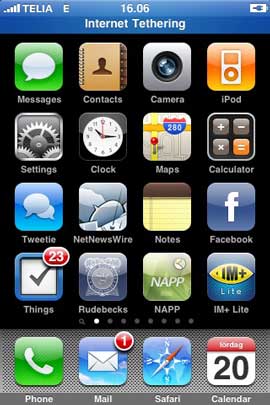
For more iPhone tips and techniques, check out my NEW iPhone Book 3rd Edition.


Thanks for the great insight into MMS. The iPhone is my first smart phone. Now features are easy to use and I use them more often. I never really got the whole MMS thing until I read this article.
Slightly off-topic: I see a NAPP icon on your Home Page. Is this just a bookmark or is it something we NAPP members should look forward to. 🙂
Ina,
Hi, if you’re referring to the Photoshop World image, it’s a post about what I’m doing at Photoshop World.
OOOOHH, you mean on the iPhone? That’s just a webclip to the NAPP site. You can bookmark any webpage to your home screen for one tap access.
When, if ever, will AT&T phone service allow me to place calls without constantly being dropped? But for the iPhone and Macs, I would never have AT&T phone service. I drop calls everyday! I am about ready to get a phone from Verizon. I will not extend my contracts in hopes Verizon may get an iPhone or the netbook. A netbook while larger, would still function as a phone with bluetooth speaker and make reading easier. I know Verizon has a different network, and a history of limiting Apple products capabilities (Razr couldn’t use iCal), but their phone service is reliable. The iPhone is first of all a phone. I wish Apple would allow us to have quality phone service, or AT&T would resolve the dropped calls issue.
Julie K.
Do you really think that if Verizon suddenly had 5,000,000 new subscribers using half their network bandwidth that there wouldn’t be identical problems with their calls?
It won’t happen anyway, Verizon wants too much control over locking out certain features on phones, requiring VCast to be used, their name all over the device, etc…
And since Verizon will have to maintain 2 completely different networks for years to come, the LTE network will have worse coverage (nationally). Probably similar to Cricket’s 3G coverage. Great in the city, but once you’re a few miles out of town, it’s in paperweight mode.
I don’t know, but I’d like to find out:) I hope Apple can offer the iPhone, WITHOUT having its capabilities limited, by Verizon. I know Verizon is restrictive and that may be why they missed out on the iPhone to begin with.
I called ATT this week and they are trying to assist me in determining if better coverage is available in my area. Their customer support seems more responsive. They said the dropped calls occur when the iPhone is changing towers.
I would like to add that MMS is one of the preferred ways to communicate of a younger generation. Have you ever been in a room or at a large meal with teenagers? All they do is look at their phones, either on Facebook ot texting! Some adults fall into this category as well, but seriously, the kids have taken it to an almost rude level!
All that to say, my friend’s daughter will carry on 5-6 text conversations at the same time and her average monthly MMS minutes will consistently be 25,000-30,000 minutes! And I would dare say that she falls into the average range for teenage usage.
This person does not know what he is talking about.
I work for a company that released iphones to the staff. We also use Microsoft Exchange 2007 R2.
Both Apple and AT&T have confirmed that the Iphone has a problem with e-mailing attachments, including attachments that have pictures. This has become a serious problem for us.
So to answer his question. MMS is better because you cannot send e-mail attachments in a timely manner.
Two things. Why would I send a voice memo rather than just call the phone and leave a voicemail. Besides, did Jack Bauer never sent a text message to Chloe? No! Apple said we didn’t need these features and I’m a purist so I won’t use them.
Just kidding folks. However, I still don’t see why I’d send a voice memo over mms
Bill,
I’ve had Voicemail show up a WEEK after it was left! MMS at least gives us a second way to try and get that message through.
Bill, that’s an easy one. Sometimes is easier to verbally give someone a set of instructions (think Jack Bauer receiving instructions on how to disable that bomb) than to type them out. You’re driving using hands free of course and you record a voice memo with a list of action items for someone. Then you send it to them via MMS. This way they can hear it and play it back as many times as needed. We always think of recording voice memos for ourselves. Some people record voice memos for other people. MMS makes it easy to get that memo to the other person. Now if only I could forward an iPhone voice mail over MMS and email I’d be very happy.
Tethering works just fine on my 3GS. I’m actually using it right now for this post….
And yes my Iphone is jailbroken and on AT&T’s network….