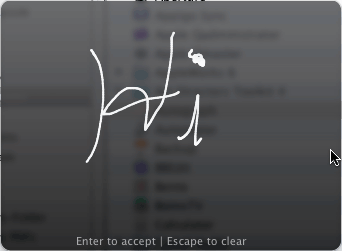
Apple’s New Snow Leopard (Mac OS X 10.6) operating system introduces some new Accessibility options utilizing the trackpad on MacBooks and MacBook Pros. Well it didn’t take long for an enterprising developer to make use of that new found functionality to allow you to use your TrackPad as a miniature graphics tablet that uses your finger as the input.
How does Autograph work?
It’s really simple. Once the app is installed you launch it and it puts the Autograph menu on your menu bar. From there you can access it at any time and an onscreen trackpad will appear. Using your finger you can create anything you want or sign your name. Once you’ve created your masterpiece you can then you press the Enter key to accept. At that point your creation is on the clipboard and can be pasted into any app that can accept images from the clipboard. Optionally you can also have it write a either a PNG or PDF file to the desktop of your signature or drawing.
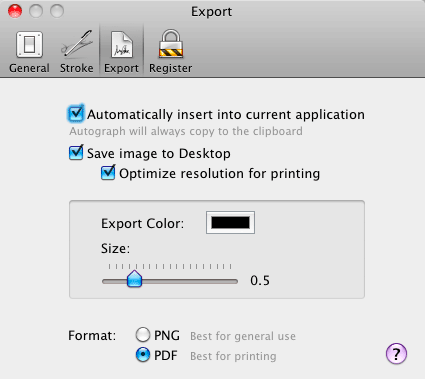
Of course while there’s a fun aspect of this, this app can really be useful in signing digital forms or even emails for that matter. You could actually create a signature that is, well, your signature.
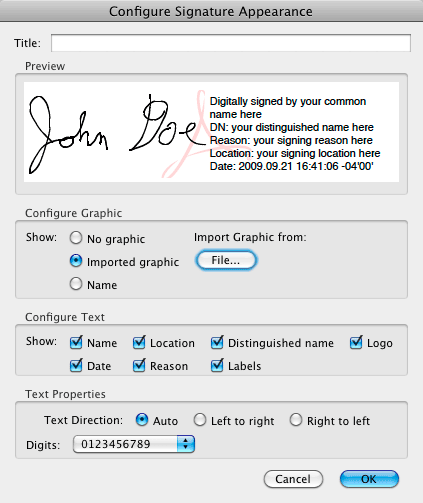
Think Adobe Acrobat PDF forms for one good use for this! More on using Digital Signatures here. As a matter of fact here’s a video I did a while ago on how to customize your Acrobat Digital Signature appearance:
See more of my Creative Suite Video Tutorials here.
The Bottom Line
Autograph is a good app and it will only set you back $6.95. It’s by Ten One Design and you can download it here. There is a free version to try out to see if it works for you before you buy. It requires a MacBook or MacBook Pro and of course Snow Leopard. Please download the free version for testing to make sure that your MacBook and OS are compatible before you buy.
If you want to create fillable, signable forms in Acrobat get Acrobat Pro for Mac or Windows.


Ten One Design also makes 2 types of Styluses: one for the iPhone and and one called a Pogo Sketch. I use the stylus for my iPhone but discovered an even cooler use for Photoshop etc. The stylus can be used on a MacBook Pro trackpad as a mini substitute for a Wacom tablet.
it is so simple to use. When in Photoshop move the style around on the tablet until you find a starting point, then hold the trackpad button down to start input and keep holding until you finish. Repeat as desired.
You can make minor adjustments with much more precision than with your finger on the trackpad. The trackpad is always there. The TenOneDesign Pogo stylus for the iPhone can be had on Amazon for as little as $4 and the Pogo Sketch (longer stylus) for under $15.