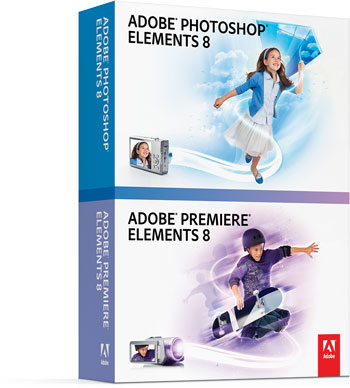
Adobe announces NEW versions of Adobe Photoshop Elements and Adobe Premiere Elements. Both apps are now at version 8!
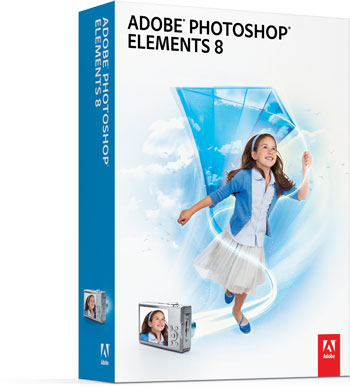
Adobe Photoshop Elements 8 (Mac & PC)
This new version continues to refine the great user interface and feature set of versions 6 and 7. Mac users will be happy to see this new version on the Mac (skipping version 7). While there is a lot to like in this consumer photo editing app, here are a few of my favorites:
- Mac users get the full Bridge CS4 app included with all the benefits of Adobe Camera RAW plus the ability to create panos and access to the new Photomerge Scene Cleaner and Photomerge Exposure
- On the Windows side instead of Bridge CS4 there is a new Organizer that works with both Photoshop Elements and Premiere Elements.
- Photomerge Exposure is amazing!
But don’t just read about it, I’ve recorded this video of some of the new features:
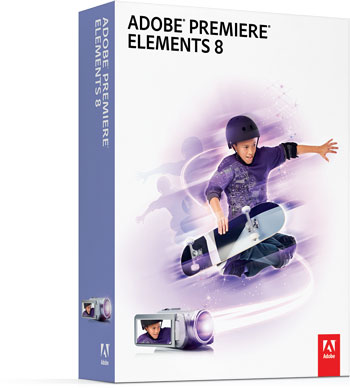
Adobe Premiere Elements 8 (PC)
Just like Photoshop Elements makes it easy for consumers to edit their photos and share them, Premiere Elements makes it easy to edit and share your videos. More and more consumers are getting into video and more and more devices are now capturing video. So it’s only a natural that you would want to do something with all that video you’re capturing. I’m always stunned by just how powerful Premiere Elements is. The typical problem with making an app powerful is that you typically add complexity to the app at the same time. Premiere Elements 8 on the other hand is still very easy to get into, but yet not limited by that ease of use. If you want to dive deeper and do more you usually can. Although it automates many of the tasks for you, you can still get in and do things manually so that they are just the way you want! Here are some of the new things in Premiere Elements 8 and my favs:
- Auto Tagging upon Import
- Motion Tracking – and it’s easy! Wow!
- Smart Mixer (ducking)
- Smart Trim
- Smart Fix
- Built-in settings for YouTube (including Wide format – yes!)
Again, it’s easier to see this app in action rather than reading about it. So check out this video from my colleague Colin Smith:
If you would like to see more of my video tutorials head over to my Adobe Creative Suite Video Podcast or Adobe TV.
The Bottom Line
Adobe continues to raise the bar and address the needs of our customers. More and more people are getting into digital photography and video, but they aren’t doing it for a living. So we have to be able to provide the appropriate tool sets at both ends of the spectrum. These new versions will certainly help you to get professional looking results without the steep learning curve and costs of professional tools.
Learn more here including system requirements.
Order Photoshop Elements 8 Mac here. Order Photoshop Elements 8 Windows here. Order Premiere Elements 8 Windows here. Order the Photoshop Elements 8/Premiere Elements 8 Windows Bundle here.


Thanks for info!
And so the margin; great blog! I’ll have to subscrible him!
I am kind of new to Macs, is there a Mac program that is similar in easy of use to Premiere? My wife makes some training dvds for her business and we are using Pinnacle Studios on our older Windows Laptop. I would like to see what there is for Mac users that might be faster or a little less touchy.
Thanks.
Jeff
You can try imovie is getting more powerful than it used to be. Final Cut Express is another option that is powerful.
If you/she is used to the Premiere interface or iMovie is not enough, Premiere Pro CS4 is available for Macs.
Okay thanks. So they make Premiere for the Mac just not in Version 8?
Jeff, we’re talking two different apps:
Adobe Premiere Pro CS4 (the professional version) is available for both Mac and PC.
Adobe Premiere Elements 8 (the consumer version) is available for PC only as it always has been.
Hope that helps.
It does, thanks.
Good morning and thanks for the review. I wonder why current users of these programs have to pay so much to update their old software? It sure would be nice if there was a reasonable cost to simply upgrade.
I agree John! I bought Elements 7 less than 6 months ago and I am disappointed that the upgrade is expensive at this short timeframe.
Do you have to pay for the entire new version or is there a lesser price just to pay for the upgrades??? I just bought elements 7 as well and am annoyed and do not want to pay for a whole new version.
There is a $20 rebate for existing users.
Hi,
Thanks for this informative video. Can you advise whether or how well Photoshop Elements 8 (for Mac) works with Lightroom 2? Can the two programs work together in an integrated way, or is a full version of Photoshop necessary to achieve seamless workflow with LR? Thanks.
Hi,
Thanks and YES you can set Photoshop Elements 8 to be your external editor for Lightroom 2.
Terry,
Great video on Elements 8. Why is there no trial download of it for Mac. Only windoz version on the downloads page?
Thanks
Thanks. The Mac version isn’t quite done yet. That’s why it’s also a Pre-order instead of shipping.
I was wondering why the Mac version of Elements went to the full window interface instead of the palettes like it used to be and like CS still is. I might be the only one but I find the palette interface far preferable and I really can’t justify continuing to upgrade as long as the new interface remains. I guess I was just wondering what others thought about it.
Hello Terry White,
I have a new HP copmputer with Vista 64 bit. My PhotoShop Elements 6 won’t work on it. I’m trying to find out if upgrading to Elements 7 or 8 will be compatable with the 64 bit system. Not much help at Adobe, and HP Tech Support didn’t seem to know either. Can you help me or send me to someone that can.
Your help will be greatly appreciated.
Dana
Thanks for the excellent review, Terry! It has me convinced to upgrade even though I swore I wouldn’t 🙂
I’ve been experimenting with the possibility of using just Elements and Lightroom for my workflow and it’s looking very possible!
Two features that would have been useful in Elements are AVCHD burning to DVD and HD upload to You Tube do you know if these were included in ver 8
Thanks
I will check to make sure, but yes I believe that both of those features are in PRE 8.
Hi,
Thanks for the great video. I was wondering, does premiere elements 8 fully support m2ts files?
Thanks,
Andrew
I’m checking on the AVCHD support. Stay tuned.
Checking in on the AVCHD questions. Will Premiere Elements 8 edit HD video from my Sony HD video camera? I really like Photoshop Elements for organizing my photos, but old Premiere Elements would not handle HD Video so I had to buy Pinnacle 12. Will PE 8 edit HD video now?
Yes, it does now!
Is this a program that can be a learning tool for a beginner? I would really appreciate a simple Yes or No answer.
Yes
wow, thanks for the 411, didn’t know that premiere was still around. go to know that i got some other options. Aloha
So there is no upgrade path and I have to pay the full price, again, to go from PSE 7 and PREL 7?
WOW great video. I’ve been stumbling around the trial of PSE 8. Your instructions show how user friendly it really is. Am purchasing right now. Do you have any other video instructions or tutorials of PSE or PS ? You mentioned you had addressd the organizer . Where can these be found? Really nice job.Thanks
Would love to try Premiere Elements 8 but even though the package said it was okay to run on Vista, the program will not install. It says I do not have photoshop ELements 8 installed, which I do, and use, to first install Photoshop Elements 8 first, then retry installing Premiere Elements8.
Have done this dozens of times and will not let me install Premiere 8. Have read where many others have had the same problem and that Adobe has been useless helping to get it to run. There is nothing on their sight about what to do. Do any of you have any suggestions?
Uulag,
I am having the same problem. I have tried shutting off all of my virus and firewall programs as suggested in the installation information from Adobe, but the problem still persists. Have you gotten any futher information from Adobe, or elsewhere?
Thanks