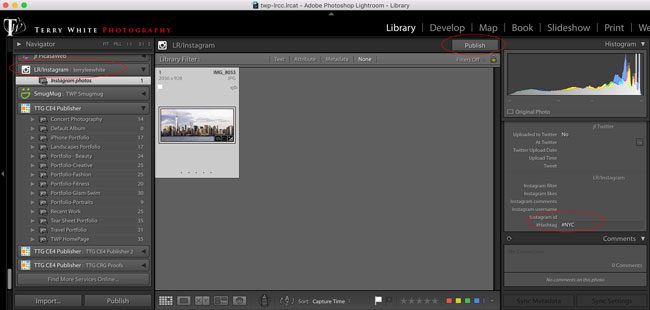
One thing that has been pretty consistent when it comes to Instagram and that’s the fact that they have remained tightly focused on mobile! To date if you want to post a new picture to your Instagram account you have to do so by using the Instagram App on iOS or Android. Sure there’s a web version of Instagram for interacting with your Instagram feed and yes there are a host of 3rd party apps and services that offer “Instagram support”, but these apps and services still rely on you to do the actual post via the Instagram app on your mobile device.
Well it seems that this developer has found a way to allow you to post from Lightroom to Instagram Directly!
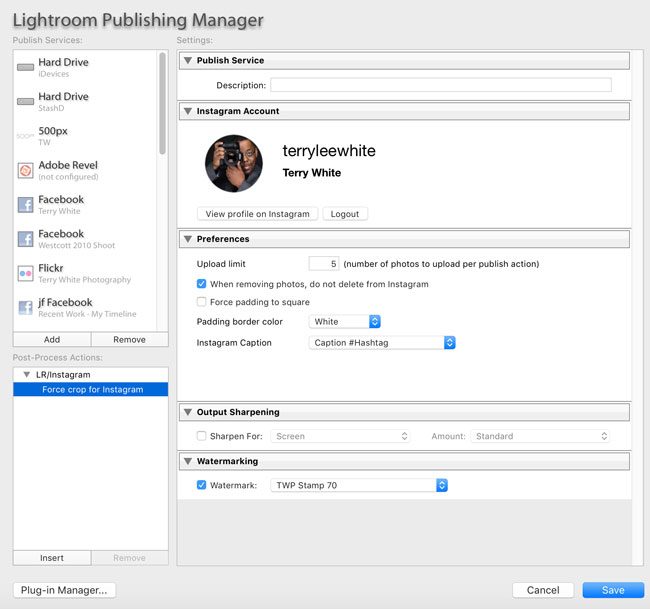
With this 3rd party Publish plug-in, you CAN post directly from your Lightroom catalog to your Instagram feed. I was blown away by the mere fact that it worked! The setup is pretty straight forward. You download and install the plug-in as you would any other Lightroom plug-in. Once you relaunch Lightroom you will see a new Publish service called “LR/Instagram.” You click the setup button to login with your Instagram login credentials and once logged in you can drag any of your images into the default collection under the LR/Instagram Publish Service and click Publish to post those images directly to your Instagram feed. It will use your Lightroom caption as the caption for your Instagram post and there’s even a “Hashtag” field in the side panel to put hashtags in so that you don’t have to alter your Lightroom caption.
The default is up to 5 photos at a time. You can also have it automatically crop/adjust the image so that it posts properly without cutting off say a pano image.
See it in action here…
I recorded this video showing how I used the plug-in to publish my #picoftheday for today’s post:
What’s this magic cost?
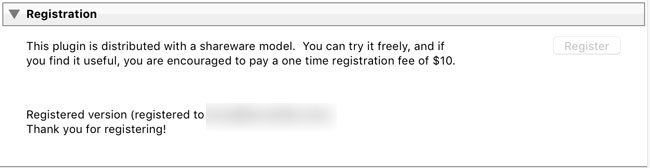
Believe it or not it’s SHAREWARE! I haven’t used that term in years, but this software is basically donationware. If you like it the author is asking for a mere $10 which I gladly paid. This plugin is compatible with Adobe Lightroom CC, or LR 3.0 (or later), on Windows XP (or later) and Mac OS X 10.7 (or later).
The Bottom Line
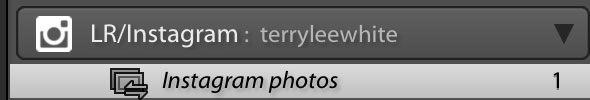
It’s AWESOME to be able to publish my images directly from Lightroom to Instagram on the desktop without having to touch my iPhone. It’s a feature I’ve been wanting for a long long time. However, keep in mind that this plug-in is “unofficial” and therefore it could stop working if Instagram decides to change something on their end. For now it’s a great investment and works as advertised. Be sure to follow me on Instagram here.
You can get the LR/Instagram plug-in here.




Terry,
I see that you publish to many different accounts. What is the most practical (best) way to keep track of which photos have been published on which accounts? This seems like it could be a cumbersome job!
ALSO…did you ever create a video describing suggested methods for using all those Meta Data fields in LR? I would love to see that!
BTW-Thank you for generously sharing so many good tips via your videos!
Yes, I use the Publish Services to publish to several platforms. I use smart collections in each one that all point back to a central “Recent Work” collection that I manage. That’s how I can control what’s being shared to each service.
Terry,
Thanks for publishing this. I had forgotten about the plug-in. This is an upgrade to a previous version that no longer works with the newest version of Lightroom. I do not, however see the #field in my metadata list unless I select all plug-in metadata. I also do not see the list of my plug-ins metadata that you show on your lightroom panel. How do i get that to show up? Also, I believe there is a checkbox where you can have the plug-in remove the photo from instagram if it’s unchecked in the settings.
Hi Barry, my metadata panel is set to EXIF and IPTC and that shows me all the plug-in panels too. As far as removing photos from IG, they said on their site in their video that it couldn’t be done.
Thanks for the info Terry. That did it.
Wow!!! Thank you so much!!!
Terry,
Thanks for the great plus-in lead! How do I get to the #field in my metadata. Those fields are not showing up, unless I select all plug in metadata, then I lose all my other metadata.
I use EXIF and IPTC and it displays all that I need.
Thank you!
Hi Terry , using the plug in for some time & it rocks ! Quick question .. how did you bring in the iphone screen in the video on the OSX screen ? Looking for a way to see my phone without taking it in my hand for some time now 🙂
Thanks & greetings from Paris
Bjoern
http://terrywhite.com/i-use-screenflow/
Hi Terry
thanks for your fast reply & quicktime works great , just happy I asked this very common question. But what I was looking for would be actully not only to display the iphone, but as well to control it with my Macbook keyboard & trackpoint.
I had such a “link” in windows with my early windows phones .. very nice way to get the phone content & manipulate the phone via the laptop.
Would you by chance know such a solution on MAC OSX as I am new to the apple eccosystem ?
Greetings Bjoern
Hi there,
You have a great blog and I would like to say thanks for sharing!
Thanks for the tip!
I did not know him.
I wrote an article for my blog, in Italian, of Lr/Instagram on my blog and I put the link to your article.
Terry,
Been using this app for a while now and it works great, however since the last Instagram update September 3rd there has been issues using *Hashtags*: Found this information regarding this issue on their Website http://www.lrinstagram.com:
———————————————————————————————
Service Note: Instagram has updated their protocol on September 3rd. Photos uploaded by the plugin currently do not show up in hashtag search so their exposure is limited.
We are investigating the issue and the plugin will be updated when a fix is available.
———————————————————————————————–
Hope they resolve this issue soon.
Best,
Stu
January 2017, i just got the plugin and i’m experiencing the hashtag problem. guess its back?
thanks for this wonderful post
instagram download