
I’ve been using ExpressCard media readers for about as long as I’ve been using a MacBook Pro (years). I’ve used ones from SanDisk, Griffin Technologies, Synchrotech and now Belkin. Hands down my favorite Compact Flash reader/writer is the Synchrotech CF Express Card Reader. This is one of the only ones that takes true advantage of the ExpressCard slot’s speed when reading high-speed UDMA enabled Compact Flash cards. Read my earlier reviews of this card here and here.
Â
What about reading SD cards?
My point and shoot still camera and consumer HD camcorder both use SD cards. So what about those? Although I love my San Disk 12-in-1 memory card reader, it’s really overkill since I’m only dealing CF and SD cards these days. Also since I don’t want to read CF cards at USB speeds, then I would only be using that reader for SD cards. So my answer is a very small ExpressCard Media Reader. I actually have a couple of these. However, I recently realized that the ones I have are older models that don’t read the high capacity SD (SDHC) cards. I ran into this problem just last weekend while doing an Adobe Premiere Pro CS4 demo. I needed the read the 8GB SDHC card from my Canon HF10 HD camcorder. My old Belkin ExpressCard reader wouldn’t mount the card. Luckily there was someone in the audience with a newer model and he let me use his.

Knowing that I was going to need to use one from here on out (SD cards continue to grow in capacity), I stopped by the Apple Store while I was in San Francisco for Adobe MAX. I was looking for the same brand that he had let me borrow (SanDisk). Unfortunately, I could only find ONE model and it was the Belkin. As a matter of fact it was the last one left and it looked just like the one I was using already. However, on the side of the packaging it did specifically show the SDHC logo, so I took a chance and bought it. When I got back to my hotel room, I compared the two and there was a difference in part number. So apparently Belkin had upgraded it. It worked like a charm!
Although these ExpressCard readers from Belkin and others (not counting the Syncrotech CF reader), go in the ExpressCard slot, they operate at USB speeds. So you really don’t gain anything speed wise (until someone develops a native ExpressCard slot one for SD), however, you do gain on compactness. When this Belkin reader is in the ExpressCard slot it’s flush with the side of my MacBook Pro. So nothing sticks out. You could even leave it in all the time if you don’t use your ExpressCard slot for other cards.

These readers read/write: SD/SDHC, MMC, MMCplus, MemoryStick, MemoryStick Pro, and xD-Picture Card without the need for an adapter. There really is no functional difference between the Belkin, SanDisk and Griffin Technology (although the Griffin reader doesn’t specially call out SDHC. It may not be updated yet!) readers. However, since they they all do the same thing and both the Belkin and SanDisk readers specifically list SDHC, you’re probably better off going with the SanDisk. Why? Because it lists for only $17.29, while the Belkin reader lists for $29.99. Had the Apple Store had the SanDisk model for that price, I would have gotten it.
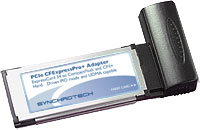
If your Mac or PC notebook has an ExpressCard slot, then having one of these adapters is a must. They will fit in just about any pocket in your laptop bag. If you need Compact Flash support and you have an ExpressCard slot, then go with the Syncrotech. It will be way faster than your USB reader. If all you’re going to use is SD/SDHC cards, then you might be better off going with SanDisk’s very clever Ultra II SD/SDHC Plus Cards. These cards fold in half to expose a USB plug that goes right into your computer. No card reader necessary. They are my FAVORITE SD cards hands down!



Nice writing once again. But, did you read this?
“EXP34-ADP-CF2-02 CFExpressPro+ PCIe ExpressCard to CompactFlash Memory Card Adapter 2.5Gbps
Please DO NOT install CFExpressPro+ PCIe provided drivers on Mac OS X 10.5 Leopard! [info]
Incompatible with Lexar’s WA (Write Acceleration) technology.”
Tom,
Yes, I was the one that helped them discover that Leopard has the necessary drivers built-in and therefore doesn’t need the ones that come with the card. Also it was my older Lexar Card that was incompatible.
Thanks!
As you know, not all card readers are created equal. That’s even true of USB ones. The Kingston FCR-HS219/1 is many times faster than your typical reader, and therefore, likely to be much faster than the ExpressCard reader you found for SD cards. I have the previous model FCR-HS215/1 and I’m so happy with it (and with Kingston’s support) that I’ve just ordered two more of the new ones.
http://www.kingston.com/flash/MediaReader.asp
What I’d like to see is a card reader that can handle CF and SDHC…good info here though, thanks Terry!
I noticed that on Sandisks website it lists the compatible card with a mini in front of all the cards.
Compatible with miniSDâ„¢, miniSDHCâ„¢, microSDâ„¢, microSDHCâ„¢, MMCmobileâ„¢, MMCmicroâ„¢ and Memory Stick Microâ„¢(M2â„¢) through an adapter (not included)
Does this mean anything? I an looking for a SDHC reader and at 17.29 it looks good. It also does not list Apple in the listing when you go to order, just windows and vista. I think it should still work.
Ralph
Ralph,
it’s compatible with SD/SDHC with no additional adapters. The text you’re reading is specifying the formats you’ll need an additional adapter for.
It will read SDHC on your Mac just fine.
Thanks Terry, I have bought some things just from reading your reviews and you have been right on. Awaiting the reader to try in my new MacBook Pro.
Ralph
I have a number of old SD readers from SanDisk. I will assume that I cannot retrofit these with a software fix so that they will read the higher capacity SDHC cards – right? The pin configuration is identical meaning that it must be a software issue – or are the new SDHC cards internally different?
I’ve never seen a reader that could be upgraded to read SDHC.
Hello Terry, do you have any experience with the Syncrotech adapter using a PC and a CF card? I read many reviews on ExpressCard adapters with Macs, however, what about PC? I got a new Sony laptop that has Win 7 and ExpressCard 34 slot and need to use a CF card RFID interrogator. Any advice would be appreciated. Thanks!