
As our images continue to grow with 10-12MP cameras becoming the norm in the pro world of digital photography, it has become even more important than ever to be able to download our images as fast as we can. When Apple introduced the MacBook Pro, they made one important change that had the photography community grumbling for months. They eliminated the PC Card slot that we had all become accustom to in favor of the new (smaller) ExpressCard|34 slot. The excuse was, "this is where the industry is going" and Apple likes to be on the cutting edge (most of the time). The biggest problem with this slot is that it’s not as wide as a Compact Flash card and therefore any adapters would require the card actually pert rude out of the side of the notebook.
As time went on ExpressCard adapters started to show up for all the various card formats. However, the one thing that these adapters had in common is that most, if not all of them operated at USB 2.0 speeds. Where was the promise of the super fast ExpressCard slot? So when I saw the CFExpressPro+ PCIe ExpressCard to CompactFlash Memory Card Adapter 2.5Gbps I was intrigued! This was the first adapter I had seen that promised to operate at the native PCIe speeds of the slot. So I ordered one.

The adapter arrived the day after I had upgraded to Mac OS X 10.5 Leopard and although I know better to install drivers that don’t specifically say that they are compatible with the OS I’m running, I did it anyway and that was a mistake. Come to find out that Leopard already includes the driver for this card. There was no graceful way to revert back from what I had done (although the manufacturer tried really hard to help me get back to a state before their driver), so it was Archive and Install Time of Leopard to get the native driver back. NOTE: If you’re on Leopard DO NOT install the drivers that come with the adapter!
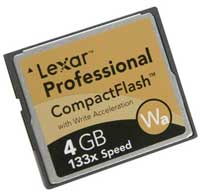
I started my tests with a Lexar Professional CompactFlash 133x Speed 4GB card and the results were shockingly bad! I thought that there must still be a problem with the driver and the manufacturer went off to try to solve the problem. In my initial tests the card copied the data about ten times faster using my old SanDisk USB 12-in-1 reader. So today I decided to try a different approach. I used a different MacBook Pro that still had Tiger (Mac OS X 10.4.10) on it and installed their driver and the results WERE THE SAME! The problem seems to be with the Write Acceleration (or some other factor) that Lexar uses on this particular card. I tried a test of 2.72GB of data and the USB card reader copied the data in 6 minutes 8 seconds. I stopped the ExpressCard copy after 6 minutes because the Finder reported that there was still 49 minutes left!
When I reported these findings to the folks at Synchrotech, they asked me "which card" was I using? I told them, but this question prompted me to think that the issue may be with the Lexar card itself. This lead me to conduct more tests with my older (slower) SanDisk card which gave me results more in line of what I was expecting.
Speed Test Results
| ExpressCard | USB 12-in-1 | |
| SanDisk Card/Leopard Driver (1GB of data) | 1:58.0 | 2:22.7 |
| SanDisk Card/Synchrotech Driver in Tiger (1GB of Data) | 1:55.9 | 2:26.1 |
| Lexar Card/Synchrotech Driver in Tiger (2.72GB of Data) | Too Long! | 6:08.3 |
Testing environment:
Both MacBook Pros are 2.33GHz Intel Core 2 Duos with 3GB of RAM. One running Mac OS 10.4.10 and the other running Mac OS 10.5. Both with 5400 rpm internal drives.
The Bottom Line
The Synchrotech ExpressCard PCIe adapter goes for $65 and seems to have about a 21% speed increase over my USB 2 Card Reader. However, the one thing that has to be ironed out is compatibility with the very popular Lexar Pro Compact Flash cards with Write Acceleration. I do plan to do another test as soon as I can get my hands on a FAST SanDisk card or a newer Lexar card. And I expect the speed difference with a high speed card to be even greater over USB. So stay tuned…


Hi Terry,
I was curious about the SanDisk card used in your testing. Was it an Extreme III or IV or an old card. Also, Scott mentioned on his blog today that you were going to be testing the Delkin reader. I was planning on purchasing one but if you are going to be testing it soon I will hold off.
Thanks,
Jeff
Hi Jeff,
The SanDisk is an OLD card. I need to test some Extreme versions. Scott was referring to this review. He has the Delkin which from what I understand operates at USB speeds. I chose this one for the promise of faster throughput. I think my test results would be more dramatic of a speed increase if I had some faster cards (that worked!). I’m going to try an Extreme III or IV card and report back. Stay tuned…
How does the speed compare to a firewire card reader? I moved to a lexmark firewire reader a little while back and the speed, compared with the USB2 reader, is phenominal. I use a 150x and a 133x card and the photos get sucked across pretty quickly.
Is the reason for using the PC card so that it can live in your computer rather than carry yet another small piece of electronic equipment around with you?
Regards,
Scott
Correction — make that a Lexar FW card reader.
Cheers,
Scott
Scott, according to the manufacturer it’s supposed to be on par with, if not faster than a Firewire reader. I went this route because it is more compact and no cables to deal with.
I NEED one of these!! But, the website says not for use with Leopard? Has anyone tried one with Leopard? Terry mentioned he was running Tiger. . .
Holly,
It DOES work with Leopard! Just don’t use the driver on the CD as Leopard already includes one and I AM running Leopard.
I just got the ExpressCard reader yesterday. I also made the mistake of installing driver under Leopard (before I saw your post, of course).
I was able to revert back using Time Machine. I restored System/Extensions and an IO under Framework and it fixed it!!! Cool, love that time machine. Second time it saved my ass.
Does it work with Vista?
I got the Synchrotech reader a week ago and today I went to Calumet and picked up one of their 4GB ProSpec series cards. It states it is UDMA 305x high-speed. I put into my D200 and set the camera to continuous high speed shooting and filled up 624.4MB of stuff from the backyard. The files created were 8mb NEF raws and (roughly) 3mb jpgs. The camera had no problem writing to the card and the writes were very fast. I didn’t time the camera as I was more interested in how fast I could download the folder to my Mac Book Pro. I timed the process as close as I could and came up with 28 seconds. So that’s 624.4 / 28 = 22.3 mb per sec. This is not scientific of course; it was done with my wrist watch. I wanted to get the idea of how long it takes for the download, using the tools that will be normally available to me in the field. I’m not sure how that stacks up to tests other’s have run with this reader, but for my personal needs, it beats the heck out of all the other devices I’ve used for downloads.
Thanks for reading.
I just got this card reader and trying to install it under Vista is not working. Vista sees the card reader in it’s Device Manager but it’s not showing up under My Computer so downloading pics from the device is impossible at the moment.
If anyone has any ideas it would be great. I emailed the manufacturer but they have not responded.
Thanks!!