Parallels 6 above running Windows 7 64bit Ultimate Edition and Windows XP on a Mac Pro/Mac OS X 10.6.4 running Photoshop CS5 Extended – click the image to enlarge
Most of my day to day work is done in the Mac OS. However, there are times when I need to run Windows app/utility here and there. I can remember the days when I used to carry two laptops for work. I had a PowerBook for doing demos to Mac customers and an IBM (now Lenovo) Thinkpad for doing demos to Windows based customers. Once the the MacBook Pro hit the scene I was quick to jump on board because I could now use this one laptop to run both Mac and Windows Apps. Apple allows you to enable a feature called "Boot Camp" right in the Mac OS itself. With Boot Camp you setup a partition (size of your choosing) and natively install a copy of Windows (not included) on it. Then you can choose to boot up the computer in either OS and Windows running under Boot Camp is just as fast as running Windows on any other similarly spec'd PC. While you do get to run Windows as fast as your Mac hardware can, you have the disadvantage in that you can only run one OS at a time. In other words while you're booted in Windows in Boot Camp, you don't have access to your Mac apps. This is where virtualization Apps come in. The two top contenders are Parallels and VMWare's Fusion. I've had experience with both Apps in their latest versions and given the choice I'd go with Parallels.
When you have two apps that basically do the same thing, you have to look at "how" they do it?
Both Apps are great and both apps have very similar feature sets. Although I get to use VMWare's Fusion at NO COST TO ME because my company has a site license and offers it to any employee that needs it, I prefer to use Parallels (and buy it out of my own pocket). Both Parallels and Fusion allow you to use Windows on top of the Mac OS. This means that you are running both OSs at the same time and can launch apps in either. Both are going to run a bit slower than running natively in Boot Camp if for no other reason, they are sharing resources with the Mac OS running at the same time. However, being able to run the occasional Windows app without rebooting is worth the small performance hit. Both apps allow you to either run Windows from a "file' on any hard drive (including an external drive) or even use your Boot Camp Windows installation. So if they both seem to do the same thing, what makes one better? SPEED!!! Parallels with version 6 continues to have the advantage over the competition with SPEED! No other way to say it other than it just runs Windows FASTER. According to Parallels, version 6 is up to 80% faster than version 5. It's 64 bit and boots Windows more than two times faster than Fusion 3.1. Parallels 6 scores more than 2 times better on 3D graphics than Fusion 3.1.
It's running so fast as a matter of fact that I may never use Boot Camp again
When I got my new MacBook Pro earlier this year I put off re-installing/partitioning Boot Camp. It wasn't really intentional. I just never took the time to do it. After running Parallels 6, I may not do it all. Like I said, I don't run Windows apps often and running Parallels with a Windows 7 virtualization file takes up less space than a dedicated Boot Camp partition. Also Parallels allows you to suspend Windows so that you can re-launch it the next time and pick up right where you left off without having to reboot Windows from scratch.
If you are a Fusion user and you want to try Parallels 6, you don't have to start over. Parallels 6 will open and convert your Windows image file from Fusion. I did this with one our corporate supplied images of Windows 7 for Fusion and it worked perfectly. I also converted my old Windows XP image with no problem.
Run Windows on your iOS Device?
Not really. However, Parallels also released an App for your iOS device that allows you to remotely access your Mac running Parallels 6 and of course run any Windows Apps you have installed. Although the App is free you need to be running Parallels 6 to use it. It's a universal (+) App and therefore takes full advantage of the iPad too. While I think this is a cool feature I have no use for this, so I've not tested the App. You can download the App for FREE here from the 
The Bottom Line
You have lots of options of running Windows on a Mac. However, if you're looking for a slick, polished way to do it as fast as you can without having to boot in Boot Camp, Parallels Desktop 6 is your answer.
Parallels Desktop 6 for Mac goes for $79.99 here. Keep in mind that it does NOT include a Windows OS (none of the above solutions do). So you'll also have to buy a full version of the version of Windows that you want to run.


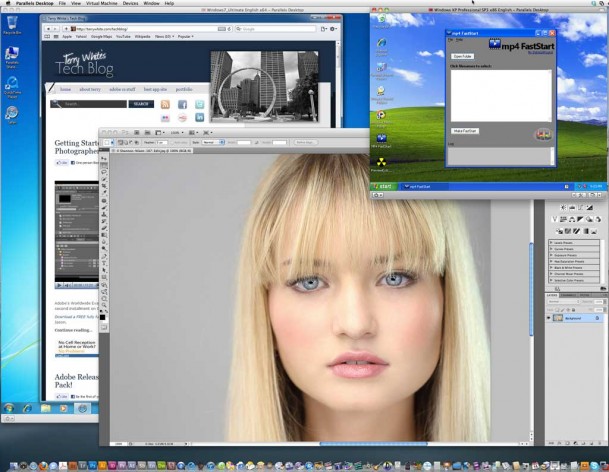
Very timely review for me. There’s one program I would really like to use that only runs in Windows. My concern has always been that if I load Windows on my Mac I will open my computer up to viruses. I have never installed any kind of anti virus program on either of my Macs. Have you ever addressed the need to protect a Mac from viruses/spyware? If not, I wish you would. I would love to know what you do and what you use.
Hi Lynn,
That’s a tricky question. On the one hand you’ll definitely want Virus protection software in your Windows environment! However, running Parallels doesn’t give Windows “write” access to your Mac volumes unless you use shared folders. Even then the virus would have to be engineered in such a way to run on the Mac or attack your data in general. I haven’t run Mac virus protection in over 10 years. However, I’m not telling you not too. I think it will certainly help limit your exposure. Since I haven’t run any on the Mac side in years, I don’t have any current recommendations. I just remember hating Symantec 🙂
The free Microsoft Security Essentials package installed on your Windows installation should be all that you need. It’s lightweight, simple, and very effective. It’s also a free product from Microsoft. You’ll find links for it on their website under “Downloads.”
Is a program like parallels the best tool for opening the occasional ‘win.dat’ and similar files that I receive as attachments to e-mails?
I’d be leery about opening odd attachments unless I knew what they were. However, yes if you have legitimate windows attachments AND the appropriate Windows app to open them with, then Parallels would do the trick.
Opening winmail.dat files on the Mac is a two-part question, and the answer is probably easier than you think.
The first part is getting files out of winmail.dat, and the second part is opening them. For example, someone last week sent me an email with a winmail.dat attachment. I used the free program tnefDD to open it on the Mac. OK, first part done, it’s open.
Link for tnefDD:
http://tnefdd.sourceforge.net/tnefDD/Overview.html
I could then see that the winmail.dat file contained three PDF files. Of course, you don’t need Windows to open PDF files. I dragged them out of there and opened them in Acrobat in OS X, or you could have used Apple Preview. So in this example, you do not need Windows to open winmail.dat files because once I got into it a Mac could open the contents.
But if the sender had sent me a winmail.dat file with a Microsoft Access database, there’s no Mac version of that program so in that case I would have booted my copy of Windows 7 in Parallels to take a look at it.
Thanks for the suggestion. An organization of which I am a member runs Windows and forgets I’m on a Mac. Most are spread sheets, so it looks like I will get both your suggested freeware and Windows + Parallels or continue to ask for translations. Again, thanks to you, Tom – and to Terry.
Excel for Mac and Apple Numbers can open most spreadsheet formats, so if you have those apps, you shouldn’t need to buy Windows just to see those spreadsheets. If you do need Windows and you can run it in free VirtualBox that was discussed further down, you won’t need to buy Parallels. You might not need to buy anything.
Just to note, if you need to run one or a couple of lightweight Windows apps, then you don’t have to spend money. a copy of VirtualBox (and a legit copy of Windows) is all you need. There are also Windows versions of it if you also need to run a pesky Win98/95 app that won’t run on your modern PC.
http://en.wikipedia.org/wiki/VirtualBox
VirtualBox website URL in sidebar.
Yacko is right. I’ve used both Parallels and Fusion at work and they’re fine, but my uses for Windows at home are few. VirtualBox performs well enough for me, it’s updated regularly and the price is right: Free
Should I pay $49.99 to upgrade to Parallels 6 if I’m reasonably happy with the Parallels 4 that came with my Mac? Will 6 knock my socks off?
If you’re happy, then don’t upgrade.
If you wish it were faster. upgrade.