Well today is iPhone 3G S day and while I have a full review coming sometime this weekend (no later than early Monday morning), I thought I would share a first look at the outside of the iPhone 3G S in this video. Now keep in mind that the on the outside the iPhone 3G S is pretty much identical to the iPhone 3G form factor:
iPhone App of the Week – Helper Apps
I often come across great apps for the iPhone/iPod touch that work great and are very exciting to me, however there’s a problem. Some of these apps are really only useful to people that have a certain piece of hardware or a certain piece of software on their computer or use a certain service such as a particular bank. If I make one of these apps the iPhone App of the Week, then chances are the app will only appeal to a small segment of my readers. So rather than profiling an app with limited appeal or ignoring the app completely (as I have done in the past), I figured I would group them together from time to time in one post so that there will be a greater chance in seeing something that you can use. So welcome to my first “iPhone App of the Week – Helper Apps!” Here are 10 of my favorite Helper Apps:
More iPhone OS 3.0 Subtle Changes

Yesterday, I gave you my visual walkthrough of iPhone OS 3.0. These were the things that I had discovered so far. The good folks over at MacOSRumors have put together a list of the subtle changes that would be easily over looked. Some good stuff there. They’ve found over 90 things so far and the list is ongoing. Check it out here.
Thanks Jack for the tip!
Do you still use a Fax Machine?
Do you still need to send or receive faxes? My guess is probably not. Or certainly not every day. However, as soon as you get rid of your Fax machine or Fax line, that will be the day you either need to send or receive a Fax. Although I have an Epson Workforce 600 that can send and receive faxes, I almost never use it for that. I receive my Faxes via email and now I send them via the web for FREE! Often when I want to send a Fax, I’m looking at it right there on my computer display. So why should I have to print it out just to stick it in a fax machine and then either shred it or recycle it 2 minutes later?
–
Receiving Faxes via email for FREE

I’ve used a eFax for years to receive Faxes via email. After you sign up for a free account, you get a randomly assigned fax number that is yours. You have no control over what area code the number will be in. After all it is FREE! Any faxes sent to that number will automatically be sent to you as an email attachment. The email attachments come in as multi-page TIFF files and they give you a free viewer app. Now keep in mind that if you want more like the ability to choose your area code and the ability also send faxes via email attachments. However, their lowest package is $16.95/month and at that point you might as well look at getting your own dedicated fax line. Here are the features in case you are interested in their paid service.
–
Sending Faxes over the internet for Free
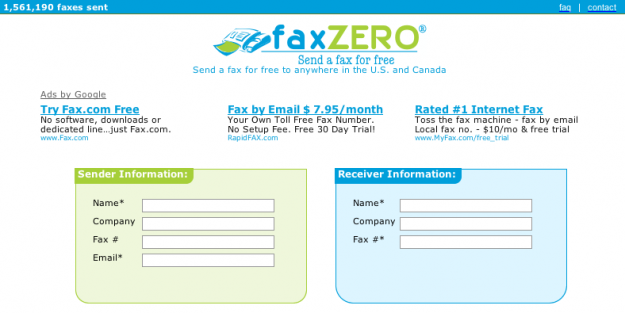
Like I said, I’ve used the Free (hidden) version of eFax for years to receive faxes via email, but they’ve never offered a free way to send faxes. In order to send faxes you have to use one their paid services. I send so few faxes that I just couldn’t see paying for a service. Also I do have the ability to send from my Workforce 600. However, I figured there had to be a way to send the occasional Fax over the internet for Free. After doing a little searching I found just such a service. FaxZero is a website that allows you to send up to two faxes per day with a maximum of 3 pages each for free. This has worked out perfectly for me! I can go months without needing to send a fax and when I do it’s usually on a couple of pages. If I did need to send more than 3 pages or more than 2 faxes then I could use my own fax machine or pay their low price of $1.99 (for up to 15 pages). You can upload either a PDF or Word doc (.doc or .docx). The cover page for the free fax will have an ad on it. If you use the paid version your cover page will be ad free.
–
The Bottom Line
I find that I’m doing less faxing each year as more and more businesses move to email and web services for communicating with their customers. So it doesn’t make sense to maintain fax equipment and fax lines anymore. There are both free and paid services out there to both send and receive faxes electronically over the internet. If your fax needs are low, you may want to look into these services.
iPhone OS 3.0 Review: What’s New and Noteworthy?
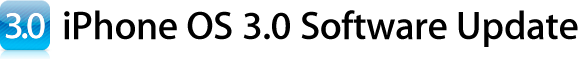
Now that the New iPhone OS 3.0 Software update is available, I thought I would give you a first look and point out some of the new features that you may overlook or not discover right away. The good thing is that at first glance iPhone 3.0 looks just like iPhone 2.x. This is what makes it hard to know what’s there because there isn’t a lot that jumps right out at ya. Also hundreds and hundreds of the enhancements are under the hood to improve performance and give developers the hooks to write more powerful apps.
– Continue reading “iPhone OS 3.0 Review: What’s New and Noteworthy?”
There’s always an ink cartridge in my drawer

I use a variety of different printers. Some are ink jet based and therefore require ink cartridges. Nothing is more frustrating than to run out of ink in the middle of a job. Of course that’s exactly when you need to replace an ink cartridge. After all the printer is not likely to run out of ink just sitting there (unless it sits there for months). Usually I have a set of ink cartridges in the printer and another set ready to go for when I run out. A good rule is that when you replace a cartridge with a spare that you would then buy a replacement for the one you just put in. Unfortunately I’m a busy guy so I’m not going to remember to order or go buy a new cartridge right then and there. Trust me, I’ve tried.
–
Staples Ink Drop Service
I’ve been using the Staples Ink Drop Service for years now. Here’s how it works: You load your printer up with ink just like you do now. You buy an extra set (from wherever you like) so that you have one set of replacements on hand. Then when you run out of ink for a particular color or set of colors, you put those empties in a Staples Ink Drop postage paid envelope and drop it in the mail. Staples gets your empties and sends you a new replacement (of the exact same brand and model number), billing it to your credit card on file with FREE shipping. They then recycle your empties properly. When you get your replacement cartridge, they also include a couple extra envelopes for your next order. There are no signup fees or membership fees or any other fees of any kind. You just pay for the ink (plus applicable sales tax).
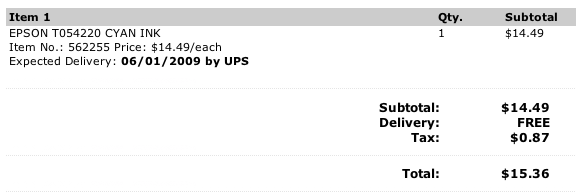
–
The Bottom Line
Could I find cheaper prices for my ink cartridges? Probably. Could I find a more convenient, painless, automatic service? Probably not. Learn more about Staples Ink Drop Service Here.
Comcast vs. DirecTV

After 11 years of DirecTV and 10 years of Comcast I’ve finally decided to cut DirecTV loose. Yes, I actually have had both services for the last 10 years. Why? Well it wasn’t the original plan, it just happened that way. Before I moved into the house I’m in now back in 1999, I had DirecTV in my old house for my TV service and life was good. Never had a problem, not a single outage or “snowy” day as the Comcast commercials would have you believe. When I moved here, of course I wanted high speed internet and the best and only option back then was “Media One.” Media One was the local cable company in the area. I got my cable modem from them and still had DirecTV for TV. As the years went by, Media One was eventually acquired by Comcast. Although I had a couple of TV’s hooked up to the Comcast line for basic cable, I wasn’t really interested in Comcast for TV because I was so happy with my Series one DirecTV TiVo units. I absolutely LOVE the TiVo UI (user interface). Although you can get DVR service from any company today, TiVo really gets it when it comes to the user experience. If you’ve never used one, you wouldn’t understand.
–
The move to HDTV
When HDTV came along, I had to make a decision. It was either go with DirecTV for HD and that would require a new dish and new DVRs that were NOT TiVo based or go with Comcast and just go with their DVRs. So I added a Comcast box to my first HDTV just to get the HDTV and have a DVR to record the shows in HD. The Comcast (Motorola) box sucked on a level you can’t imagine! These boxes, or more to the point their firmware were garbage. Constant crashes, reboots, and other problems. I swapped out my Comcast DVR more times than I care to remember, while the DirecTV TiVo hummed along right next to it with no problems.
–
Then there was TiVo HD – the deciding factor!

Once TiVo shipped the TiVo HD, it was a done deal for me! That was it. I would finally have everything I wanted. I would have HD and I would return back to the TiVo interface that I loved. I would also get the things I had been missing by not having a Series 2 box like transferring recording to my computer and to other TiVos in the house. So one by one I swapped out Comcast DVRs for TiVo HDs. They were all swapped out except for the one in my office (connected to my SlingBox) and since it was working fine and I don’t watch a lot of TV there, I figured I’d leave it.
iPhone App of the Week – 6500+ Cool Facts

This one is for the trivia buffs (or to combat them 🙂 ). Cool Facts is an iPhone (iPod touch) app that now boasts 6,500+ Cool Facts. I was actually surprised by some of the entries. Not that I think I know a lot about a lot of things, but some made me go “wow, I’d never heard that before!” This app is a great conversation starter (please resist the temptation to use it on a date. You know who you are).


The app displays the facts in a random order. You can swipe your finger to go to the next fact or shake your iPhone/iPod touch to go to the next one. It seems that shaking is actually a little more responsive than swiping.
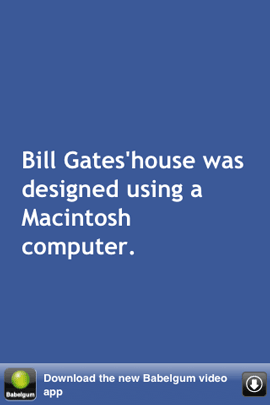

6500+ Cool Facts is a FREE download from the App Store. Get it here.
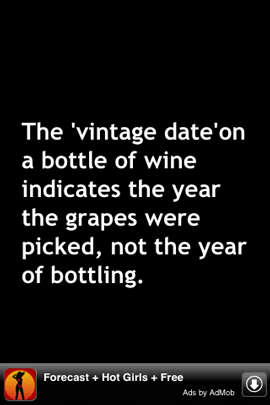
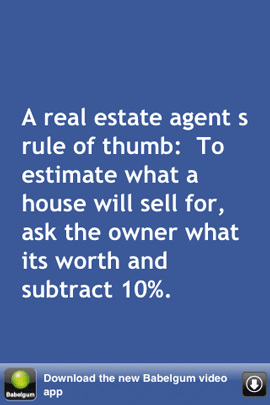
The Digital Transition is Today!

Wow! How time flies when you’re not paying attention. I just realized that I hadn’t done a single post regarding the Digital TV transition. Today television broadcasters will stop broadcasting analog TV signals over the air and only broadcast digital signals. So now that today is the day, let me give a couple of tips to those who are still in the dark on this whole thing. First off if you have a TV that is connected to either cable or satellite via a subscription/paid service, then chances are you can skip the rest of this and have a nice day. Nothing changes for you. However, if you have a TV that is getting its content over the air (OTA) and it’s an older analog set, you probably need a digital converter box.
My digital converter box experience
My dad is the only one in my close immediate family that isn’t using a paid TV service. He also has an older TV set. So I knew he’d need a converter box and I also knew that I’d be the one buying it and setting it up. So a couple of weeks ago I was going to visit him and decided to kill two birds with one stone and get his box setup too. I stopped in at a Radio Shack on the way and picked up a converter box (the only one they sell). I think the price was $59 and unfortunately I didn’t have a coupon due to lack of planning on my part. I wasn’t sure if he had a decent antenna or not, so I picked up their middle of the line antenna too. The cost was $19.99. I figured if I got there and he had a good one, I’d just return the one I bought.
I got to his house and disconnected his old antenna, which wasn’t much better than a coat hanger. I connected up the new box via the supplied cables and the new antenna to the box. The converter box comes with its own universal remote control. Basically you put your TV on channel 3 and control everything else from the box. He had lost his original TV remote, so this was a great opportunity for him to have a new one. The remote could be programmed to turn the TV on and off and control the volume as well. Perfect!
The initial setup performed a scan for channels and all of his favorite channels were there (he’s not big on TV, so the local channels are fine). I did had to move the antenna closer to the window to pick up one of the main channels, but that’s all it took. Not only did he have his favorite channels that he was used to, he even picked up a couple new ones. So I know that today can come and go and he’ll be all set.
The Bottom Line
If you have an older TV that has an analog tuner and you get your reception over the air, then you will need a Digital Converter box starting today! If you already have a good antenna, that antenna should connect to your converter box just fine. If you need an antenna, stay away from the “digital antenna” hype. It’s just a marketing ploy to get you to buy a more expensive antenna than what you need. If you have a newer TV with a digital tuner then you probably won’t need a converter box. Also if you get your TV from a cable or satellite or other paid provider, then you’re probably all set. Enjoy! If you happen to have more questions, here’s a great site.
Get a 1 minute promo video for your website
![]()
My buddy Bruce Mandel just launched his new service “MixnPixels“, which is aimed at businesses that want to create promo videos for their website. MixnPixels is a Michigan based company and will come out to your location, shoot, edit and produce the video for you to use on your company’s website. I’ve known Bruce for years and his video skills and attention to detail are top notch!
Be sure to check out the “Animated Photos” demo. Pretty cool!
Check out his new company here.

