
One of my hobbies is critiquing and redoing user interfaces in my head. I have been slowly making a transition from my Nikon DSLRs cameras to Nikon Mirrorless cameras. I started with a Nikon Z6 and now use the Nikon Z6 II pretty much as my primary camera. I’m not quite ready to sell my Nikon D850 because it’s just so good! However, I can see the day in the future where I just shoot with mirrorless bodies.
I’ve never been a big fan of Nikon’s menu system
Although I have enjoyed shooting Nikon since 2007, If you were to ask me to name the things that are my least favorite, the menu system would certainly be high on the list. At least the new Z mirrorless models do have a touch screen. This makes moving through the menus a little faster as you can just tap on the option you want instead of having to arrow up, down, left, and right all the time. I have a suggestion I’ll share at the end that would make all the difference in the world, but that’s not why I’m writing this post. I’m here today to point out something that really pisses me off. I noticed it first with the Z6 and have run into it on the Z6 II as well.
You can’t use that feature and I’m not going to tell you why!

I get that these cameras have hundreds of options and with that being the case it’s possible to change settings that become incompatible with other settings. When this happens, Nikon has chosen to gray out the option/function until the camera is in the right mode to use that option/function. I get it, why allow you to choose a feature/function that you can’t use right now. However, if you don’t know why you can’t use that feature or what you setting you need to change in able to use that feature, you’re pretty much left to the user manual to figure it out.
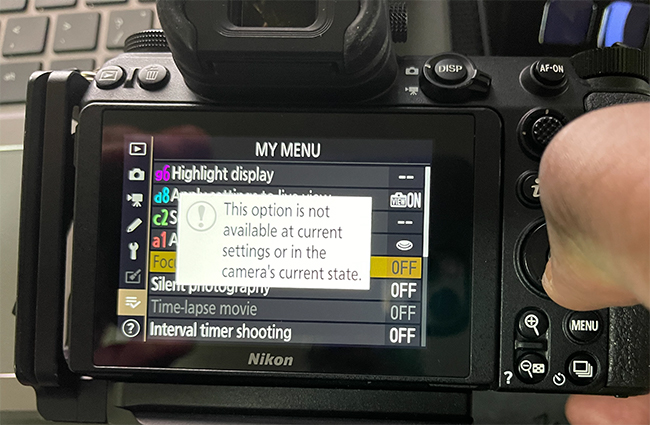
The first time this happened was with the Nikon Z6. I wanted to use the “Focus Shift Shooting” aka focus stacking feature. However, when I found it in the menu it was grayed out. Hmm, OK why can’t I use this? So I tapped on it anyway, and guess what? Nikon does popup a message. It states, “The option is not available at current settings or in the camera’s current state.” Wow, really, well no shit! I kinda figured that was the case since the option was grayed out in the first place. I’ll admit that I don’t carry the manual around with me. Usually, I download the PDF and keep it on my iPad and iPhone so that I can bring it up as needed and search it. I’m sure I could have done some research and figured out what setting/mode I was in that was stopping me from using Focus Shift Shooting, however, that’s not the point. The camera knows EXACTLY why this feature can’t be enabled. It’s just not telling YOU! Instead of popping up a USELESS message, why not pop up a message stating that this feature doesn’t work while tethered. Yes, it took me a while to figure out to just pull the tethering cable and see if that works? That was pretty much after trying 50 other things.
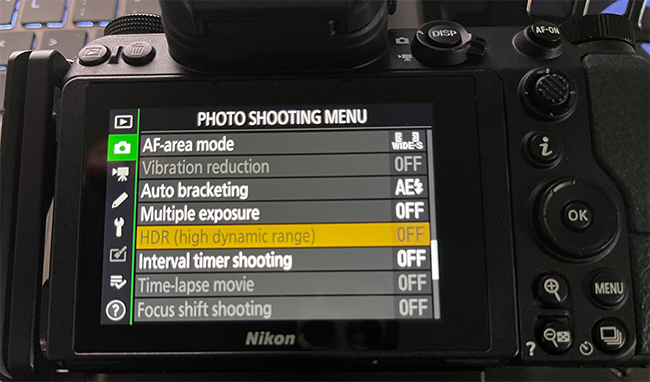
The next time this happened was when I went to test the built-in HDR feature. I normally shoot bracketed and combine the shots in Lightroom or Lightroom Classic to create an HDR image. However, the camera does have a built-in HDR mode and I wanted to try it out. However, that would be a NO. It was grayed out. As you have already guessed, tapping on it anyway produces the same useless message “The option is not available at current settings or in the camera’s current state.” Turns out this feature doesn’t work if you have the camera set to shoot in Raw (NEF). I switched to JPEG and boom, the HDR feature became available. It even offered an option to create the individual frames as NEFs so that you can make your own HDR too.
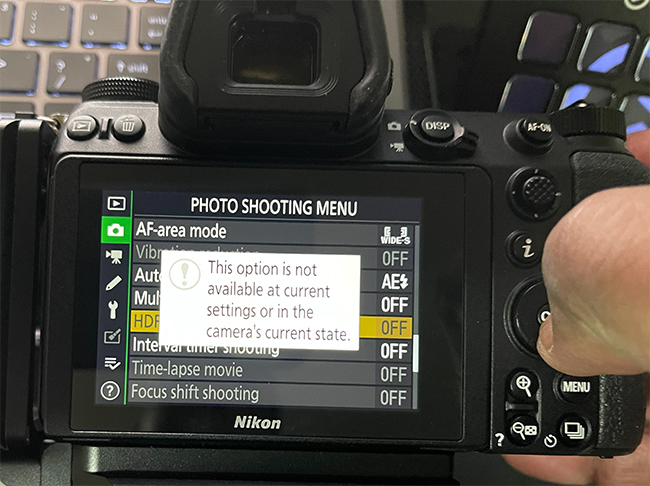
This craziness happened one more time and this time I couldn’t figure it out. I was going to use the Z6 in the studio with a set of strobes and a trigger on top of the camera. Normally for this to work, you have to enable the Flash feature on the camera (even though the camera doesn’t have a built-in flash. That took a minute to wrap my head around). OK, no problem, right? Except for this time the Flash feature was grayed out. Some settings on the camera got changed and this disabled the Flash features. I kept frantically going through the menus turning things off and I finally said “screw it” and reset the whole camera. Something that you should never have to do, but I had run out of things to try and had run out of time. To this day, I still don’t know what setting was preventing the Flash feature from working, but a reset fixed it. This also meant that I had to go set up the camera again from scratch. Even that was faster than trying to figure out why I couldn’t enable the Flash feature all of a sudden.
In each one of the three examples above, Nikon could have popped up a menu with suggestions of things that are preventing these features from working and in some cases even offer the option to turn those conflicting features off. In the case of the HDR feature the message should have said: “In order to shoot HDR, your camera needs to be in JPG quality. Would you like to switch to JPG now?” Yes/No. Or better yet, a message that says “in order to shoot HDR your camera has been switched to JPG.” Why gray out the feature at all? Since it won’t work in NEF (Raw) anyway, why bother stopping me from using it?
Speaking of menus…

Nikon could do one thing to make the whole menu system a million times better. Add a search! In most cases I know what the feature I want to use is called, I just don’t remember which section it’s in. So I spend several menus going from category to category, scrolling to find it. Imagine if you could bring up a search box that had an auto-complete. You could start typing and it would start offering features on the second letter you typed. “HD…” would bring up HDR, BKT, etc. in the results. Tap on the one you want and start shooting. Who cares which category it’s in? As a bonus, once I find what I want give me the option to add it to My Menu so that I don’t have to keep searching for the things that I’m going to use a lot.
So Nikon engineering, if you’re reading this, it’s time to add a search right at the top of the menu. You’ve got a touch screen, so tapping on the letters for the search box would be a lot easier now. Think about it!
The Bottom Line
Despite this extremely frustrating attribute of the Nikon menu system, I do love shooting with the Nikon Z6 II. It’s frustrating knowing something could be better if the engineer just took the time to make it better, but at the end of the day, the overall feature set outweighs the few shortcomings.

Speaking of photography, don’t forget to check out the Kelbyone Wildlife Photography Conference. It’s virtual. Get the details here.

