When I travel I sometimes have to rent a car. Although in the past I had been simply adding on the Hertz Neverlost option (or as my buddy Scott refers to it as Everlost), I stopped doing that once the portable GPS units became good enough. My first one was the Garmin Nuvi 350, then the 360, then the 400 series and finally a Nuvi 765t that I love. I also briefly used the Navigon 2100. They are all great units and I really didn't have any complaints with them. The 765t has performed perfectly for me and never misses a beat/turn. Nonetheless, I was still very intrigued when Apple announced the iPhone 3.0 OS update and that it would allow 3rd party apps to have turn-by-turn navigation abilities. The first one that I tried was Navigon. It certainly had promise, but the 1.0 version was missing key features such as text-to-speech. TomTom also came out with their app and it was also missing many of the same key features in its 1.0 version. This kept me from wanting to go solo with just an iPhone GPS app. Well a lot has changed since then!
The iPhone 3G/3GS and even iPod touch GPS Navigation Apps are ready for prime time

These companies have been working hard in coming out with frequent (free) updates to their Apps to not only fill in the missing features, but also to out do the competition. I actually own 5 of the se apps. I own them only because I review them, not because I need them. However, what it has allowed me to do is cherry pick which ones have the best features, user interface and performance. I have put the Navigon (North America and Europe), TomTom, Magellan and nDrive apps to the test and my favorite is still the Navigon app. Each App has a feature or two that the other ones don't have, but overall I just like the Navigon App better. They also seem to be first with updates containing great new features. I would probably say that the Magellan Roadmate is a close second and then the TomTom App.
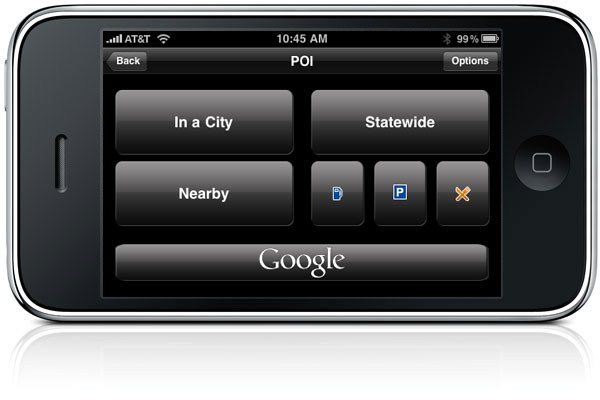
Probably the ONE feature that blew me away and proves that Navigon gets it, is the integration of Google search right in the Points of Interest screen. No GPS App or Stand Alone unit is going to be able to keep up with all the businesses that come and go, however since Google is constantly updating every single day, it's the service to use and Navigon has it nicely integrated right in. So you can either search the built-in POIs or Google and even if you use the Google search (which does require a data connection), when you find a location you want to go to it puts it right in for navigation so that you don't have to type anything. I was also jazzed to see the Traffic Alerts Feature (in-app purchase) work too.
Get the Navigon App here from the App Store:
The Magellan Car Kit is what really did it for me

I've said it before and I'll say it again, i think iPhone GPS Car Kits are OVER PRICED! It's hard for me to wrap my head around paying upwards of $130 for a car kit that I still need to buy the iPhone/iPod touch AND the GPS App for. I've purchased entire GPS systems (Navigon 2100) for $99. So why does the iPhone car kit cost so much? However, now that I've used one if something were to happen to it I'd have to replace it. The Magellan Car Kit works PERFECTLY. It holds the iPhone in place, it charges it, it has it's own GPS chip in it so that it either boosts the signal of your iPhone 3G/3GS or it works with an iPod touch that doesn't even have a GPS. It also provides hands free talking via bluetooth. Lastly it has audio out so that you can plug in a cable to hear it all over your car speakers. Yes the price irks me, but it's also an AWESOME device that now I wouldn't want to be without!
httpv://www.youtube.com/watch?v=eTP34pSA6LU
Get the Magellan Car kit here
My last trip to California
As you know I attended the Photoshop 20th Anniversary Celebration in San Francisco. Although I've been to San Francisco more times than I can count, I've usually been in the back of a cab going from place to place or walked. On this particular trip I had other business in and around the city and also 40 miles away in Pleasanton. So I needed a rental. As I was packing for my trip, I was about to grab the Garmin Nuvi 765t and I said NO! This time I was going use the iPhone and the Navigon App as my only GPS. The scary part was that there was NO ROOM for ERROR. I had tight deadlines and important meetings that I couldn't be late for. I had to go to several places that I've never been to, so the GPS was going to be a critical piece of technology on this trip.
It all worked PERFECTLY!
The Navigon App and the Magellan Car Kit performed EXTREMELY well. I saved all of my destinations as Favorites before I even headed out. This way I could just get in the car and fire it up and go. Satellite acquisition was quick and accurate. No wonky routes, no missed turns (except one that I wasn't paying attention to), no problems of any kind. I even had music playing via the integrated iPod controls in the App.
Surprisingly I didn't receive any phone calls while driving. However, even though the iPhone doesn't allow multi-tasking of 3rd party apps it does allow it with the built-in Apps including the phone App and iPod App. So if you want to take an incoming call you can do so and start talking hands free. Then simply relaunch the GPS app the minute you answer the call and it will pick right back up where you left off navigating while you continue to talk.
One more thing

In California it's against the law to use a windshield mount. So I brought along my beanbag mount for the dashboard. Just be sure to take it out of your bag and put it in a tray for the airport xray as apparently they cant see through it and you will hear "bag check!".
iPhone GPS App misconceptions
Every time I mention iPhone GPS Apps I get a lot of questions around Data and Cell coverage. Especially when I said that I used one in Europe. So let me try to head off some of those questions now. Let's start with the built-in Google Maps app on your iPhone or iPod touch. It's a great App, I use it all the time. However, it DOES require a data connection even if you have a 3G or 3GS with a GPS chip. Why? Because the maps are loaded dynamically over the internet. So you'll need either a cellular data connection or wifi connection to use that App and YES that can get very expensive when you do international roaming if you don't have any data roaming plans on your account.
The Apps I've mentioned above (Navigon, Magellan Roadmate, TomTom, etc.) all include their OWN MAPS (which is why each of these Apps is over a 1GB download). So since they are all self contained they only need your iPhone 3G/3GS' GPS chip to function. Most, if not all of them will also work with an iPod touch if it's mounted in a car kit with a GPS chip like the Magellan one I've touted above. So No data connection or cellular connection is needed to use these apps. No roaming costs, no monthly fees, no hidden costs of any kind. Now there is one exception to this and it's the Google Points of Interest feature I mentioned in the Navigon App. This is an OPTIONAL feature. It's there and it does require a data connection to use, but you can totally use the App WITHOUT if you're roaming or you're in a area with no cell service. There are some cheaper GPS navigation Apps out there that don't include maps, but then you WILL REQUIRE a DATA connection to use those. So check before you buy.
I hope the above clears up the mysteries surrounding use of GPS turn-by-turn apps.
More info?
If you want more info on iPhone Apps, head over to my BestAppSite.com


As a Touch owner (and not an iPhone owner), this was very useful. What I noticed though was that the Magellan did not automatically pipe into your car stereo – that you needed another cable (and an audio in for the vehicle) to do that. With the Touch, I listen to podcasts by using a radio transmitter in my car since the car is an older model and does not have audio in.
It’d have been nice if the Magellan folks had thought to add this element to their system so when not using it for navigation, you could use it for transmitting audio via radio frequency…because now I have to have this, and reducing the globe box cables would have been a good thing! 🙂
Since the Magellan has its own GPS chip, anyone know if it works with a 1st gen iPhone? I have the iPhone 3GS but my wife still has the original. Purchase will be a no-brainer if we can both use it.
Not according to the specs: http://www.magellangps.com/iphone/downloads/Premium_Car_Kit_Specification_Sheet_Dec09.pdf
Terry,
Is the iPhone hardware up to the task of being your only GPS without the aid of add-ons like the car kits?
That’s a tough one Jack. I would have to do more testing for signal strength, but since I would only be using it for travel, I would probably say yes. Although with the car kit, it feels more like a “real” GPS. Don’t ask me what that means, it’s just that I get ALL of the features I had before including a better speaker and decent handsfree communications.
IMHO yes. I have a cheap clip mount (<$10) for the vent (Terry recommended in a earlier post) and use an iPhone 3GS, Navigon and clip mount for easy viewing. Works great!
Terry:
Do you find using your iPhone GPS in the car, conflicts with iPhone as your media device of choice in the car? Personally, I use different App’s to stream internet radio stations or use the iPod feature and I can’t imagine doing all this and using it as a GPS. Not to mention the occasional phone call. I wonder what your thoughts are on this as oppose to a separate dedicated GPS unit.
~Erick
I only listen to the iPod which can run in the background and the Navigon has built in controls for it. No 3rd party apps run in the background. So no two 3rd party apps can run at the same time.
@Julie K: I also bought the cheap clip mount and I believe it’s only made for horizontal vents. My car vents are vertical and although I can turn the two grab clips the bottom swing (thing?) doesn’t work with the vertical vents and the whole thing becomes very unstable. I wish their were a solution OR that I was doing something wrong. 😉
That was a good question about phone calls and texts . Does the Navigon stay live in the backround?
I am planning a trip to the deep south and am wondering about reception. The iphone reception in the upper Lower peninsula is simply terrible.
No 3rd party apps stay live in the background if you leave the app to answer a call or read/respond to a text.
I suppose there’s an argument for running multiple apps on the iPhone/iPod. Especially, when this iPhone/iPod become capable of handling/replacing more and more specialty devices.
I bought NaviCat for one dollar [iTunes special] and it works great. It gives voice direction turns. Search works great and it works with my iPhone address book. It works with Google search and maps, so it does not load a 1.3GB file. Definitely worth a buck…for now.
Does anyone know of a GPS mount that also includes a FM Transmitter? That would be sweet.
I usually find that stuff on sale at Dealnews.com, which has links to may deals. I bought some iPhone stuff at hndhelditems.com, PCMicrostore.com, and other cheap stuff at Meritline.com from that site. Other stuff like CPU’s, drives, video cards are there too, as well as household items. They showed a Home Depot sale for LG washer and dryer steam front loaders at $500 off each, last Black Friday. We bought them. It’s a good site to check a few times daily.
I bought the Magellan car kit and I’m sending it back. I don’t see what it offers over a cheap $20 mount. My 3GS has a GPS chip that seems to work just fine without any kind of a boost from Magellan. Plugging my car sound system into the aux jack of the Magellan does not mute the Magellan speaker. The only way to get rid of that tin sound is to turn down the volume on the Magellan itself – and now you can’t hear incoming phone calls.
The bluetooth microphone capabilities are only slightly better than useless. People I talk to complain about the audio quality.
I’m sending my unit back.
@Bob – I believe that if you use the app as a GPS in a non-3G coverage area, you’re going to want that GPS receiver built in to the Magellan
I use Navigon with the TomTom car kit and it works surprisingly well, compared to my Garmin 765T. The iPhone’s screen can cause glare when it’s sunny, but the Navigon app performs well and does some things (like junction view) better and more often than the Garmin. The only gripe I have, and it’s likely something I can figure out, is that when I’m on the phone using my Jawbone earpiece, the Navigon’s audio comes through it, and over the person on the the phone. Causes a few “huhs?” when I’m on the phone.
Has anyone noticed the battery life slowly decreases – when charging? I used the Navigon app today on a two-mile drive, and used the TomTom car kit. When I left, my battery life on my iPhone 3GS was around 30%. About an hour into my drive (bluetooth was on and I was listening to the iPod app), I got a 20% low battery warning. When I reached my destination, my battery life was 15%, according the Battery Life monitor in the AppBox Pro app. Is this normal? If I was on a longer drive, do you think the battery would have reached 0%? Then what? Feedback is appreciated!
I meant two-hour drive, not two miles!
i have an iphone 3GS version 3.1.3 . i would like to know how i can use my phone to call home when i go on vacation , i have a plan with telus but was informed that i need an international calling chip which is not available since i bought it in canada….. but i live here…. and the point of having a cellular phone is so i can use it when not at home…! i tried to look up jailbreak by dev team but i dont really understand it and there are too many warnings…. is there a better EASIER way???