
You might remember my post from May when I was in the middle of converting my Movie DVDs over to a hard drive. I have successfully converted my DVD movie connection to .MP4 H.264 format! This means that I can now enjoy any movie I own on any HDTV in my house via Apple TV or I can take the movies with me on my laptop or iPhone. I actually finished the conversion a couple of months ago, which was much earlier than I anticipated.

How did I do it?
I have over 380 standard def Hollywood DVDs. Painstakingly one-by-one I converted each one over to an .MP4 file using Handbrake. All 440 movies total (some were already digital or home movies) were imported into iTunes and reside on a Drobo connected to an intel iMac. This iMac serves as my iTunes server. It’s the one that all of my Apple TV’s are sync’d to and it’s the one that I use to sync my iPhone to for media ( you can sync an iPhone to more than one computer for data and media separately). I also use this iMac to sync my iPods too. So it has it all, music, movies, TV shows, podcasts, best of the best photos, etc.
I found that the best over setting to use in HandBrake was the "Universal" preset. This would render an .M4V (.MP4) file that would be playable on all of my devices AND more importantly it would bring over the 5.1 surround sound track for playback on Apple TV.
After running each movie through Handbrake for the conversion I used MetaX to add all of the metadata to the file such as movie posters, ratings, actors/actresses, chapter names, etc.
How did I make it go faster?
Converting a movie using Handbrake will either go quickly or very slowly depending on the speed of your computer. For example, on my fastest computer which is an older Mac Pro, it takes about 40 minutes to convert a 2 hour movie (new Mac Pros do it in about 20 minutes). However, on my older Power Mac G5 it takes hours. On an older iMac G5 it takes about 6-10 hours to convert one movie. So as you can see processor speed and multiple processors are the key. Rather than go out and buy a super fast Mac Pro (which I’m itching to do anyway), I decided to simply throw more computers at this task. As you might imagine, I have a variety of computers around the house and rather than just let them sit idle, I fired them up and started a small render farm. At any given time I could have 5-6 movies being converted at once. Even though the slower computers would take hours, it would be one less movie that the I had to do.
The other thing I did which helped quite a bit was to realize that Handbrake can work in a batch mode. Most of the time you’re not going to sit there babysitting this process for hours on end. So when a conversion is finished, the computer just sits there waiting for you to put in the next disc! That is time wasted. So I installed a second DVD drive in my Mac Pro. Since you can have two optical drives in a Mac Pro, I decided that it was worth the money to simply install a second one. This way I could cue up two at a time and when Handbrake finished one disc, it would simply start the next.
Then I took this a step further. I have a Bravo Pro Disc Duplicator attached to my Mac Pro for burning CDs/DVDs. Well the Bravo Pro has two drives in it. These drives are just sitting there and can be used for reading too! So now I could cue up 4 discs at once! This was great for overnight renders or for when I was away from home. I knew that when I returned I’d have 4 discs done on that one computer.
By adding the additional computers to this project AND the additional drives, my productivity increased greatly and allowed me to finish at least two months before I had originally anticipated.
Backups?

The last thing I want to do is to do this project over again! So backups are important. Although legally I will retain the original DVDs in storage, I don’t ever want to have to re-rip them. So as soon as the project was finished I made a copy of all the movies onto another hard drive and put that drive in my safe deposit box at the bank. In addition to that I also backup the Drobo on a nightly basis to another drive using SuperDuper! The iMac’s internal drive and iTunes library files are backed up also via Time Machine. My Movies folder weighs in at 624GB.
What’s missing?
Well the one thing you miss when you do this type of conversion is the DVD extras. I’ve never been a fan of the DVD extras anyway, so I’m not missing anything. However, if you like the DVD extras then you may be disappointed by not having access to them without the disc. Although Apple TV support jumping from chapter to chapter, there is no way to jump immediately to a specific chapter. I hope they add that ability via a software update.
The Bottom Line
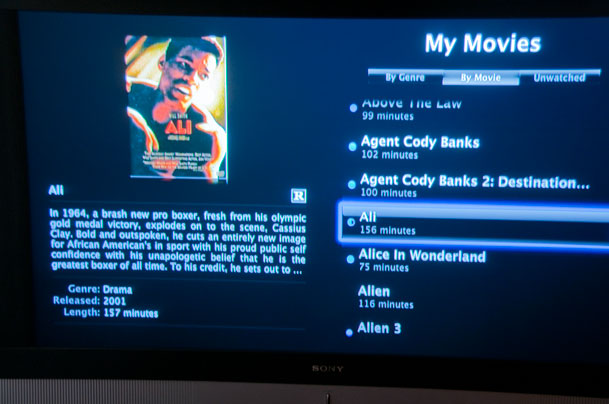
Having instant access to our movies from any HDTV in the house has been awesome! I’ve even been able to rediscover some movies that I forgot I even owned. The movies stream beautifully to Apple TV on both wired and wireless systems. I’ve easily had two going at once watching two different movies with no problem. I may be able to do 3 or more simultaneously, I just haven’t tried. Going forward If I do buy a movie it will either be via an iTunes download or a Blu-ray with a Digital Copy. I still believe that renting is the way to go for 90% of what I watch. However, since I had such an investment in older movies, I figured I might as well make the best of it. The other thing I discovered of course was that there were at least 3 movies that I had bought twice! Yes, I already owned them and bought them again. By having the movies all in iTunes, the new version of Delicious Library can pick them up directly from there. Also my Harmony One Remotes have no problem controlling Apple TV also.
Would I do this again? Absolutely, it was well worth the effort. Anyone want to buy some really cool rotating DVD racks?


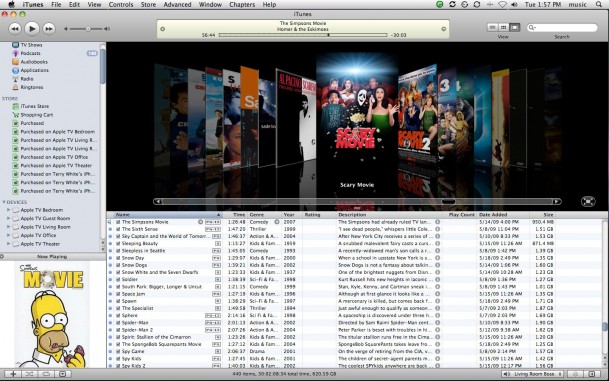
I’ve been using Handbrake and MetaX to accomplish the same things, however I ran into some issues – First, while I can see all the movies, and play them back via ITunes, they will not (are greyed out) sync to an IPhone or IPod –
Of course, I’ve found some serious video quality issues with some films – like “Pitch Black” where some of the scenes are “blue filtered” .. the only way I was able to correct for this was to use the detelecine options ..
In short, I’ve still not found a way to get my films to be compatible to the iphone or ipod touch …
That is one ambitious project. Unfortunately I don’t have that much hardware to rip movies. I wish there was an easy way to convert my Laser DIsc collection.
I’ve started to do this for a long plane ride coming up.. Unfortunately on my mac book pro it takes almost 2 hrs per dvd… I’d like to use my quadcore windows machine but when I tried handbrake kept saying no titles could be found when I selected the src dvd…
This reminds me of the late nineties when it was becoming practical to rip CD to high quality VBR MP3. This’ll only get easier. What happens to sound/music happens to picture/movies later on. That’s why I follow things and workflows in the world of sound recording to see what picture will be doing 5 – 10 years out.
I wish I had a computer specifically for media(sighs….) Hopefully soon it will happen. Your setup is exactly what I’m looking forward to doing!!!!
I do exactly what you do, but I rip the DVDs with MacTheRipper so HandBrake accesses a hard drive to convert to MPEG-4 instead of the individual DVDs from the SuperDrive. It’s a lot faster for me.
How is the quality of the movies on a HDTV?
Better than I expected with the new compression algorithms of Handbrake.
Similar to what Jimi posted, I use FairMount DVD (http://www.metakine.com/products/fairmount/) to copy several DVD video folders to the hard drive. Then over night I use the batch process of Handbrake to convert those to MP4. This lets me batch a lot of DVDs without having access to multiple DVD drives.
Terry, did you say that you can sync your iPhone to different computers for data and media? That is something I did not know. Thanks
Yep, I’ve been syncing my iPhone to two different Macs since the first iPhone. It works great. You can Sync Media (songs, ringtones, movies, podcasts) from one computer, data (contacts, calendars, etc.) from another computer, Apps from another computer and Photos from another computer or any combination you want.
I sync Media from my iMac and everything else from my MacBook Pro.
re: backing up a Drobo
Do you have two Drobo’s?
Yes, but each one is for a different reason and both are being backed up to standard external hard drives.
Hey Terry,
I am in the middle of the exact same project however I chose to go the route of using PLEX instead of itunes. I chose this way because I found the extra time to convert and not just rip my dvds was too long. Also I was afraid of the quality of the conversions. I like the idea of having the straight dvd vob file. Image quality is just as important as the convenience of a media library.
I have 3 questions…
Why did you choose the itunes route?
Have you compared the quality of your mp4 to the straight dvd file?
If you can back up your drobo with a regular external drive, why have an expensive drobo at all?
Thanks for the post!
Why iTunes? Simple – I need to have compatibility with streaming to all my various Apple devices and putting the files on iPhones and iPods.
I’m happy with the quality compared to the DVD. Otherwise, I wouldn’t have done it at all.
Because the Drobo makes it easy to expand without disruption by simply inserting/replacing with larger drives as needed.
I have done the same thing. My movies are at 959.96 GB and the TV shows are at 773.30 GB. They are all on Drobos as well.
One question I do have … when I ripped the DVDs in Handbrake I selected the ‘Apple TV’ preset which makes for very nice pictures through the apple TV. Yet, these files cannot be placed on my iPod/iPhone … is there a method (hopefully easy) to make use on an iPhone/iPod possible?
Not without re-ripping them. That’s why I switched to the Universal preset instead of the Apple TV one. I may give up a little on the quality side (not much), but the ability to play them on any device was key.
Congrats on finishing the project. I hope to do something similar soon, so thanks for sharing your process.
I am also interested in how you’ve set up your network across the various Macs for best access to media. I struggle with how best to configure things across my three Mac network…2 desktops and one MBP. Perhaps that would be a useful topic for another post in the future.
Alan,
Thanks! It’s not too hard. I have a D-Link router connected to my Cable Modem and my wired computers, devices, plug into it via a Gigabit Switch. My wireless devices connect to various AirPort Base Stations around the house which are connected to the Switch as well in Bridge mode.
With only 3 computers, it’s easy. Use ethernet if it’s feasible or Wi-Fi if it’s not. One AirPort Extreme or Time Capsule should do just fine.
I’ve done the same with my collection as well, when I first saw your post (May?). Fortunately, I don’t have that many DVD’s. I’m done except I could not rip two of my DVD’s; Spiderman and Find Nemo.
I can’t remember what error I’d get ripping Spiderman, but with Finding Nemo, Handbrake will rip the DVD, but it mixes the movie with the director’s comments, so it useless to view.
Did you have any problems like this? If you did, how did you work around them?
Thanks for the tip. Ripping the DVD’s did save some of them for me, some of the animated movies (kids favorites) had scratches and would eventually be useless in the future. I only have one Apple TV for now, but everyone is enjoying it so far.
George,
I did have a problem at first with the Simpsons Movie until I found a tip online that pointed to the fact that there was more than one version on the disc. Since Handbrake automatically defaults to the LONGEST one, that was the problem. I just choose the next longest one from the popup list and that was all it took.
Thanks!
That did the trick. Thank you very much…
Very ambitious! One question, did you run into any decryption problems with any of your DVDs? If I remember correctly some of the DVDs I’d tried to rip in the past weren’t handled correctly by Handbrake.
Thanks for sharing.
None to speak of.
Terry,
Just curious, what bitrate / target size did you settle on?
Whatever was the default for the New “Universal” preset.
Terry,
You still looking to part with the DVD racks? Drop me a line (if they are available, price, etc)v I have over 500 DVDs at the house and these look like a cool storage option
Save dvds to hd would be easy and wouldn’t take long if you download a dvd ripper.
http://www.hd-dvd-ripper.net/dvd-ripper.html#139
Terry,
I started this at one point, but ran into some problems with TV shows on DVD. How did you handle the individual episodes? Did each DVD come in as a whole or were you able to split it into episodes?
Thanks,
Vivek
TV shows on DVD are a problem. So I haven’t found a great solution for those yet. Luckily, I don’t have that many.
Terry,
I think I know the answer to this, but when you rip a movie, it seems like you only do it once, using the Universal preset, so it can be accessible via your Apple TV as well as be able to be synced to devices. Does this mean that you are syncing the large “Apple TV sized” file to an iPod or an iPhone as well? Some movies I have ripped for my Apple TV have gone up near 2GB each. However, the iPhone / iPod Touch preset rips the same movie at 700-800mb. It seems that syncing the large file is an enormous and unnecessary waste of space. Is there something I am missing?
Thanks so much for your help on this subject!
Bodie
Bodie,
You have a choice. You can either encode a file using the Universal preset which will make a larger file that looks good on Apple TV and include the 5.1 surround track as well as play on iPods and iPhones. OR you can rip two version. One smaller one for the iPhone/iPod and an Apple TV version. So space will be wasted in one place or another either way you look at it.
I choose to have one file.
Terry,
Thanks for the quick response, that’s what I thought. Right now my iTunes is a mess with iPhone sized Files as well as Apple TV sized files of the same film. I think I am going to go your route, and have one file that fits all even if it takes up more space on my devices. Just wanted to make sure there wasn’t something obvious I was missing in all this! Good thing I got the 32 GB 3GS, I am going to need it.
Thanks again, your blog is so extremely helpful!!!
Bodie
Very cool and ambitious project, congrats on completing it. I’m thinking of doing a media server myself, but I’m still getting used to the whole ideal. I’ve been a hardcore physical media hold out, but I’m softening up. Thanks for sharing your pain & pleasure.
What about copyright protection software? I just tried to use handbrake with the American President and it looks terrible, no sound syncing, chopping picture.
I looks like some sort of copy protection on the disc.
Any ideas?
Handbrake works hand in hand with the VLC player to get around the copy protection on the disc. Make sure you have the latest version of both apps.
Terry,
I’m working on testing this today and the first test using the Universal setting (I agree, this is most trouble free) has issues with fast action.You’ll interlacing (hortizonal lines) on any fast moving object. Under the Picture setting (lower right) you need to check check Detelecine & Decomb Default in order to get rid of this. Did you set these options? Reading deeper in the various forums, it looks like most people recommend these settings.
I also found a Blu-ray Ripper for OSX http://www.makemkv.com/. I haven’t tried it yet. My guess is that you need to rip it then run it through HandBrack at 1920×1080. Not sure if it will work. I have used AnyDVDHD for Blu-raysand that works perfect (WIndows Only) After it rips it , you need run it through another MPEG4 util like CloneDVD Mobile or HandBrake.
Terry,
you could have used MacRipit and to view the DVDs on your Apple TV Nito for example. With this you would have had no conversion (ie no handbrake runs) and would have conserved the original rip of the DVD.
If you still want to use handbrake: Macripit to a folder then batch handbrake and you should be there much much quicker – in case you want to redo it ^^
Terry,
did you get the error”MetaX could not find a suitable audio track to use as a chapter Marker index” ? Various forums talk about it in older versions.
Terry,
Trying to do something similar… I am having issue with some DVD converting into multiple frames. Is there a setting I am play with and have all those frames be part of the same output file via HandBrake? Or what is the best tool to re-attach those frames.