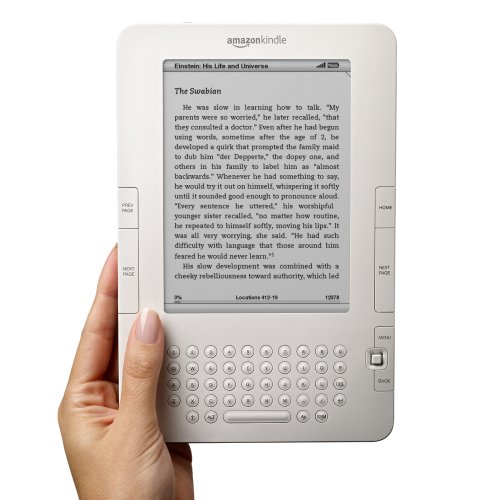
If you know me, you're probably surprised that I would be writing anything about an eBook reader. Why? Because I'm not an avid book reader. However, my daughter is and the one thing she wanted for her graduation present from high school was a Kindle. Being a straight A student (yes, I'm bragging. It's my daughter), I had no problem with this request. Selfishly I also knew I'd get a chance to play with it, um, I mean set it up for her.
When the Kindle arrived…
I went through the standard unboxing and setup. Everything was pretty straightforward. I set it up on her existing Amazon.com account and with a gift card she was able to buy some books and download them. The first cool thing I noticed here is that the downloading is over the air via 3G technology. So you don't have to worry about having a WiFi connection, nor do you pay any monthly costs for the data connection. That's right! It's all included in the price. I guess Amazon figures that if they make it "easy" to get the content to your device, you'll probably buy more of it.
What I liked…
I really liked how thin the device was. The LCD was certainly easy on the eyes and the size of it seemed about right. Not too big and not too small. Battery life so far (it's been since May 2009) has also been good. The Kindle 2 is also very light weight. Navigating the menus works OK, but it's all with buttons as there is no mouse or trackpad. The Kindle charges with a stand USB charging connection and of course comes with a nice compact travel charger.
All the standard things you would think about are there. It automatically remembers where you left off. So you can be reading multiple books and go between them with ease. Since the books are so small, you can literally carry around an entire library with you. If the device is lost, stolen or broken, you can get your books back the minute you setup your new one as they will automatically sync/download to it from your account. I found out that this really works because the first unit we got had a defect in the display. Amazon replaced it and the books came right onto the new one once it was setup.
Books download very quickly over the built-in 3G connection.
PDFs – rumor has it that a firmware update is coming soon (may be out already – my daughter is away at school) that will allow you to more easily and directly read PDFs on your Kindle 2. This is a nice addition as it will allow you to even load them wirelessly by emailing the PDF to your special/unique Kindle email address. Taking YOUR OWN documents with you such as manuals, books you've created, whitepaper, etc. makes the Kindle much more useful.
Instant Gratification! There is something to be said about wanting a book and within a few minutes you're reading that book. I could see how the whole wireless purchase/download of books could be quite contagious for anyone that's into reading. Sorta like how I am about iPhone apps. It can be quite addictive.
What could be better…
First off, the display is Black and White and not backlit. This was undoubtedly done for the sole purpose of long battery life. Color processors and backlighting sucks juice much faster than B&W none backlit. So as long as you have decent room lighting you're good to go. However, you can forget about reading content in a dark room, say at night, without a "book light."
A bigger more fundamental problem – BOOK LAYOUT! While I get the whole let's save battery life, what I don't get is the need to reformat the book to be basically just straight text. Is it easier to read? Probably, because you're just reading text with the occasional image inserted. However, I'm a visual person. So I would love to see an "option" to see the book in its original format at the press of a button. Since there is no color, this format will also be hard for books that are well, more visual. Books that illustrate much of the content with photos/diagrams may be harder to consume in this format.
A nice to have – I'm so used to the touch screen on my iPhone, that the Kindle seems naked without one. Seems odd to have to press a hardware button to go to the next page instead of a finger swipe. There will be a ton of users who will say NO to a touch screen, but I for one would like to see it. Multi-touch pinching would also be nice to have in cases where you want to see the images larger.
It would have also been nice if it came with a case. However, the case I got for it was reasonably priced.
Content
Content is king! The available content seems to be very good. We had no problem finding the books that she wanted on the Kindle store. Amazon boasts about over 360,000 titles. Also since they are being delivered electronically, they are typically much cheaper than the paper editions.
One trick pony
Now the real question is how successful can the Kindle or any other standalone eBook reader be in 2010 if that's all it does (allow you to read books, magazines, etc.)? When you look at the cost of a Kindle 2 at $259, the price seems a bit high (in a 2010 economy) for a device that basically does one thing. I think Apple and others are going to enter this market with devices that do what Kindle does AND a whole lot more. For example, if Apple sold an iPod touch that does exactly what it does today, but with a display the same size as the Kindle and it was $100 more than Kindle, people would be all over that. It will be interesting to see where standalone eBook readers are a year from now. Things are about to get interesting.
Kindle App for your iPhone/iPod touch
Don't forget that Amazon provides a FREE Kindle App for your iPhone or iPod touch that essentially turns your device into a Kindle reader. You can buy books, read them on your iPhone/iPod touch and if you also have a Kindle, reading on one device will sync where you left off so that you can pick right back up on the other device. It's pretty slick. Interestingly enough the same Kindle books DO display in Color via the iPhone App. So it would appear that when Amazon converts a book over to Kindle format, they are maintaining the color images. You can get the Kindle app here from the App Store:
Also don't forget to check out my iPhone Book 3rd Edition in Kindle format here.
The Bottom Line
The Kindle performs well and if you're a book worm, I can't see any reason not to own one. However, it could get interesting in 2010 if Apple does come out with a tablet like device. It will most likely have an eBook reader in it and do a whole lot more. Price could be an issue though as Apple is not known for being the low cost of entry leader. So on that note if you looking for something today. Kindle 2 is a good choice. You can get it here from Amazon.com


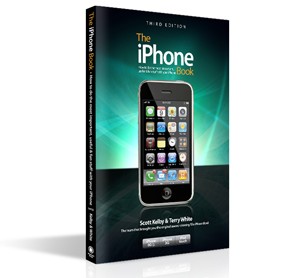
Thank you for the feedback 🙂
I’m really waiting for what Apple can bring, and all new devices that are starting to appear, my main reading will be owned PDF books (developing/programming books).
I like the Sony device, but very expensive, as the new Kindle 2 is available in Europe as well, I was really with my hand on the “Buy now” amazon button but I preferred to wait some month as my books go nowhere 😉
in February I will decide, but once again, thank you for your opinion.
Is it true that the Kindle has an option that allows it to read books out loud?
yes, they say it’s an “experimental” feature.
Nice review – my wife loves the fact that it reads to her during the daily commute.
The Kindle for PC app from Amazon is great for windows users, and I am hoping that the Mac version will follow soon.
I am impressed with the Kindle, but it’s going to have to stand up to the Sony readers as well as the B&N nook. There’s a nice side-by-side comparison chart at:
http://ebookreader.compare2save.net
I know you’re a Mac guy but please remember that you can read all of these on your PC with the Kindle for PC app. Works very well. Great for netbooks and tablets too!
Very nice and fair review… I read a lot of books and have been using the kindle app on my iPhone – i need to use my reading glasses – but I need to use them for most reading anyway… Same implementation as kindle device – wireless download, all content stored and archived by Amazon, so you can always get it back if deleted or some catastrophe happens. I’d encourage iPhone users to try kindle on the phone (it’s free – and books are generally way cheaper than actual books) then if you like it you can decide if $299 for the Kindle device would make your life better.. For me the answer was “no”…
I like the iPhone App and have bought several books to read on it. But I think the pricing is way to high. Compared to a new hardcover edition, sure, $9.99 is a great price. But that’s also the price on books that are in paperback and have been for a while. Considering they have no real physical overhead (warehousing, handling, shipping, etc.) I think the price should be a log less for, say a 10 or 20 or more year old title.
There are books out there from free on up. The pricing of the books has more to do with the publishers than Amazon. Yes, Amazon like Apple has clout, but there are still authors, editors, agents etc to pay not to mention 3g / whispernet service costs. There is also the cost of keeping the free and cheap stuff around for folks. It costs them money, even though they are offering it for free. Gotta make up that cost somewhere.
1. PDF is out now – software update was a week or two ago.
2. Backlighting – I think this has more to do with the easy on the eyes liquid ink as opposed to battery life.
3. Color would be great. There are some books you want in color – ie: cookbooks, art books etc.
4. Downsides: Not being able to share or pass on a book. Some books are designed in such a way that they don’t work well on a Kindle. Books with ‘text box’ inserts on pages. The print is sometimes lighter or smaller and the Kindle can’t enlarge the text in them like the regular print.
I love my Kindle 2 and most of the books I’ve downloaded to it thus far have been free (an very good price indeed). One drawback to the Kindle occurs when reading books with endnotes, etc. With treeware it’s easy to flip back to the endnotes and read ’em in context with their place in the story. This is nearly impossible to do on a Kindle. Until this is rectified I can’t see reading technical/textbooks on a Kindle. However, for “routine” fiction the Kindle is great.
Just downloaded the Kindle app for my iTouch, and it rocks!!! Easy to use, fast – and backlit! 🙂
While I do believe that some books are not meant to be electronically delivered (i.e. textbooks), I feel like a great injustice would be made by those of you on the fence about getting a Kindle. Just do it! You’ll be reading more than ever because of the ease and portability. And for those of you who own iPhones, Amazon has made it almost impossible to escape your Kindle. Forget your Kindle at home? Pull out your iPhone and read from your last page read – it syncs automatically (with the wireless feature on) to the last page you’ve read.
My first charge out of the box lasted 3 weeks, with minimal wireless usage. The more you search for books, the more you use your battery. But if you surf online for your purchases and only turn it on to download the books, you can easily get 2 or 3 weeks on a charge.
A definite purchase for the gadget-freak/bibliophile.
I love the Kindle app on my iPod Touch!
I get the touch screen… battery life – it can stay on longer than I can stay awake to read a book.
And the app is free.
Hope you can help. It’s my wife’s kindle, a gift. I don’t use it. A problem she has, presumably after an automatic software upgrade, is in scanning the bookstore. If you go to the kindle store, go to books and go to fiction, you are told that there are over 22,000 pages. If you start scanning through the list and find a book that you would like to preview and/or read the sample, you go there. Then when you’re finished, you would like to go back to the same page you were on before you left to preview. You cannot do this. You have to go back to the beginning and start on page one again. Is there any way around this or a way to go to the place where you left off? The ‘back’ button does not do it nor does the ‘previous page’ button. Thanks for your help.