
I've pretty much always been a comparison shopper. Sure sometimes I buy things that I know I can get cheaper somewhere else, but I need them right then and there and don't feel like running around. The internet has certainly made it easier to find deals, but for those who still like to visit brick and mortar establishments, RedLaser is a must have app for you!
In these economic times everyone is looking to save a buck here and there. One way to save money is to not pay more for something than you have to. Although I have a couple of apps for doing price comparing on the iPhone, neither of them is as cool as RedLaser.
Here's how it works
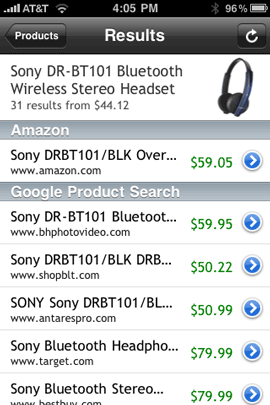 .
.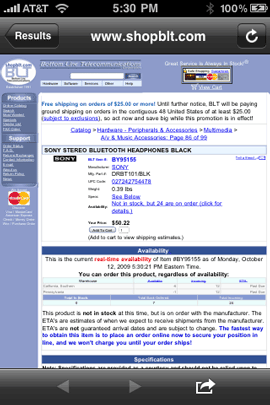
You're standing in the aisle at a store and you pick up an item that you're thinking about buying. You see the price and you say to yourself, "I wonder if I can get this cheaper somewhere else?" No problem, take out your iPhone, fire up RedLaser and point your iPhone's camera at the barcode. "Beep", RedLaser scans the barcode (amazingly well I might add) and immediately looks up that item online. This is an obvious advantage over the other apps that make you key in a search word or UPC number. Then it presents you with a list of stores selling that item and how much they are selling it for. Then of course the choice is yours! You can decide if you want to pay what's being asked by the store you're in or order if from one of the sources RedLaser found for you.
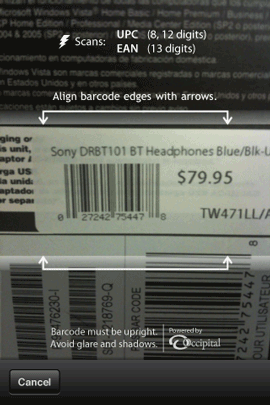
Barcode scanning can be tricky, but RedLaser does an amazing job!
I've had other apps that scan barcodes and let's just say it's an art at times to get the camera to recognize the code. Whatever method RedLaser uses works GREAT! I was even scanning stuff in a fairly dark environment and it was getting them every time. I'm BLOWN AWAY by how well this works!
The Bottom Line
This app is fun and addictive and can easily pay for itself with the first purchase you save money on. As you can see had I bought the headphones above from another source I could have easily saved $20 or more! The one downside to this app is that there is no way to just search for a product by keywords/name. You have to have the barcode (which can be entered manually if scanning it doesn't work.) RedLaser goes for $1.99 and you can get it here from the App Store: ![]()


Heck, this is just a great app to have to show off iPhone technology to envious non-iphone owning friends! I’ve shown this to a number of folks, and everyone is impressed by how smoothly it works.
iPhone users should pay the $1.99 just to see this thing in action.
I’ve had this app on my iphone for about 2 weeks and my wife is about to kick me out of the house because I won’t stop scanning everything in the house!! 🙂 Very cool app!
LMAO!! Same here Mike…
Had this app for about 2-3 weeks, and it’s already saved me WELL over $100 so far doing some early Christmas shopping, and we’ve only bought a couple things for our kids.
This is a MUST HAVE app, people.
It’s also nice when you find something in a store, scan it, and see that they’re the cheapest price too. Pretty gratifying.
BTW Terry….got the iPhone book the day after I got my iPhone, and I love it. Great Book!! I knew a good number of things in it just from playing with the phone, (but I’m a little more techie), but overall your book is fantastic and it taught me a lot! Plus it helped me find your techblog here
Thanks! Do me a favor and head over to Amazon and give the book a quick review! Thanks again!
Thanks for the GREAT review of RedLaser Terry! I forwarded it to the developers at Occipital this morning. I have read many RedLaser reviews in the past month and yours is definitely one of the best. I am very proud that my son’s first business venture produced a product that can help people make informed purchases, save money and allow others to build their own applications using his technology. Thanks again for your positive review. I also appreciate the comments from your readers! I love the comment from Spaulding Smails above “This is a MUST HAVE app, people” By now I am sure you can tell that I am one of those annoying proud mother’s no matter how old the kids get…oh well, guilty as charged.
Congrats!
@ Mrs.Powers – Tell your son, JOB WELL DONE with that app. There are a lot of apps out there that are fun, amusing, entertaining, helpful, but this one is all those together and more. It has the WOW factor of what its capable of doing, and its something that can be more helpful than almost any app out there for ‘everyday people.’ This is the one I show everyone I know who has an iPhone….”hey do you have RedLaser?”.
Wow…I never expected a response…how fun. Thank you Terry and Thank you Spaulding. I will tell him…Thank you so much…you said it so well…it is for the “everyday people”…like me (only where I live in a rural part of Michigan…an iphone doesn’t work well) but I have used the app when I was with my son…I helped with some testing…so much fun…I didn’t want to stop after 100 scans! Thanks and thanks again so much for your support. He is marketing the product only through comments on the Internet such as yours…so it means a lot!!! Thanks Terry for the forum to offer my comment…it means a lot to me personally.
I was hoping that redlaser could also do basic OCR for numerics –
specifically, ISBN catalog numbers – which wound make it a useful substitute for the delicious library app that was pulled AppStore by amazon!
But,nope, no book scanning 🙁
moreover, it’s unclear how this app can be immune from amazon’s ban on mobile access to it’s product database info for non-book product codes! (since amazon denied delicious library access to (book) database on the grounds that amazon reserved to itself all mobile access functionality).
I wish that between the two – redlaser & delicious – that there would be an effective way to do mobile book cataloging (and no, a laptop doesn’t count).
Terry, I always look forward to your App of the Week page. There’s so much stuff in the App Store… bearing down on 100K apps!… it’s full-time endeavor to track down the cool.
You do it for us.
RedLaser looks great… bummer I only have an iPod touch!
I love the tech of it but there is a real cost to having 100s or 1000s of products on display. Expecting shop owners to keep paying that so you can browse and then buy from someone else who doesn’t have that cost doesn’t seem fair to me.
Don’t get me wrong – my Amazon Prime gets used all the time, but when I go into Borders to look at something, it’s only fair I give Borders their due…
It won’t work on my 3g. Touch icon . It starts to come on then goes back to normal screen. Can anyone help on this