
CameraGenius aims to give you more options for using your iPhone’s built-in camera. When you think about it the iPhone’s camera is OK, but limited in features. If you bought a stand alone point and shoot camera you would be able to do things like Zoom, set a timer, use image stabilization, etc.
More features for your iPhone camera
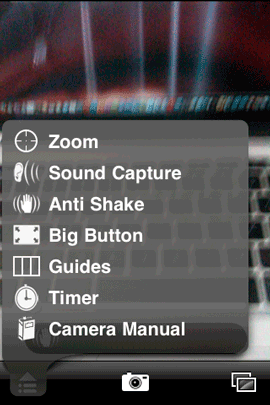
Camera Genius adds some pretty useful features to the iPhone’s built-in camera. The first one that caught my eye was Zoom. This digital zoom feature allows you to Zoom in on the shot you’re taking with an interactive on screen slider.
The next feature that got me interested was the Anti-Shake feature. If you want to take a decent picture using your iPhone, you have to be sure to hold it very steady. So having a digital anti-shake feature can only be a good thing. Even if it only improves things a little, it would be worth it. I was not disappointed at all by this feature. The minute I enabled it, I could see an immediate difference. The image on screen was a lot less jumpy.
A Timer? Yes, there’s even a Timer feature so that you can get in the shot. Provided that you’ve got some way to mount the iPhone or if you just want to start the timer and then hold your iPhone out away from you Myspace style so that you don’t have to worry about pressing the button, it works!
Samples

Shot taken with the built-in iPhone 3GS camera app

Shot taken with Camera Genius Zoom and Anti-Shake
The features above were the big ones for me, but it doesn’t stop there.
CameraGenius also includes a Sound Capture feature that listens for loud sounds and then snaps the shutter. There is a Big Button feature that allows you to release the shutter by pressing pretty much anywhere on the screen. I do like the Guides feature which puts up 9 section grid for better composition and lastly a Camera Manual with useful tips on taking better pictures.
It’s not perfect
Be forewarned though that some of the features such as the Anti-shake do add a shutter lag/delay when you press the button. My guess is that because it’s software based, that it has to do some averaging. Also note that zoomed in pictures are actually cropped. So you’re not getting a 2MP or 3MP image anymore.
The Bottom Line
CameraGenius definitely adds some useful features that arguably should be built-in.
It does work and I would buy it for the Zoom and Anti Shake features alone. CameraGenius is 99¢ and available here from the App Store ![]() .
.



Chase Jarivis’ app “Best Camera’ blows away this app – its not about the zoom or so called- anti shake. Its about the ability to share your pics with your social networking sites within one app as well as have some very user-friendly filters to go along with it…..
I have both apps but “best camera” is for sure the winner
While I like Best Camera two, the apps are geared at two distinctly different tasks. Not sure it’s fair in this case to say that one blows the the other away (apples and oranges). The functions of both apps are very different.
Terry, your right and thanks for the reply. I tend to get a tad emotional when I like a product hence why I am not suited for reviewing products!
The App Store is so diluted with Camera Apps that its almost nonsense to have more than 1. I just find the ‘Best Camera’ app does everything I need. The Camera genius is fun to use but lacks the most important factor (in app uploading to social networking sites)
Dom, I’m right there with you and like I said I DO like Best Camera, however the problem is that there isn’t one app (currently) that does it all. You’re right! Uploading is a key feature and Best Camera gets major kudos for this, but I couldn’t live with just Best Camera alone because I need the other stuff in my other apps too. Expect a review of Best Camera in the not too distant future.
On my iPhone 3G, I’ve (currently) installed Best Camera, CameraBag, DSLR Remote, Pano, Photo fx, PhotoForge, Photogene, and PS Mobile (free). Many other iPhone apps on it also have photo-taking/editing and upload capability: Facebook, Twiterrific, 12mail, Animoto, AudioBoo, Brushes, Darkslide, Evernote, Flickr, PicPosterous, PixelPipe, Urbanspoon, Yammer, and Yelp. It’s an embarrassment of riches, I tell you.
I will give this app a look-see, but my favorite camera apps are still Photogene and now Best Camera, I still love Photogene for the control that you get to post process, especially after the updates and options that have been added. I love Best Camera for the quickness and ease, almost like running little actions on your phone. And of course, the community that it has behind it!
I am looking for an app that will allow control of the iPhone camera ISO settings. I’ve taken some silhouette images at sunset but the noise really kills the results. I’m guessing that the iPhone API does not allow control of this setting.