
OK, I give up! I’ve tried keeping it all in my head, but remembering all my passwords for various sites and applications has gotten the best of me. As you know and I’ve said it before, it’s not a good idea to have one password for all your websites. Sure it’s easy to remember, but if someone gets your password to say Amazon.com and it’s the same one you use for your email and your banking site, etc., well you see where I’m going with this right? So knowing that I can’t remember it all anymore, I started looking for an app that could keep all my passwords safe say in a password protected note. Well my search lead me to 1Password Pro and boy am I glad I started using this app.
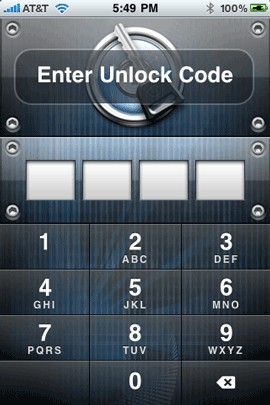
1Password Pro is an iPhone app that allows you to store passwords, notes, credit card numbers and other sensitive information in one place. Risky? Well yes and no. Actually although the app is called 1Password, there really is two layers of protection and actually three layers if your iPhone/iPod touch itself is protected with a PIN (which it should be!). You set up a 4 digit pin to access the app. Please use a pin that is different than the one for your iPhone and different from the one for your ATM card. This pin should be one that is dedicated to this app. Once you’ve got that pin established there is also a master password too! This is that second level of security that I mentioned. So you can choose to secure something with just the pin or with both the pin AND the master password. It’s totally up to you.
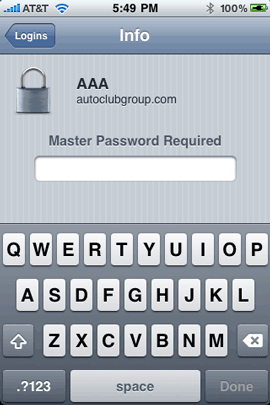
At first I thought I would use this app just for keeping a few notes with my data on them. Then I realized that it can do so much more! It’s website aware, so that means that you can actually have the app surf to a page like your banking page and enter the username and password for you right from within the app. Having this ability means that you can have a different password for every site you have to have a password for. You can also use the app to generate a more secure password than say your dog’s name.
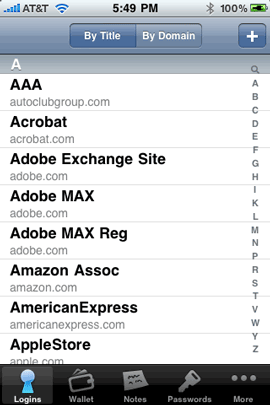
There’s a Desktop App too

Well I couldn’t just stop at the iPhone app. I wanted this convenience on my Mac desktop (actually MacBook Pro) too! So I bought the 1Password app for the Mac. I have to say that this is probably one of my best purchases this year. It has been a dream to use. Like the iPhone app, the desktop app can auto enter your login credentials right in Safari or Firefox.
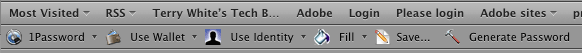
It’s gets better though. It can also enter your choice of credit cards too. Say you’re doing a little online shopping and you get to the checkout page of the site and it’s time to enter your credit card info. Well you can hit the "1P" button on your browser and choose one of your stored credit cards to fill in the blanks for you. Now this feature is cool, but doesn’t work 100% of the time because it’s dependent on how well the page is setup that you’re shopping on. I’ve had it work more times than not. Of course when it comes time to auto fill a password or credit card, you have to key in your 1Password.
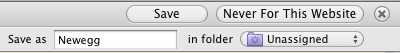
1Password also will offer to store the passwords for you at the time you log into a site. This saves a lot of time in initial setup. Instead of having to enter in all your user names and passwords, just do it as you go. When you log onto a site like your Facebook page for example, 1Password will offer to "Save" the login info at that time. Key in your 1Password and you’re all set. The next time you need to log into that site, you can use 1Password to enter the login info.
Generate more secure passwords – When you’re registering on a site for the first time and you have to come up with a password, now you can let 1Password generate one for you.
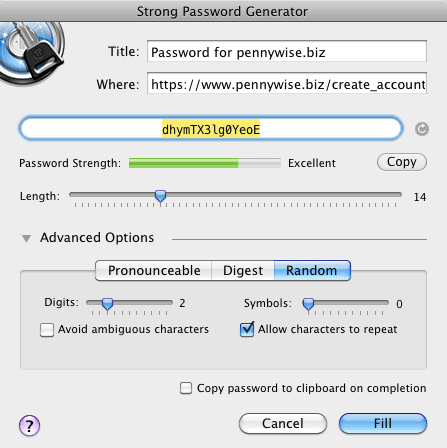
You can tell it the restrictions such as how many characters it has to be and whether or not numbers are allow or other special characters and 1Password will generate the most secure password that the site allows. Trust me, it won’t be your dog’s name unless you have a very weird series of letters and numbers that you call your dog.
Auto Syncing
Well if you’re creating passwords on your desktop computer, how’s your iPhone gonna get this info. 1Password for iPhone will automatically sync with the 1Password for your Mac over Wi-Fi. Once you set it up, all you have to do is open both apps at the same time and it will automatically sync in both directions so that you have the same info in both places.
The Bottom Line
I wish I had this app long ago. 1Password for both my iPhone and the Mac has been great and a real time saver. Now that’s one less thing I have to worrying about remembering. You can get 1Password Pro for $7.99 here from the App Store: ![]() If you just want the basic 1Password App it’s $4.99 and available here from the App Store
If you just want the basic 1Password App it’s $4.99 and available here from the App Store ![]()
Also check out the Mac desktop version here.


Hello Terry:
I love this app too! I just discovered on the Agile Web Solutions website that by placing the desktop file for 1Password in a free DropBox shared folder that it is also possible to share the entire database between multiple Macs! Now, my wife and I don’t have to attempt to keep everything in sync manually, and we have quadruple backups between two MacBook Pros and two iPhones.
Terry –
Thanks for the review. I have been using 1Password on my Mac and based on your review purchased the iPhone Pro version.
Obviously limited to Mac users. I have been using eWallet for sometime with my iPhone and PC. Pretty much the same bells and whistles as 1Password, but at a much lower total price.
Terry,
I have been using this app for quite a while now and when I do a OS upgrade or buy a new computer this is the first app I reach for to install. It is one of my favorite apps…The company just released a new public beta version (beta3) and it has two really cool new features.
1. A new dedicated section for software licenses that even allows you to drag & drop emails containing licenses & receipts!!
2. 1Password Anywhere – this allows you Decrypt and view your 1Password 3 database with a modern browser on any computer anywhere. You can store your database on a thumb drive for portability or on web services like Dropbox and MobileMe…..Take your thumb drive with you and plug it into any computer, click on a launch file, decrypt the database and a browser will launch with all of your usernames & passwords!!
Kevin
I am a fan of this app also. The only thing I wish for is a more automated syncing somewhat like MobileMe. It still requires that you run the Mac App and iPhone app at the same time – and you need to remember to do that.
Cool! Got it, populated it, using it. Thanks for this Terry. I was using another similar app to do this, but in conjunction with AllBookmarks, it does make a whole bunch of sense.
Great review Terry. Thanks
I would also like to mention a similar app I’ve been using for a while now. It’s called “Wallet” by Acrylic Soft. GREAT program and worth considering.
http://www.acrylicapps.com/wallet
Regards,
~Erick P.
So you have to drop $40 for the desktop app and you don’t even get the iphone app with it? You have to spend another$8 for that? I love the idea of a password application but this seems like an excessive amount of money. What do you guys think?
Since they can work independent of each other, I think the price is OK. You can buy and use one or the other or both or not at all.
Ken, I use the desktop app and have been for quite a few months now. I seriously cannot remember spending $40 on something more useful. Not only do I no longer have to remember my passwords (over 85 of them) they are all now unique.
Filling in data on a webform is now no hassle, entering the correct credit card info is now no longer a hassle, but the best thing I like about the program is the ability to “Go and Fill Login” for a site I haven’t even navigated to, while I do or look at something else. It takes care of finding the site and logging in for me.
I liked it so much, when I found out there was an iPhone version I got it immediately and I don’t even have an iPhone yet. I knew I was going to get one soon so for me it was a no brainer. I may have picked up the app free but I would have easily paid for it too. Its that good and that useful.
Seriously, drop $50 and save yourself a lot of time knowing that your passwords are far more secure.
1Password for the Mac was worth EVERY penny!
I’ve been using it for several years and love the ease of use and integration with Safari and other browsers. I admit to not using the password generating feature, since I actually like to be able to remember my passwords. Being able to carry all my passwords, log-ins and “wallet” (credit & ATM cards, etc.) info on my iPod touch is invaluable!
Terry,
Thank you again! How do you keep hitting home runs on software like this? I can’t wait to get this. I am totally lazy with passwords and so I think this is going to be my next investment.
Do you mind if I ask you another question that is totally unrelated to this post? (Really this question should have been posted on your DLWS post, but since I was here already…)
You mentioned Nik Software and how it really seemed like something awesome. Right now I have, use and love the onOne Plug In Suite because everyone raved about it (and now I know why).
Can you give me a brief comparison the Nik Plug Ins and if I would have a use for them having already invested in the onOne Plug Ins?
Thanks again and again and again!
Bodie
This is fantastic! I’m sorry for not dropping by sooner but we’ve been swamped since the 1Password 3 public beta announcement and are just coming up for air. Thanks so much for featuring 1Password on your blog. We’re chuffed to hear that you find it useful on both your computer and your phone.
Thanks to all the commentators also, for your wonderfully kind words. And to those of you who are new to 1Password, thank you for your consideration a most hearty welcome.
—
Gita Lal, Social Globetrotter
Agile Web Solutions
http://twitter.com/1Password
http://facebook.com/1Password
This along with Default Folder are the 2 utilities I could not be without.
Thanks for the review, Terry. I just wanted to let everyone know that Agile Web Solutions, the maker of the app, is offering 1Password Pro for free from now until December 1st as part of celebrating Thanksgiving. If you want to upgrade from the previously free version (1Password), make sure to back up its data to your computer before deleting it and installing the Pro version. See this link for instructions: http://help.agile.ws/1Password_touch/upgrade_to_1password_touch_pro.html
Have a great holiday everyone.