
The one thing I never hear anyone complain about is having too much available storage space. No matter how big your hard drive is, you’ll likely fill it up at some point. My everyday work computer is a MacBook Pro 15″ Retina Display with a 1TB SSD and I’m always having to manage the space on it. If I had a 2TB drive at some point I’d need to manage the space on it. This usually means moving older projects, photo shoots, demo files, etc. off of it onto my network file server or trashing stuff I just don’t need anymore. Then I can usually breathe for a while before having to repeat the process. Sure I have a few external USB 3 and Thunderbolt drives I can plug in in a pinch, but there are times where that’s not feasible due to the ports being used for other devices or being in a mobile situation where having a hard drive dangling (not really dangling) off the side doesn’t work either. Apple builds the drives into the logic boards of MacBooks these days. Therefore replacing the internal drive with a larger capacity is not possible.
The Transcend JetDrive is what I wanted
I wanted the ability to quickly and easily add more storage, without having an external “box” or using up any ports. There’s a SDHC card reader that sits there empty most of the time. I only use it when I need to read a memory card from my camera. Then I remembered that there were companies out there making drives to fit FLUSH to the MacBook Pro’s SDHC card slot. My search led me to the Transcend JetDrive Lite 360. This drive comes in capacities of 64GB, 128GB and 256GB. It also boasts a speed of 95MB/s READ and 60MB/s WRITE. While those speeds pale by comparison to the internal SSD, they are on par with many external USB 3 drives being sold today. I opted for the 256GB version. This drive will serve as the place where I put things that I’m either currently working on such as a Lightroom tethering session or things that I want to take off the main internal drive, but I’m not home and can’t move them to my server. In other words, nothing permanent. It’s also water/dust resistant and shockproof.

When the drive arrived I took it out of the box and plugged it in to my MacBook Pro. It appeared on the desktop without any additional formatting or setup. Nothing to install. It just works. I wanted to the see the speed so I found the largest thing I could that was just sitting there and it was a 5.8GB video file. It copied faster than I expected it to and certainly fast enough for what I plan to use this drive for. When I ejected it from my operating system, It took a little wiggling to get it out of the slot. That’s probably the only minus is that with an almost flush fit there’s nothing really to grip. Therefore you’ll need fingernails to be able to get it out. A small price to pay for the neat design. Time will tell how it actually holds up with travel and real world use, but I’m happy so far.
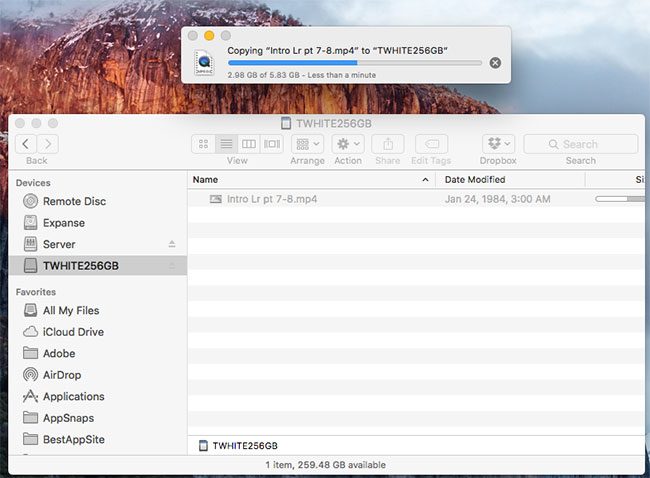
The Bottom Line
The Transcend JetDrive Lite 360 is exactly what I wanted in terms of storage that I can leave attached/plugged into my MacBook Pro and treat it like any other internal drive. A near flush fit was also key as I don’t want to have to constantly remove it every time I put my MacBook Pro in my backpack. It has the flexibility of being ejected when needed and even used in a different MacBook Pro. Now I no longer get nervous before needing to add a bunch of files, photos and videos to my computer for work. Yes I know it could/will eventually fill up too, but for now it’s nice seeing over 259.48GB of available space!
The JetDrive Lite 360 comes in different sizes and capacities for different MacBook models:
JetDrive Lite 360 64GB, 128GB and 256GB for MacBook Pro with Retina display 15″ (Late 2013 – Mid 2015)
JetDrive Lite 350 64GB, 128GB and 256GB for MacBook Pro with Retina display 15″ (Mid 2012 – Early 2013)
JetDrive Lite 330 64GB, 128GB and 256GB for MacBook Pro with Retina display 13″ (Late 2012 – Early 2015)
JetDrive Lite 130 64GB, 128GB and 256GB for MacBook Air 13″ (Late 2010 – Early 2015)


I’m curious if you reformatted to mac hfs+ journaled? I have the 360 256 and notice the write speeds dropped very quickly to 14MB/s but read speeds are great. Also, I am using it for my Dropbox folder as I have backups obviously in the cloud but I use a companion app called. Mountain found here: http://appgineers.de/mountain/ This ensures that the drive does not dismount.
I have the 128GB version and notice horrible speeds when formatted as hfs+ journaled. I found that I get the best speeds when formatted as ExFAT
Great review, but there is also downside of these kind of tools – eat eats up battery life of you MacBook up to 30%, especially from standby time. I have MacBook Air 2014, and normal batter time is 10-12 hours work. With this drive plugged it, it didn’t have enough battery to survive 8-hour workday. Just be aware 😉
Do you think the 256k would be a good space and weight saving substitute for an external backup drive when traveling? I usually bring 2 portables, a Hyperdrive with slots and a screen to save right away in the field, and another random portable to back up the Hyperdrive, just in case.
Yes! I had to get a new macbook recently but with 128 gb hd used to my old 500 gb… I make music and my entire sound bank is a little over 64 gigs… 64 gigs is a lot of gigs with limited space…I do have 4 tb in 2 external hard drives but, i dont like moving around with them…. always feel like a accident waiting to happen lol….and i even have a 1tb mini drive that is mobile and did store my soundbank with ease….but I gotta pull that out every time i want to access it…so yea for me in my case the jet drive is like an extra tray to store stuff on with out needing to pull out extra stuff with your laptop still keeping things mobile….i chose this drive over the tar disk for price and not having to worry about not being able to take it out in fear of losing memory.
Curious on long-term review here. I’m considering it for my ’13 MBAir, 256gb version. Simply cannot decide between the TarDisk, Nifty, or JetDrive Lite.
I’m still very happy with it.
I’m most concerned with the reviews of people having a hard time with sleep mode and the JetDrive giving problems of disconnecting/reconnecting. Do you just get in the habit of always actually shutting down your MacBook instead of just closing the lid?