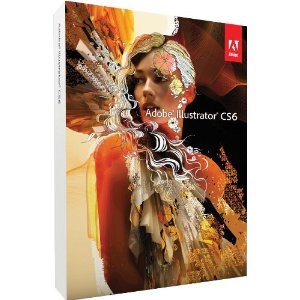
In this episode of the Adobe Creative Suite Podcast Terry White shows you how to Get Started with Adobe Illustrator CS6 – 10 Things Beginners Want To Know How To Do.
Are you missing out on my Bonus Content?
See more of my Adobe Creative Suite Videos on my Adobe Creative Suite Podcast and get the App below. It features EXCLUSIVE CONTENT that no one else gets to see. This episode has a BONUS CLIP that is available only in the App! My iOS App is a Universal App for iPhone, iPad and iPod touch. I also have an Android version on the Amazon App Store:






Thank You so much for sharing your knowledge. I am a beginner & I feel like I’ve learned so much from you already! 🙂
How did you manage to make such a basic video 42 minutes long, and with so many falsities? Photoshop has had vector tools for some time now.. I certainly wouldn’t consider raster vs. vector as the biggest different between the two any more.. I started skipping at this point (the start) and didn’t find much here unique to CS6 (as the title suggests).. most of what you’re talking about has been available in Illustrator for over a decade.
I believe that this is a great video for beginners, as it says in the title. The title didn’t say what’s new in CS6, it says “How To Get Started with Adobe Illustrator CS6 – 10 Things Beginners Want To Know How To Do”. Even though I’m not a beginner but I really liked the video, it’s very well explained. Thanks
Thanks Terry! I work in Photoshop and have been dragging my feet on learning Ai. I knew this much but need to start from here to get a handle on the power of Ai. Now don’t you drag your feet on more tuts, lol. I also need Ai because the paths can be directly pasted into After Effects and I want to learn all about what they do together.