
Although I own an Epson P6000 (see my original review here) I've been using my HyperDrive ColorSpace more lately because of the increased performance and longer battery life. However, I never sold my Epson P6000. Good thing I didn't sell it 🙂 Otherwise I wouldn't get to play with one of the newest features of the latest firmware update.

Shooting Tethered to an Epson P6000/P7000
When I do shoots in the studio I almost always shoot tethered into Adobe Photoshop Lightroom 2 on my MacBook Pro. So shooting tethered is second nature to me. In the latest firmware for the Epson P6000/P7000 you can now shoot tethered directly to the device. I downloaded and installed the necessary firmware updates to bring my P6000 up to the latest version. Then I connected a USB cable from my Nikon D700 directly to the P6000. I turned on both devices and enabled tethered shooting on the P6000. I fired a couple of test shots and saw the progress bar on the Epson P6000 indicating that the images were being transferred over. I noticed it took about 6-7 seconds per 12MP RAW (.NEF) file. It works! Also you can keep shooting while the transferring is happening. Here's the 5m long USB cable that I use.
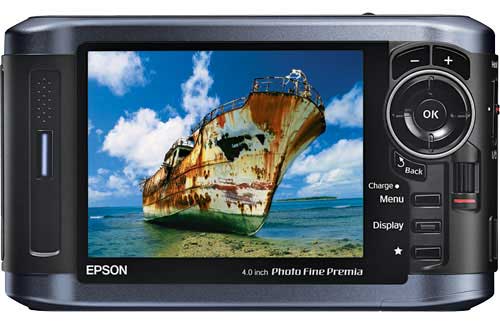
The P6000/P7000 support tethering from the Nikon D700, D90, D3X, D3, D300, D300S and the Canon EOS 1Ds Mark III, 1D Mark III, 5D Mark II, 50D, 40D, Digital Rebel T1i
Why?
Cool technology for sure! Also since it's a free update to a device I already own I certainly can't complain. However, what I struggle with is why? I shoot tethered to my MacBook Pro to see the images on a 15.4" display as opposed to the 3" display on the back of my camera. However, the Epson P6000's 4" display isn't that much bigger than my Nikon D700's display. Yes it is bigger for sure. Yes it is nicer to look at the images on- absolutely, but it's not night and day bigger. So I struggle with coming up with a scenario that I would use this setup. Then I checked one thing and that was to see if the images were being written to the card inside the camera at the same time as the P6000? YES! They are. So there's the advantage.
When I shoot tethered to my computer, the images are being written to the hard drive on the computer and NOT the memory card in the camera. So after the shoot and before I leave the studio I always plug in an external firewire drive and backup the the shots. If I were to shoot tethered to the Epson P6000 (say in the field), the shots would be simultaneously written to both the memory card AND the Epson P6000's hard drive. This would eliminate the need to do a card backup afterwards.
The Bottom Line
This is certainly a great update to the Epson P6000/P7000 devices. Performance is on par with other tethering solutions and the fact that it writes both to the memory card AND the P6000/P7000's hard drive is a big plus and makes this a viable solution for field shoots. There are two things that will hamper this solution though. One is the battery drain. The Epson P series isn't known for great battery life to begin with. Having to have the device on during an entire shoot can't be good for the battery life of the device. The second issue remains the same as I have reported on before and that is the cost of entry. The Epson P6000 (80GB HD) is currently going for $534.95 (retail $599.95) and the Epson P7000 (160GB HD) is currently going for $724.47 (retail $799.95). While I know that there is something to be said about "portability", you can get a laptop with a 320GB Hard Drive and 15.4" display for $499 (after rebates) and even if you add a memory card reader and use it for nothing but tethered shooting, you would come out ahead. Now granted you will still need to add some software to the laptop to shoot tethered and the laptop is more complex to operate However, it still makes it hard to justify the price of the Epson P series.


Great news, although I personally would think that 6-7 seconds to transfer a raw file is a little slow. I understand the benefits but I’m so used to the instant feedback of the LCD that I would probably prefer the tethered solution of hdmi to a tv or big lcd screen, it doesn’t take the data but it does replace the LCD so feedback would be instant as we are used to. Just my two cents!
Looks interesting. 6-7 seconds per file is a bit long for downloading. I am guessing that my Canon 1Ds Mark III files might take twice as long?
How (problem free) are the Epson firmware updates for these viewers? I have been reluctant to update mine. In fact I would have to make two updates to get my P-6000 up to date with the tethering feature.
J. Paul, never had any issues doing the firmware updates. You just load them onto a blank card and let the Epson do the rest.
I was excited about this when I saw it for the European versions a few months ago. Then, I remembered how crappy the battery life is on my P7000.
As for the “why,” this solution would be like having an 80GB CF card, save for the battery issues and slow transfer time.
I’d really like a mobile tethering solution that is a bit more effective since I often shoot 100 GB in a day at an event. For now, the P7000 isn’t it.
Terry,
where can I buy a real long cord that will work with my D300s and a PC laptop.
(what do you call the darn things?)
Ken
Ken, it’s a long USB cable and the one that I use is linked in the first paragraph.
Terry, what will you do when Apple releases the iSlate tablet? Live View Tethered shooting here we come!!!
Review it and weigh my options when we know what it actually can do and what it can’t 🙂
This is a very cool feature.
Terry, does anyone offer WIRELESS TETHERING ????
I really would like to see MORE REASONABLY PRICED Wireless from Camera to Computer!
The Eye-Fi SD cards continue to make advances in this area. Haven’t looked at them lately, but maybe it’s time to take another look.
It would be great if the rumored Apple tabled has capabilities to support photography. Specifically it would be great to capture and display images tethered or wireless as more camera have this capability.
That would be great! Let’s keep our fingers/toes crossed!
I’ve been long needing to replace my P-3000 and nearly took the P-7000 plunge last month and stopped when I realized that as you pointed out, I can get a laptop with more storage and WAY more features for several hundred dollars less. BUT…portability is an issue and sometimes a laptop is just too big and heavy. I was considering the Hyperdrive Colorspace, but read mixed reviews, so now waiting (like Ted) to see what Apple announces later this month. One thing I can say is that it’s great to have so many options to choose from!
Terry- I have been following your blog for a while now (loves it!) and would love to know how you set up to shoot tethered. I want to start doing that this year and have LR and see how to do it and have a MacBook …I also have seen your blog post showing the laptop place and can’t tell what I would need to connect to my tripod. I have a Slik (400)…want to upgrade….just need a little advice. THANKS!!
Just start here: http://terrywhite.com/archives/2678
then if you want more search my blog for “tethered” for all the various posts I’ve done on shooting tethered.
Thanks!
Terry,
Since we are talking about tethering I was wondering if you had heard anything about the Iogear USB 2.0 Booster Extension Cable? I stumbled across it when I was check out Joe Mcnally’s gear bag. Thought about getting it but just haven’t gotten around to it.
While I haven’t used that particular booster cable I have used one in the past and I found that I get better performance/less issues just using a long cable as opposed to an extender/booster.
Thanks Terry.
Regarding wireless tethering, if your camera has an SD slot (most lower priced DSLRs and Canon 1D series bodies), you can shoot with the new EyeFi 8GB card which will have “n” speed wi-fi transfer. Awesome! You can shoot RAW to it too and if you don’t want to clear out or swap cards during a shoot, you can set it to automatically transfer/upload the images while keeping the card clean. I would feel safer keeping that backup though. 🙂 Just keep your machine within range and the possibilities are endless.
As for the new tethering on the Epson, shooting a wedding tethered with this in a belt pocket is one way to create a backup of everything on the fly. However, I shoot with the Canon 1D MkIII and it offers dual slots (CF and SD) and use it for this exact purpose. Shoot to one card, instant backup on the other. I shoot to RAW on the CF and medium JPG to the SD. That way I would never need to swap out an 8GB SD after a long day.
I debated on whether to get another portable storage/viewing device before my recent trip to Alaska. Ultimately I got a 13″ MacBook Pro instead. Yes, it was a little more costly, but considering the added functionality of using Lightroom, Photoshop, have net access, and having more resale value – I considered it more of a value. The Epson’s are just too expensive for what they offer.
I just bought a P6000 and since it’s from Amazon I feel I have 30 days to return (just in case Apple’s iSlate does offer CF slots or anything that would make it a must buy over this).
I was super excited about the tethering. However, it is slow and a huge battery drainer. Not practical for most situations. Perhaps good for someone micromanaging your shoot. Seems more practical to just transfer from cards.
Does anyone know if there is any way to take advantage of the Eye-fi cards with these. I think not.
But I do like the device. It also offers ability to basic edits and saves. If I wanted I could edit and save shots to someone’s SD, CF or Flash USB on location at time of shoot. I can also show clients on location how shots are coming out. At events it’s a real “Wow”. It can be connected to a computer, TV or projector for near real time showing off or selling of photos.
And BTW, they offering a $100 rebate which brings the P6000 to $434.00, more appropriate price.
Lastly, I feel that these devices are about to take a leap in capability, in the next year or two – with wifi, touch screen, tethering that makes more sense, etc. But that’s just speculation and wishful thinking.