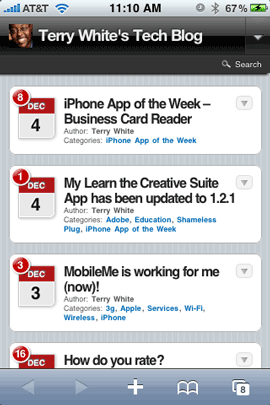
One new feature of my Tech Blog is a NEW improved interface on your Mobile Device. Although the iPhone/iPod touch does a great job of viewing websites as they are formatted, that doesn't mean that you get the most optimized experience. This is especially true for those who are on slower EDGE networks. So thanks to a WordPress Plug-in called WPtouch that my buddy and web designer Erik Berskiold turned me on to, this blog and my MacNews blog are now optimized for mobile viewing too.

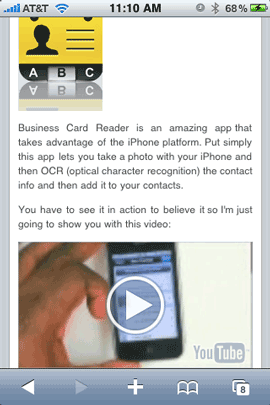
The post are automatically reformatted to fit your display nicely and of course even the YouTube videos will automatically open up the YouTube app on your device if you tap them.
If you want to get back to the regular format of the site, just scroll down to the bottom of blog and turn the Mobile View Off and you'll be back to the regular site.
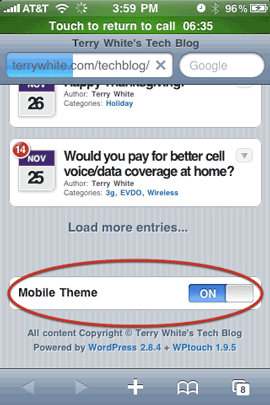
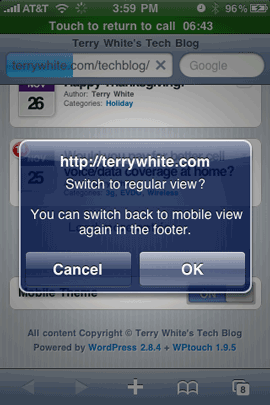


Sounds good, but what’s the procedure? Follow the link you included, download the plug-in and then what? Go to the bottom of your blog and look for the toggle switch? Same for MacNews?
Sam, nothing to install for you. It’s all done on my end. Just go to http://terrywhite.com or http://terrywhite.com on your mobile device to experience it.
Sam, it should automatically direct your browser to the mobile optimized site. No work needed on our part. Works well for me.
Thanks, Terry! I just installed it on my blog and it works great on an iPhone. Have to try it on a BlackBerry.
Ran across this with your site recently by accident. Quite a nice surprise! Works quite nicely.
Hi Terry,
You always have great stuff on your Creative Suite Podcast
My question is,
can you run a droplet with PS closed, and does it launch PS if it is closed?
Thanks Ron, yes you can run the droplet with PS closed and yes it will open it to actually perform the action in the droplet.
Although I have this myself, I see pluses and minuses with it. For sure it is a nice format, but also bypasses a lot of the standard desktop theme content, sidebar content, custom styling, images, etc. It is nice there is a simple switch for on/off.