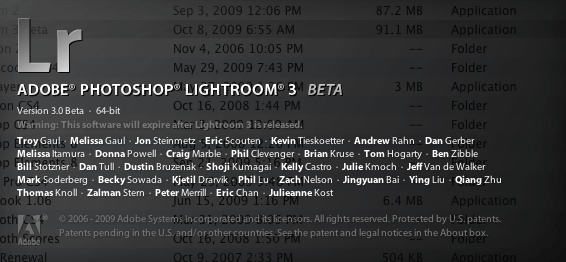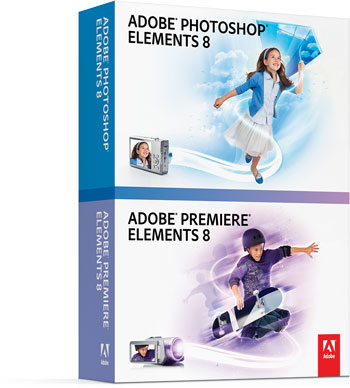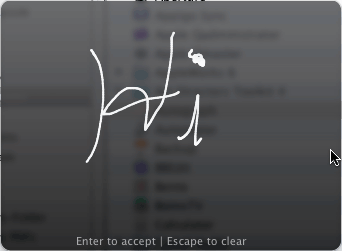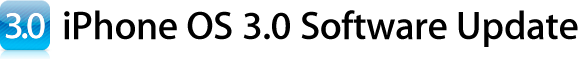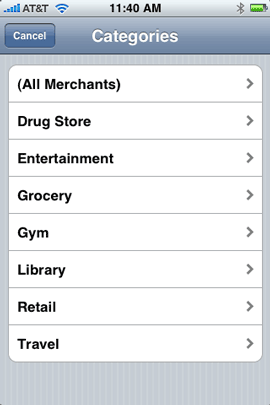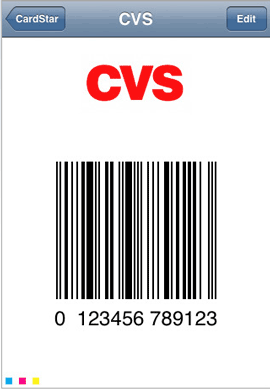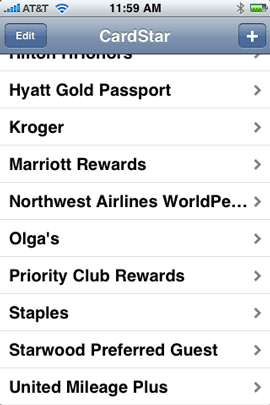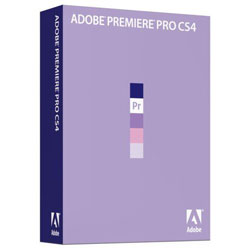I would guess that most of the folks reading this blog have some type of membership card either in their wallet/purse or on their keychains or worse, you have them in both places. My keychain was starting to look like the shoppers section in the Sunday paper.

Sometimes having these little tags do actaully help you out at check out time with discounts that appear right on your bill for that transaction. Krogers is good for this. Others add up your rebates and actually send you coupons that are as good as cash. Staples is good this. So using the cards do help you save cash. The one thing that always bugged me was having to have a different card for every single merchant. Why couldn’t their be ONE card that you get when you go to any merchant and it would have YOUR number on it? When you go to a different merchant, they just add YOUR number to their system. This way each person only has to have ONE card. Oh well, that’l probably never happen. The CardStar app offers the next closest thing!

–
CardStar can store all of your membership cards in one app
When I first saw CardStar I couldn’t download it fast enough! I was main interested in it because it looked like it would eliminate all those little tags on my keychain. The concept is simple. You choose your Merchant from the list of over 130 merchants and then add your customer/membership number from your little tag.
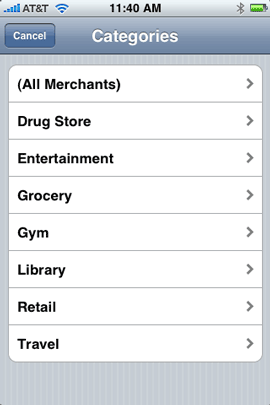
CardStar creates a barcode for that merchant just like the one on the tag. I was skeptical that this would work. However, I had to try it immediately. Since one of my errands would take me right next to a CVS store. I walked in and bought something just to try it out. The cashier was a little surprised when I whipped out my iPhone with the CVS logo on screen, but she held up the little wand and “beep”, it worked! I paid for my item and was on my way.
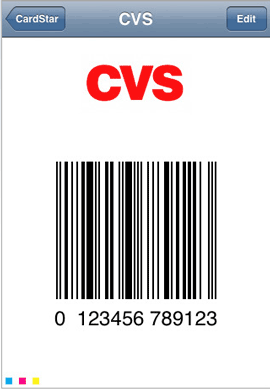
Next stop, Staples. I bought one item that I was kinda low on anyway and “beep”! It worked there too. That’s two for two. Now of course Y.M.M.V. It may not work at all merchants with all scanners. However, even if it didn’t scan the barcode, the number is displayed so that it could be keyed in manually in the worse case scenario. You might also run into a merchant that insists upon seeing your actual card. Your Gym may require this! However for the most part for me it’s goodbye little tags on my keychain!
What about your other membership cards?
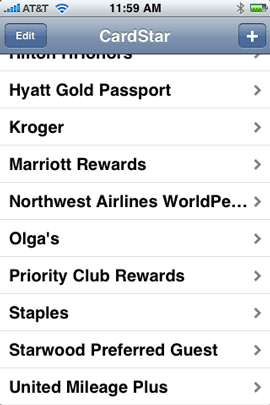
I was totally content just eliminating the key chain tags from my life. However, after digging a little deeper in this app, I saw the Travel category. I saw airlines, hotel chains, etc. in the list. So I started entering those too. Now most of these type of entries won’t produce a bar code. For example, when I check in at a Marriott, they don’t scan my card. They do ask for my Marriott Rewards number though! I know the light just went on for some of you. Yep that’s right, you can enter all your other membership numbers too even if you don’t use a bar code with those places. When you need to know your AAA, Hilton, Blockbuster, etc. numbers you can just look them up quickly in CardStar.
Although CardStar boasts about 130 merchants, there are going to be merchants that you use that aren’t in the list. For me that was Olga’s Kitchen here in Michigan. No problem, there is a “Custom” entry option that allows you to put in any merchant you want. You won’t have the fancy logo, but you will be able to have the number and the generated bar code for any merchant you want.
–
The Bottom Line
CardStar is a brillant app that solves a practical problem. They are already promising updates with even more features like coupon support and of course more merchants. CardStar is available for FREE (Limited time before the price kicks in at 99¢) at the App Store here. So get it while the getting is good!