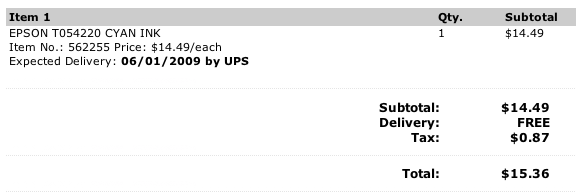Back when I got my New 15" MacBook Pro with a Glossy Display, one of the first things I wanted to try out was an anti-glare film. I was sitting at the Genius Bar at the Apple Store with an unrelated issue and the Mac Genius asked me if I had tried one/reviewed one yet. When I answered no, we all kinda looked at each other and decided that there was no time like the present.
The key to installing/putting on one of these films on any display is that the display has to be as clean as possible of marks, finger prints, etc. This way you lessen the chance for bubbles/air pockets too. So the tech took my MacBook Pro to the back room and did a meticulous installation job. It was flawless. No marks, bubbles or other problems. It looked like it had been done at the factory.
OK, does it work?
The first thing I could tell right off the bat in the store was that the glare was cut down quite a bit! Although I was happy with what I was seeing, I really wanted to see it under my lighting/working conditions at home. So that I night I did my normal work which included a little portrait retouching in Photoshop. This is when I realized that the film had to come off! The problem was that the film adds a bit of grain to the look of the what’s being displayed. Most users probably wouldn’t care in non-image critical apps such as a web browser, email, etc. However, in Photoshop it was VERY DISTRACTING! It pained me to peel it off after the Mac Genius did such a good job putting it on, but I couldn’t take it anymore. Every time I would see the grain I would have to do a double take to make sure it wasn’t in the image itself.
The Bottom Line
If you’re not a photo retoucher and the MacBook Glossy screens bother you, then this Anti-Glare film may be worth a try. If your work is color critical and you rely on the display more than the average person you may want to pass on this film. I’ve gotten used to the Glossy Display and it doesn’t bother me at all. There are only rare occasions that I even notice it and even then I can just move it a bit. Rumor has it that Apple is going to offer more displays in a Matte finish. The collective creative community can rejoice if that’s true.
The Power Support Anti-Glare film goes for the 15" MacBook Pro goes for $34.95