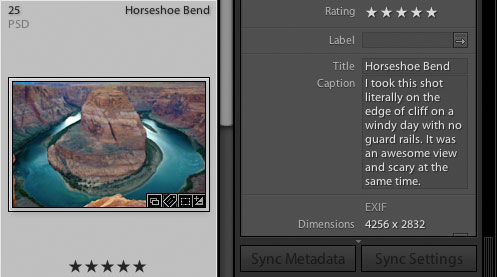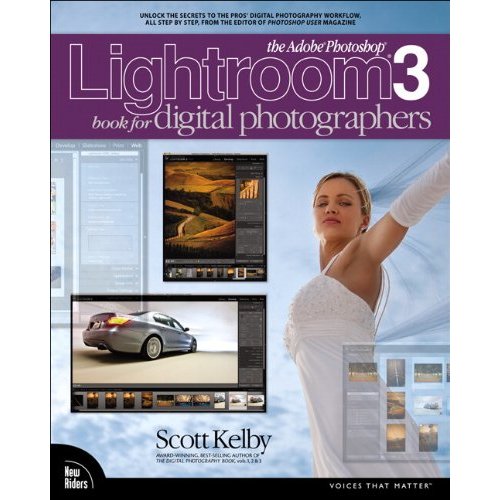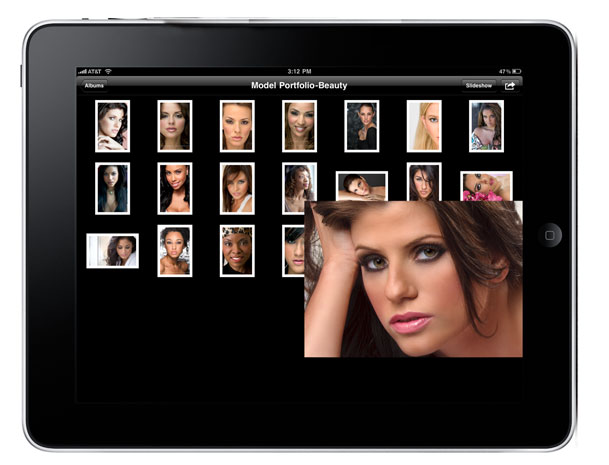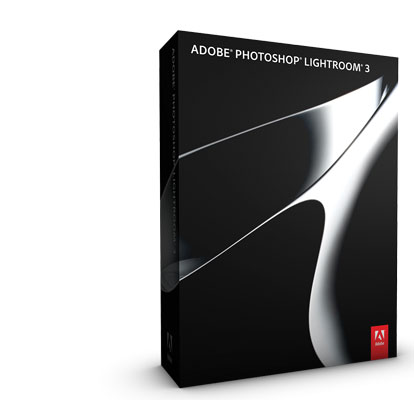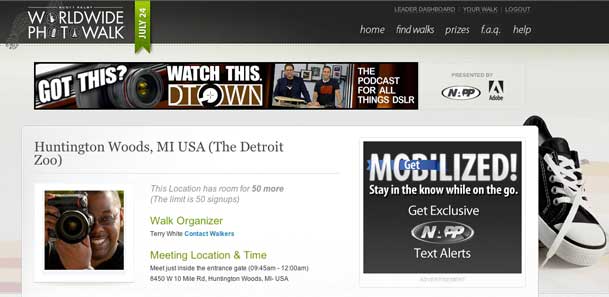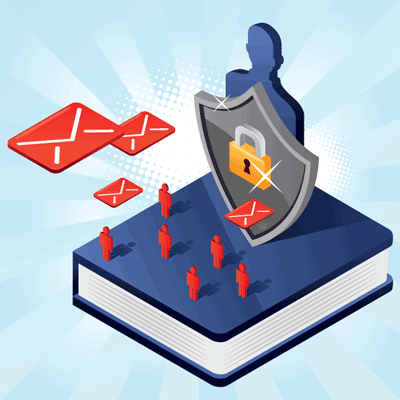
My buddy A. J. Wood alerted us all to the fact that Walmart now has a Facebook Application that allows people to print their photos directly from Facebook to Walmart. Nothing wrong with that right? While on the surface that seems pretty harmless, it does open up photographers who post their images online, perhaps in hopes of drumming up more business to having their images printed by the people that they tag in the photo without their knowledge or consent. There has always been a lot of controversy surrounding Facebook's Terms of Service and Privacy. However, the way I see it is that if you're really that concerned about someone ripping your photo off, then you probably shouldn't put it online in the first place. Nonetheless, A. J. offers a simple way to fix this one issue on his blog.
Control Your Content On Facebook
I actually like Facebook. Although I'm on Flickr, Twitter, and other sites, Facebook seems to be the popular choice of my friends, family co-workers, clients, fans, and just about everyone else I know and that's both a good thing and a bad thing all at the same time. Like I said above, if there is a photo that you don't want someone to steal, then you probably shouldn't put it out there. However, the same kinda thing goes for just about everything else. There's a fine line between what you might feel totally comfortable with sharing with your friends vs. if your employer (or potential employer) were to see it. We joke around, we post funny pictures, we might even make off the cuff comments, and it's all good until it's seen by the wrong person.
I'm actually teaching a class this September at Photoshop World in Vegas, on…. "Why you should be on Facebook." The class is really aimed at Facebook from a business use scenario and how being there can help bring in more new clients. However, one of the things I'll be addressing in that class is how to control who sees what.
So without giving away the whole class here, I will share one tip with you for now:
Use Lists!
I LOVE the Facebook "Lists" feature. When you choose Edit Friends from your Account Settings, you have the ability to create lists and add your friends to those lists. You can create as many Lists as you need to. For example, perhaps you have a list called "Close Friends and Family", or "Co-workers" or "People I actually know" or "Immediate Family", "Classmates", etc. Once you have these lists setup, you can use them to control just about ever aspect of your Facebook page AND YOUR PHOTOS. For example, perhaps you only want your "Close Friends and Family" to see personal pictures taken at your home and of your children. Perhaps you only want the "People you actually know" to see your Wall Posts. Maybe there was a company picnic and you only want your "co-workers" to see those shots. Get the idea? Although you have a mixture of "friends" on Facebook, you can still control who sees what.
Here's how to do it for a photo album: First create the album (or you can use an existing one). Then choose Account->Privacy Settings. The click Customize Settings and from there click Edit album privacy. Now you can go to the Album that you want to change and set the privacy for that particular Album to a specific or multiple lists and only those people will be able to see those photos.
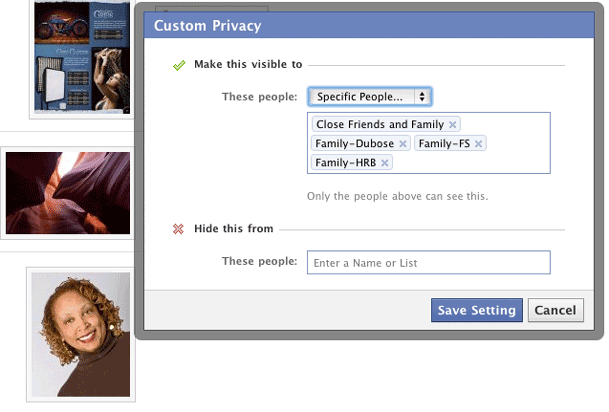
Happy List Creating and I'll see you in Vegas!