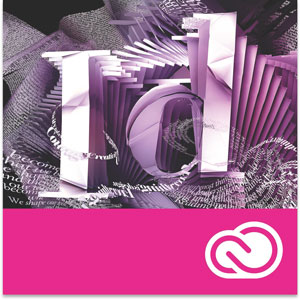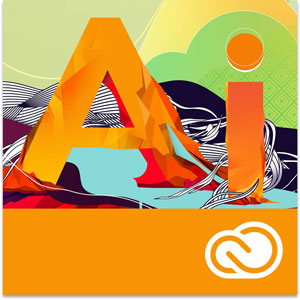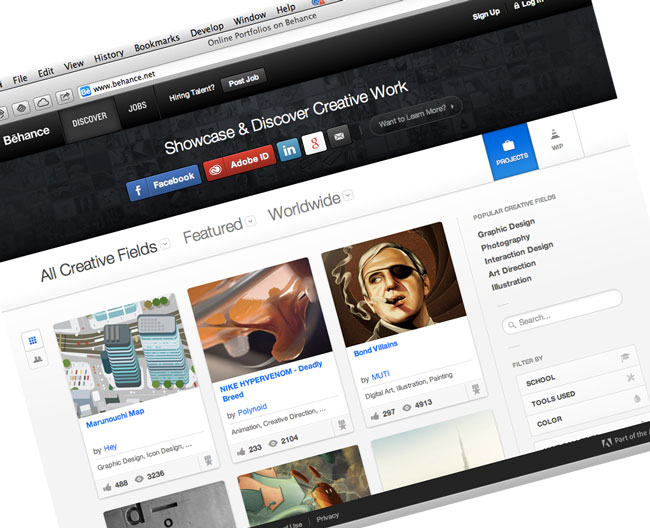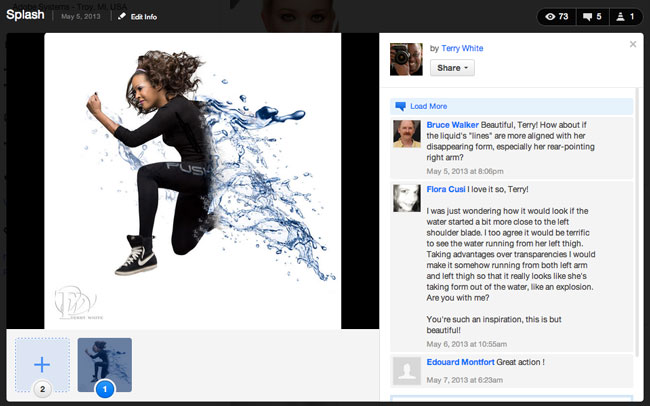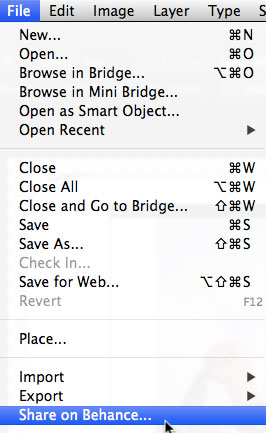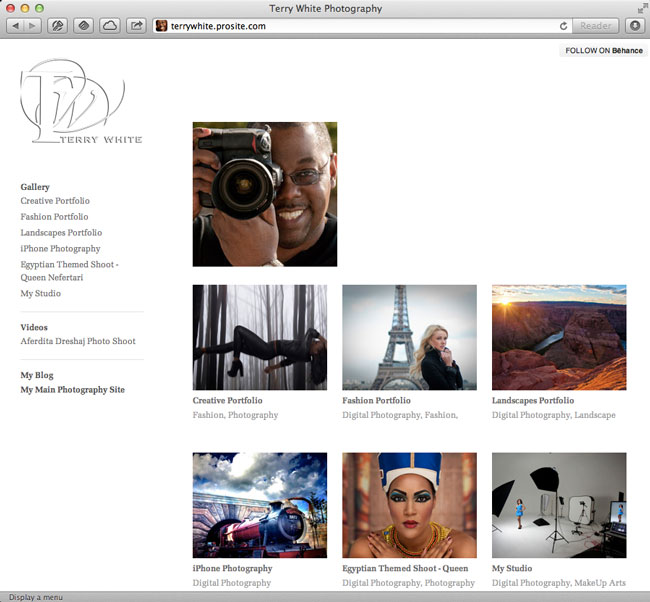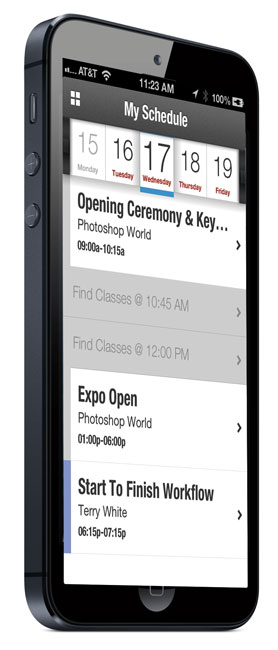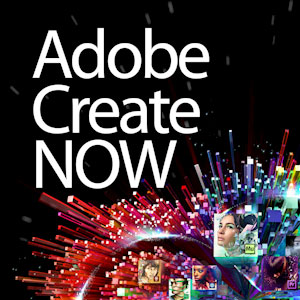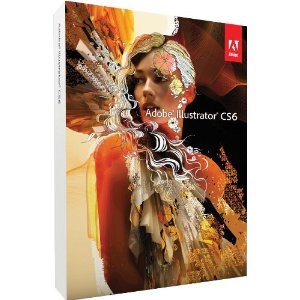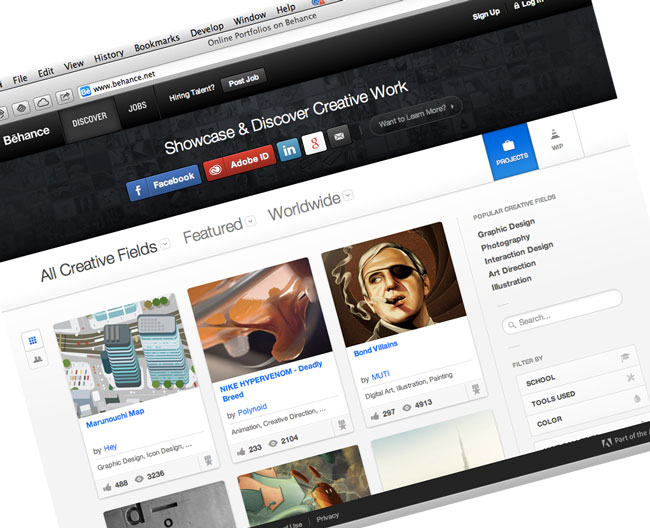
I’m a photographer. I have a website. I post images to photography oriented sites such as 500px.com, Flickr.com, Smugmug.com, etc. These sites and others are geared towards photography. However, what if you’re a graphic designer, musician, visual effects artist, retoucher, etc.? Sure many of the photographer sites let you post videos and such, but the communities on those sites really aren’t geared towards anything other than photography. There’s an online community for creatives. It’s called Behance.net and it’s the world’s largest creative community with well over 1 million members.
Young up and coming photographers and graphic designers are always asking me to look at their work and give feedback. I do it when time permits, but usually what makes it more time-consuming is the the way the work is presented to me to look at it. It’s either an attachment in a Facebook message or on a website. From there I have to look, evaluate and then find the original communication to give feedback on via a reply. With Behance you can post projects that you’re working on (work in progress) all the way through to completed projects, including revisions along the way. These can be photos if you’re a photographer, they can be graphic designs, videos, and even music. You can follow others for inspiration, but best of all you can post your work and get feedback from those who follow you. If you make revisions, people can see those revisions in place without having to seek them out. The more I use Behance, the more I like it. If you like something on Facebook you can hit the Like button. If you like something on Behance you hit the “Appreciate” button. If you post work on Behance you can easily share the link via all your other social networks with the built-in sharing features.
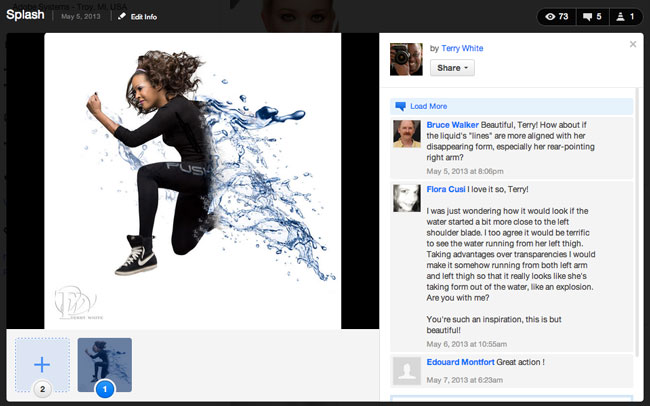
Sounds great! What does all this cost? It’s free! You can set up your Behance account and start posting work in a matter of minutes. You can even sign in with your Adobe ID. You can upload your work via your web browser. However, if you’re using Photoshop CC or Illustrator CC you can use the Share on Behance command directly from the File menu to share your open document.
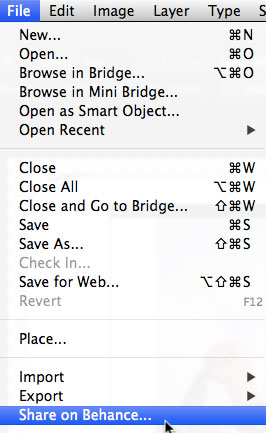
Get work!
Behance.net also has a Job listing area where creatives can get full-time job listings as well as freelance work.
Be sure to follow me on Behance.
Create a Professional Online Portfolio
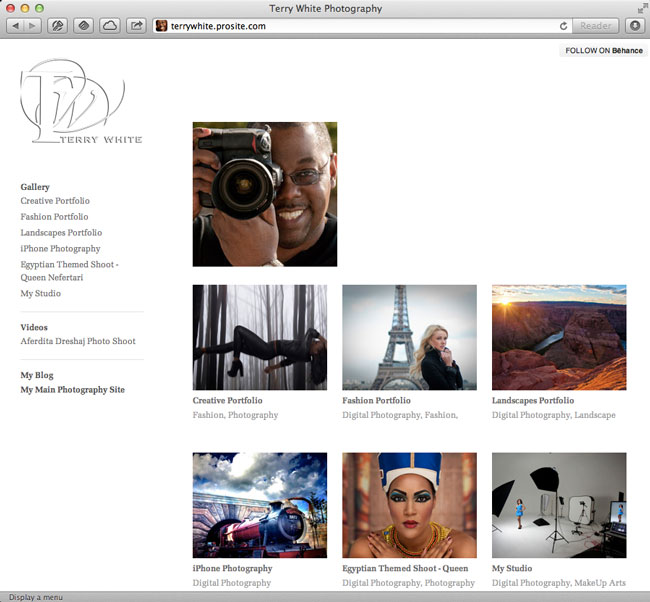
While Behance.net is free to use, there is an optional paid service called “Prosite”. Prosite allows you to build a customized portfolio that you can brand as your own. You can even point a custom domain name to it. During the Prosite building process you can either pull in your completed Behance projects or create new ones on the fly. Prosite goes for $99/year. However, if you’re an Adobe Creative Cloud member, it’s part of your membership. Just sign in and build your Portfolio. While many of my photographer buddies are raving about squarespace.com ($8/month), I’d rather use Prosite since it’s already part of my Creative Cloud membership and I can upload directly to Behance from Photoshop, Illustrator, and Lightroom.
Here’s mine.
Go Mobile
Both Behance and Behance Prosite have free iOS Apps. I did a post here to tell you more about them.