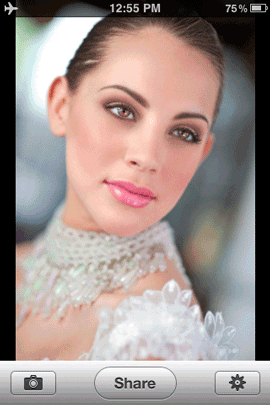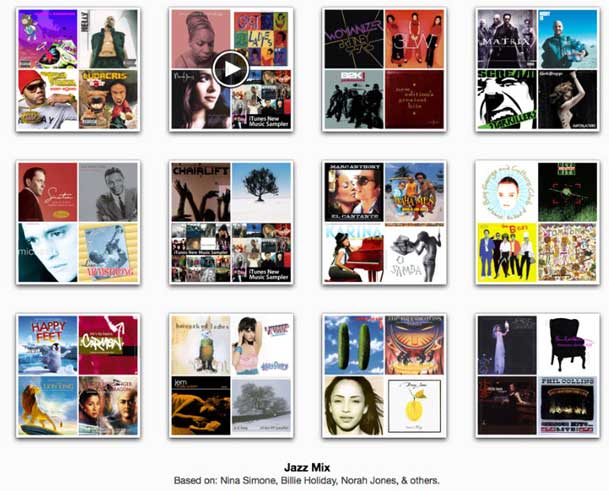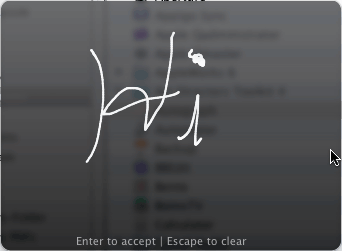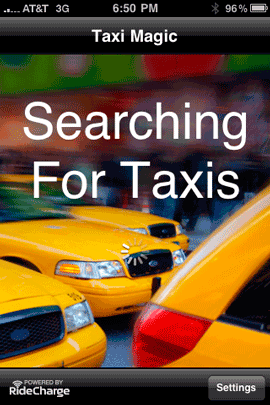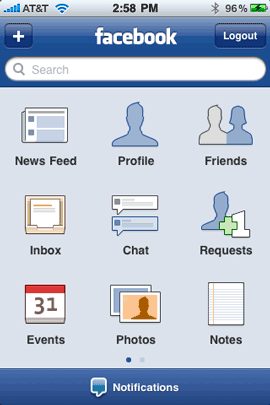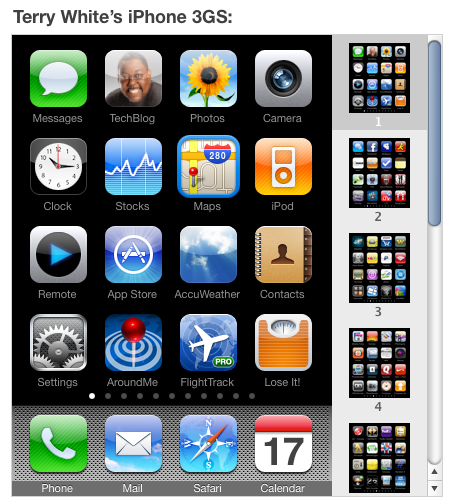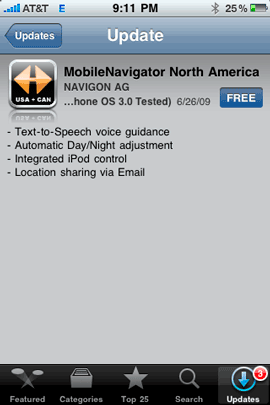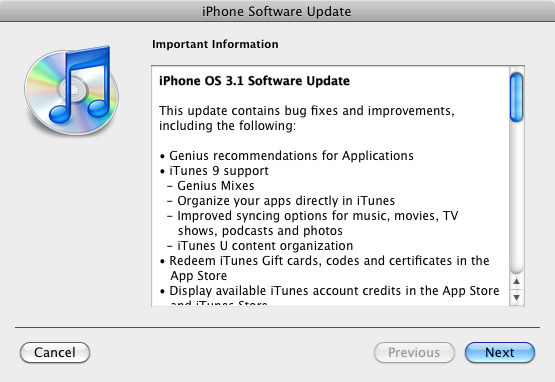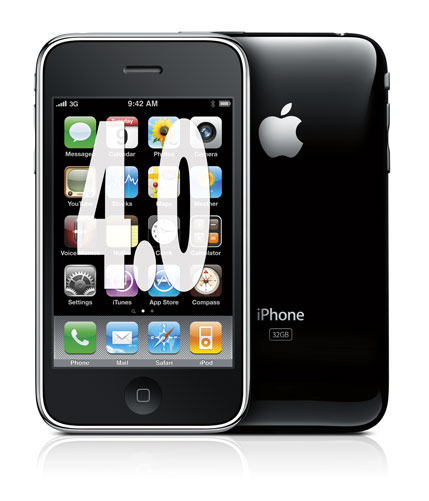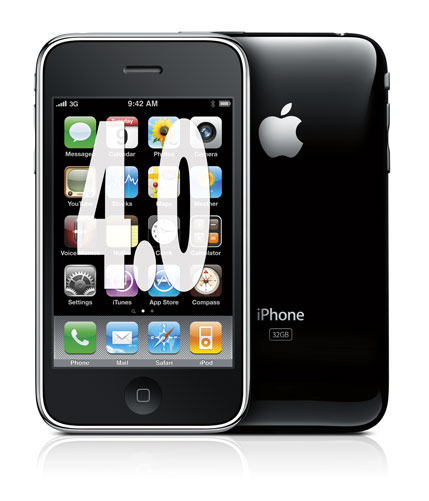
Disclaimer – I know that for many of you the first "feature" you would like to see is the iPhone on another carrier besides AT&T. In all honesty that day probably isn’t too far away. The Apple AT&T Exclusive Contract ends in the 2010-2011 timeframe and I’d bet money that we’ll see a 4G Verizon iPhone. So my focus here is not going to be on carrier support.
While iPhone OS 3.0 certainly brought a lot to the table and went a long way towards bringing some long awaited features and capabilities to the iPhone. The over 60,000 available 3rd party apps have also filled in many gaps. Although the 3.0 update makes a great phone even better, the iPhone is not perfect and there is still room for improvement. Also yes I know that there are apps and workarounds for some of the items I’m listing below, but I feel that these features should be BUILT-IN!
So I thought I would start a NEW list of the features and enhancements that I would like to see come in the next major update.
Flash support
This is now my number one feature request. Safari on the iPhone was definitely a breakthrough in web browsing on a smart phone. However, without an Adobe Flash plug-in there are still way too many sites that are inaccessible on the iPhone. Why doesn’t Adobe just do it? The problem is that although 3rd party apps can be written, Safari on the iPhone doesn’t have support of plug-ins. So the ONLY way that the iPhone can get Flash support is with Apple’s help. There, I said it.
Now in no particular order, the rest of my list….
Mail Needs an Overhaul
Unified Inbox
In both Calendar and Contacts, I can either look at a single calendar or a single group of contacts. However, in Mail I can still only look at one inbox at a time. While I can live with that, the back back back method of switching between different email accounts is a pain. If we can’t have a unitifed inbox (like there is in the desktop version of Mail) we should at least have popup menu to easily switch between accounts.
Spam Filter
It would be great to either have a built-in Spam filter or at least allow 3rd parties to create one. My favorite one on Mac OS X is SpamSieve. I’d love to see it as an iPhone app.
Mail to a Group
I have groups of contacts, yet I have no easy way to email to a group other than having to key the names in each time.
Multiple Signatures
It would be great to have multiple email signatures or at least one per account. I do both work and personal email on my iPhone. As it stands now I have to have one generic one.
Mail Rules
All of your mail comes into the Inbox whether you want it to or not. In the desktop version of Mail or Outlook you can set up Rules to automatically file messages, respond to them, mark them as read, etc. I’d like to see Mail Rules in Mail on the iPhone too.
Continue reading “What do you want in iPhone OS 4.0?”

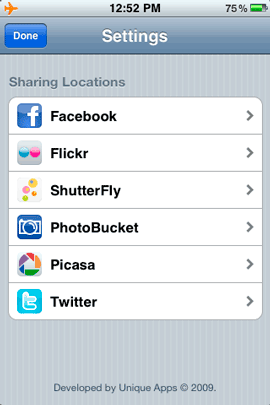
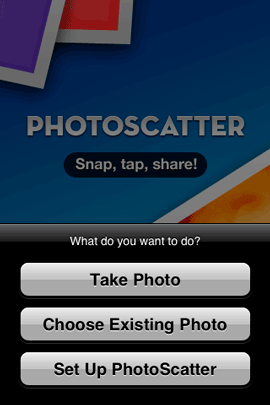 |
|