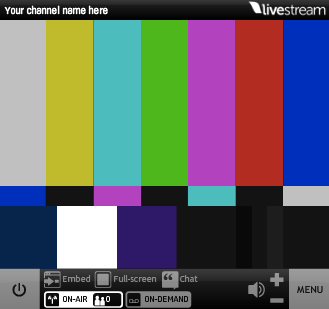
While I love recording some of my reviews via HD video and sharing them on YouTube, I can't get over this really cool service that my buddy Jack Beckman turned me on to with his review here.
What is Livestream?
Livestream.com is a website that allows you to setup your own internet broadcast channel for free. You can go on the air whenever you want and broadcast your message. It could be used for regular shows, broadcasting meetings and events, webcam monitoring, whatever you can imagine.
How is this different from YouTube, Vimeo and others?
All of the others that typically come to mind allow you to share your message, but only after you first record it and upload it as a video file. Livestream is BOTH live broadcasting with the ability to record it for later playback (video on demand VOD). Livestream even has support for multiple cameras. You can even bring in video that you pre-recorded or have posted elsewhere such as YouTube or your podcast. There's a whole studio environment included.
Why is it FREE?
Like most free services including YouTube, there is money in advertising. So while people are viewing your channel there could be ads on the side, top or bottom of the viewer window. There is a way to eliminate the ads with the paid version that starts at $350/month! Most people will be quite happy with the free version. Also there is a limit of the number of people that can watch your broadcast until your account is verified. The limit is 50. That is still pretty good for an unverified account! Verification is beyond simple email verification. You have to prove yourself worthy by putting up some content first. This gives the verification committee at Livestream a chance to see what kind of content you plan on broadcasting. I tried to have my account verified right away and it was declined because I didn't have any content up yet.
Just to try it out I went live with the message below. There was no one watching my channel, but I was able to easily record it for later playback here:
The Bottom Line
If you need to go "Live" with your message to lots of people in a one way fashion, this is a great option! I could see this being used for all kinds of social events, reunions, meetings, etc. Also since it's Flash based that means that just about anyone can view your broadcast without having to install anything special first. Over 98% of computers on the internet today already have the Flash player installed. Check it out by heading over to Livestream.com.



Hey Terry,
Another great service like this is ustream.tv.
Terry,
I have been visiting your blog allmost daily. Thank you for sharing your know how and tips and reviews. I came across the special on Westcotts Green Screen Kit while registering for NAPP Photoshop User TV contest today. And then while searching for review came to the review you had done on August 13 about the Westcott Lighting kit. I think the Green Screen Kit comes with Screen (5’x7′), Software and Backgrounds but no lights. This kit comes with (screen, lights and backgrounds but no software to replace the background) So I wanted to ask if replacing background is easy using photoshop? I am not NAPP member so could not see Dave’s tutorial. If so then I think this kit by itself will give me everything.
Thank you for your feedback and reply,
pk.
PK, The Westcott uLite kit that i reviewed does come with lights AND Dave’s tutorial on DVD. So if you get the photographic version (they have a video version too), then you’ll be all set!
Hello! Your livestream starts with video demand. Can u tell me how you made it?